Mythradon Release Notes 2021-07-05¶
The 2021-07-05 release provides some exciting new features to enhance the security for Portal Users and optimise System Administration and Developer tasks with editing Form Layouts and Field Level restrictions on Roles.
Overview¶
Mythradon Base¶
- Portal Security
- Entity Manager Enhancement
- System Administration Enhancements
Details¶
Layout Editor Enhancements¶
With this release we have made an improvement when using the Layout Editor by automatically scrolling the Fields Panel as you scroll down the layout. Previously the Fields Panel was fixed at the top of the Layout Editor page which was not very user friendly when editing a large page layout.
This will make editing the layout of large a form much easier.
2FA for Portal Users¶
With this release we have added Two-Factor Authentication (2FA) for Portal Users. This functionality has always been available for Standard Users, and is now available in for Portal Users.
2FA provides stronger security for your users by requiring a second verification step when you sign in. Mythradon supports the use of the TOTP Authentication this is a standard and is available in a range of authentication applications such as Google Authenticator and Microsoft Authenticator these can be installed directly in your browser or as a separate application on your phone. Both work in the same way, by providing a random code that expires every 30 seconds. Therefore you need to type in the 2FA code provided in Google Authenticator to validate your login before the code expires.
This can be set separately per portal. You also have the option to enforce 2FA for all portal users.
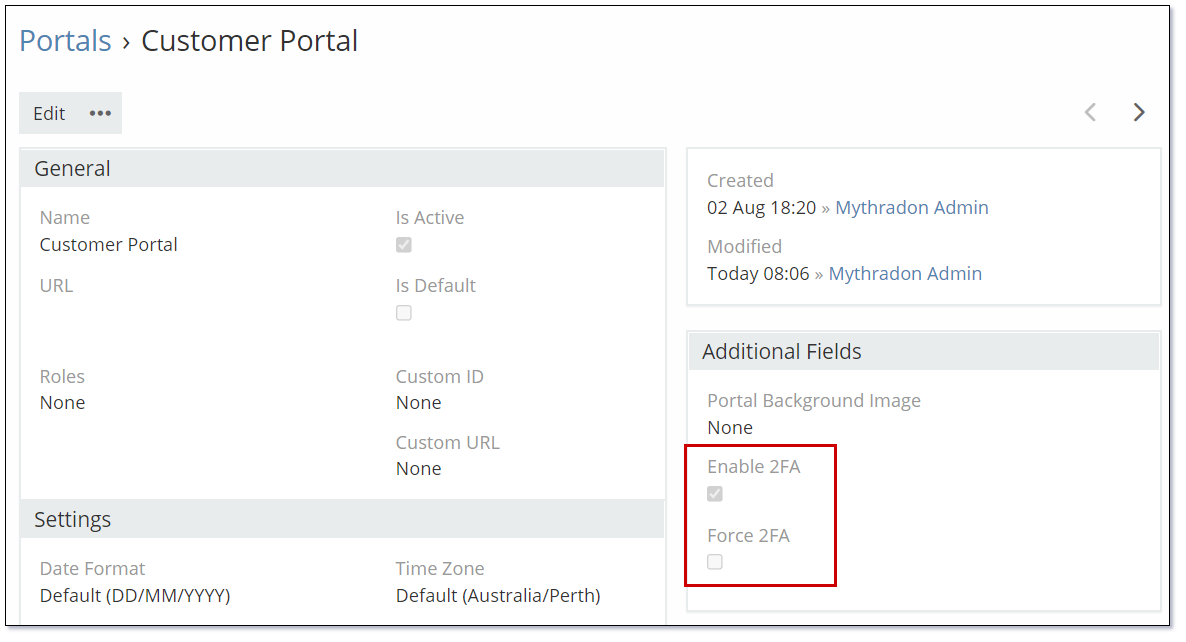
To enable 2FA for Portal Users:
- Select
Administration | Portalsfrom the Menu Button - Select the appropriate Portal
- Click the
Editbutton and set theEnable 2FAand the optionalForce 2FAoptions - Click the
Savebutton.
When users log into the Portal they now have the option to enable their own 2FA setting and setup a Google Authenticator code as shown in the following image:
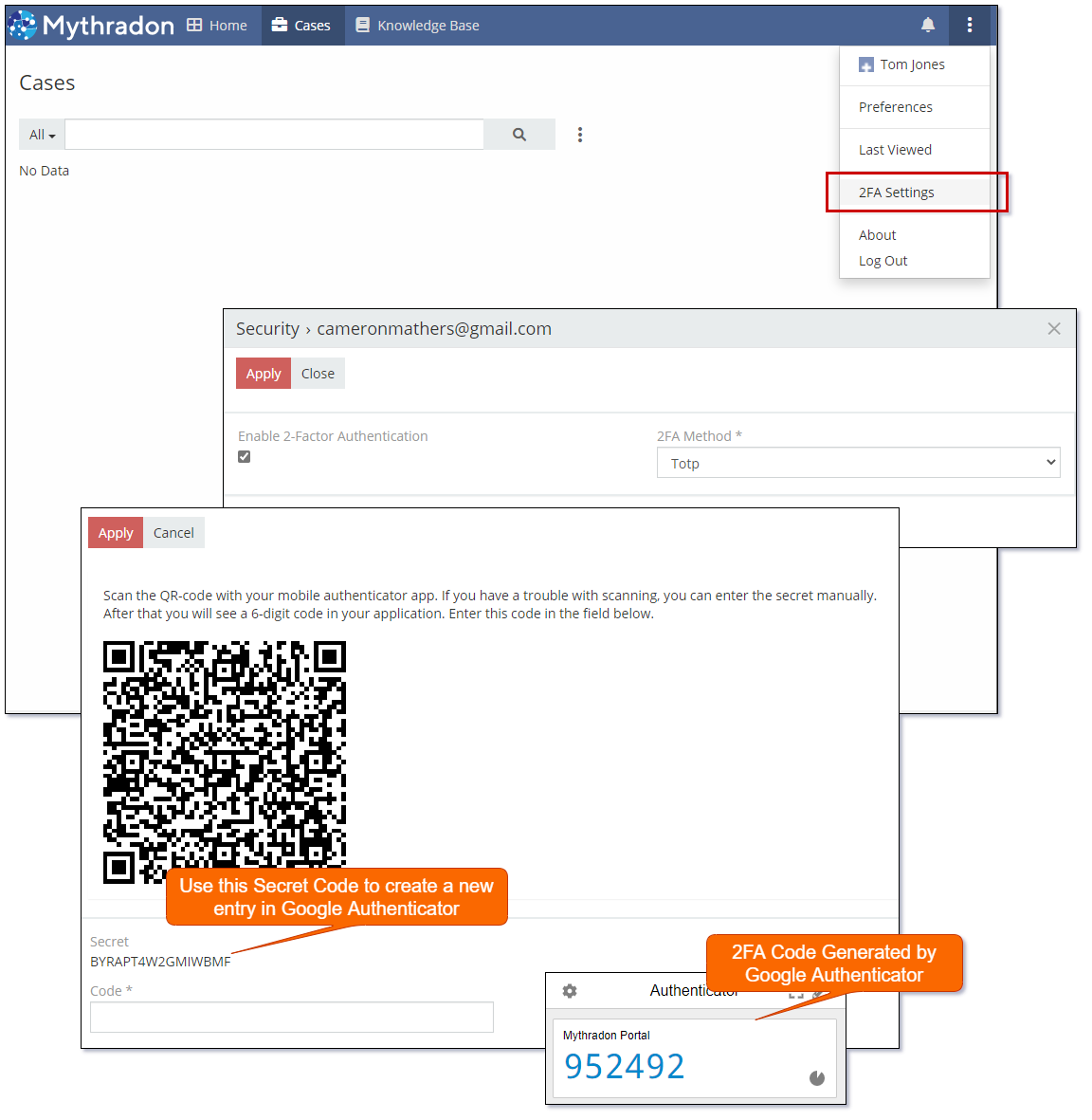
Next time they log into the portal they will be required to also enter their 2FA code.
getApplicationParam Formula¶
With this release we have added a new formula called getApplicationParam. This formula can be used to return the following application parameters:
- ApplicationName
- ApplicationUrl
Click here for additional information on the getApplicationParam() formula.
Role Field Restrictions¶
With this release we have enhanced the System Administration feature of defining Field Level Restrictions on Roles by adding the following buttons:
- Add all fields as read write
- Add all fields as read only
- Add all fields with no access
Previously you had to add one field at a time and set the appropriate access. With this new feature you can add all the fields at once. This will save time and reduce frustration when defining Field Level Restrictions on Roles.
The following image shows the three buttons and the results of clicking the Add all fields as read only button.
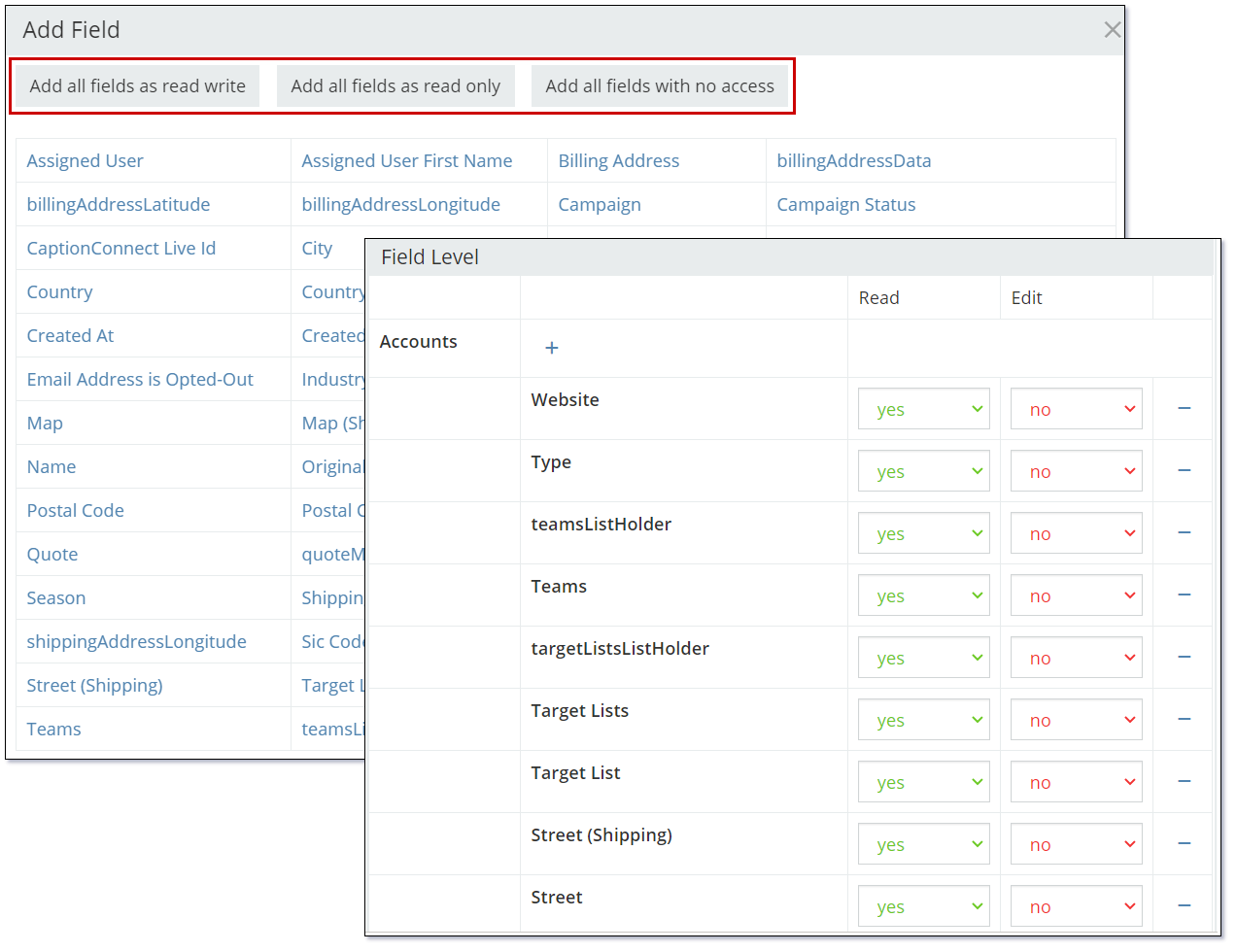
See also¶
- Mythradon Basics
- Mythradon Marketing
- Mythradon Sales
- Mythradon Service
- Mythradon System Administration
- Mythradon Tools