Authentication Log¶
Overview¶
In Mythradon, administrators can access authentication logs to view the complete login history.
To access the Authentication Log:
- Select
Administration | Authentication Logfrom the Menu Button - User can remove multiple logs at once by selecting them then Click
Action | Remove - User can view full details of a log by clicking to the dropdown at the end of the record then Select
View
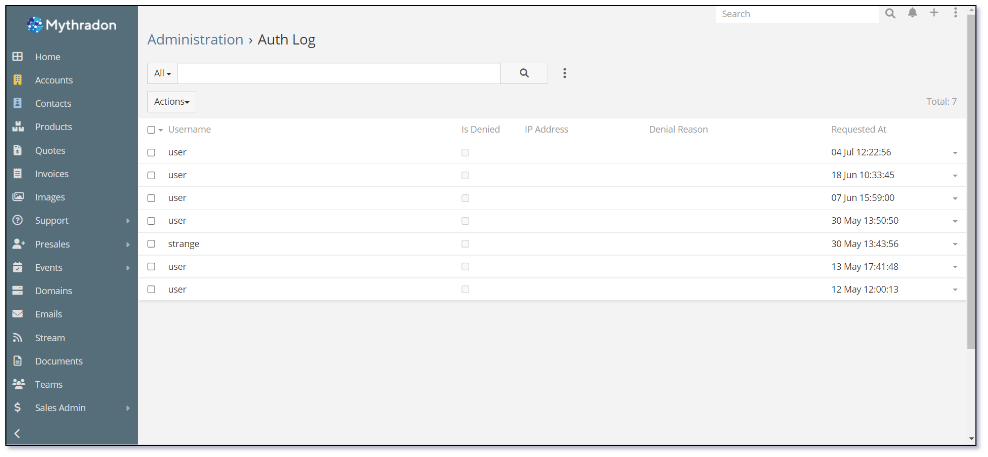
The following fields of an authentication log as follows:
| Fields | Description |
|---|---|
| Username | Username that used for the login. |
| Is Denied | Whether the login request is denied. |
| IP Address | IP Address where the login request is sent from. |
| Denial Reason | Reason of denying a login request. |
| Requested At | The timestamp when the login request is sent. |
See also¶
- Mythradon Basics
- Mythradon Marketing
- Mythradon Sales
- Mythradon Service
- Mythradon System Administration
- Mythradon Tools