Inbound Email Settings¶
Overview¶
In order to receive incoming emails in Mythradon, you need to have one Personal or Group Email Account setting successfully. Refer to Personal Email Setting or Group Email Setting for more details.
Mythradon Inbound Email Settings are a set of general settings for how new emails are fetched into Mythradon.
To access Inbound Email Settings:
- Select
Administration | Inbound Emailsfrom the Menu Button
There are 4 different configurations that administrators can make:
- Email Max Size (in Mb): All inbound emails exceeding a specified size will be fetched without body and attachments.
- Max email portion size for personal account fetching: Maximum number of emails that can be imported per job runs for personal email accounts.
- Max number of personal email accounts per user: Maximum number of account accounts a user can have in Mythradon.
- Max email portion size for group account fetching: Maximum number of emails that can be imported per job runs for group email accounts.
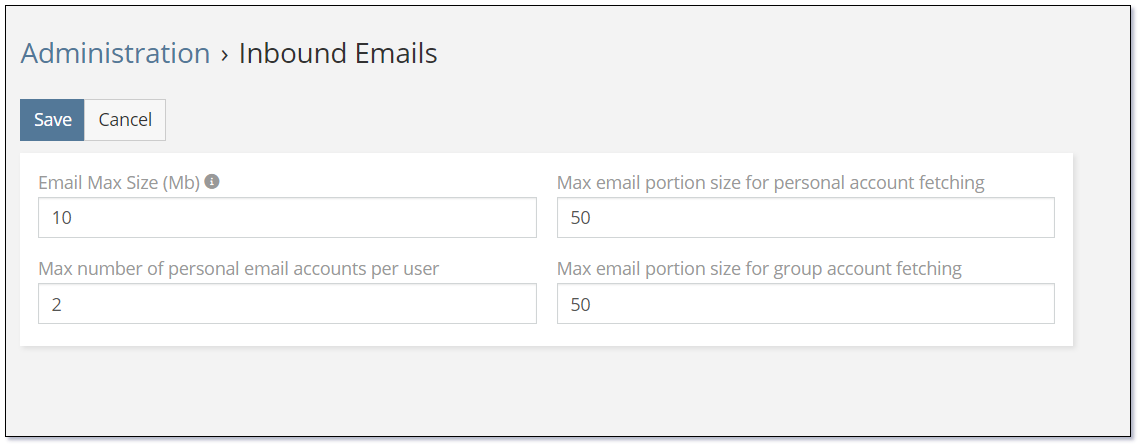
See also¶
- Mythradon Basics
- Mythradon Marketing
- Mythradon Sales
- Mythradon Service
- Mythradon System Administration
- Mythradon Tools