Email Filters for Users¶
Overview¶
Mythradon provides users an Email Client, with this functionality, users can receive and send emails from Mythradon. However, there are scenarios that you want prevent some emails being imported into Mythradon or categorize incoming emails into specific folders, Mythradon Email Filters allow users to do this.
With Mythradon Email Filters, users can do 2 things:
- Prevent importing specific emails.
- Put incoming emails into a specific folder.
Creating Email Filters¶
To create email filters:
- Select
Emailthen clickFiltersfrom top right 3-dot button. - Fill in all necessary information and click
Save.
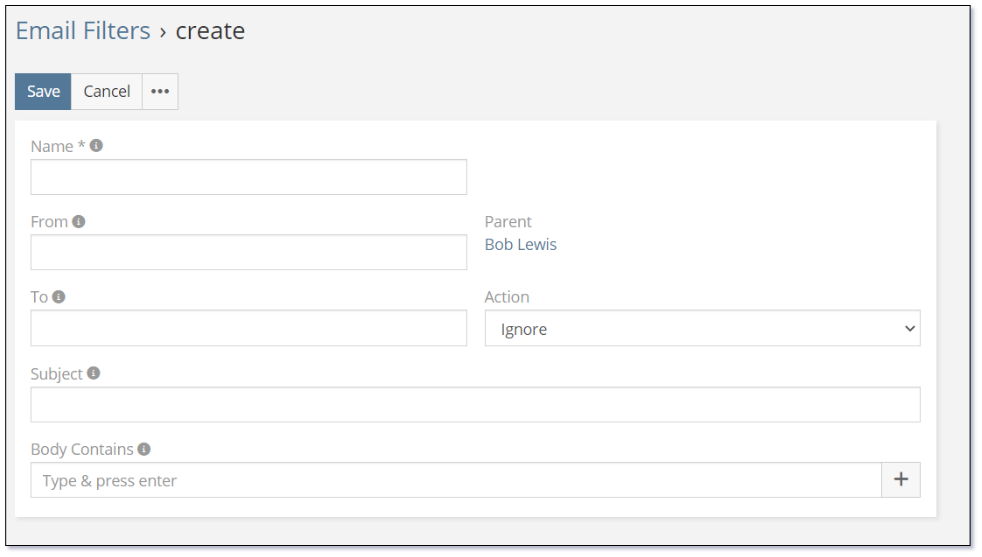
Properties
The following properties for Email Filters are as follows:
| Property | Description |
|---|---|
| Name | A business friendly name of the filter. |
| Is Global | If checked, the filter will be applied all emails incoming to system. If checked, Parent field is not required. |
| From | Filter emails being sent from a specific address. |
| To | Filter emails being sent to a specific address. |
| Parent | The parent of the filter, it could be a user, a personal email account or a group email account. |
| Action | Emails incoming can be Ignore or Put in Folder. |
| Subject | Filter incoming emails that subject contains the content specified in this field. Wildcard can be used: text – starts with text, text – contains text, text – ends with text. |
| Body Contains | Filter incoming emails that body contains the content specified in this field. Wildcard can be used: text – starts with text, text – contains text, text – ends with text. |
See also¶
- Inbound Email Setting
- Outbound Email Setting
- Email Client
- Email Templates
- Email to Case
- Group Email Accounts
- Personal Email Accounts
- Mythradon Basics
- Mythradon Marketing
- Mythradon Sales
- Mythradon Service
- Mythradon System Administration
- Mythradon Tools