Template Manager¶
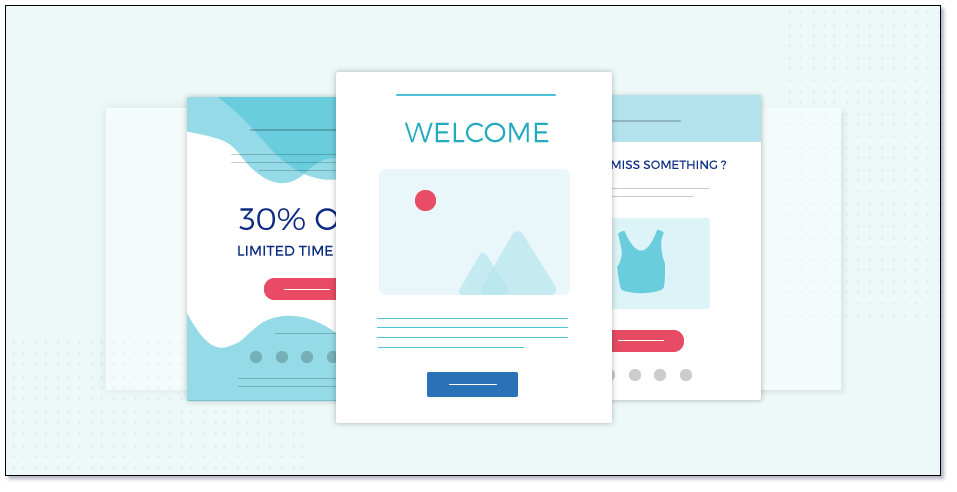
Overview¶
The Mythradon Template Manager is used for managing system email templates. These include the following:
| Template | Description |
|---|---|
| 2FA Code | Template used when an email is sent to Users with their Two-Factor Authentication code. |
| Access Info | Template used when an email is sent to new Users. Usually contains their access credentials. |
| Access Info for Portals | Template used when an email is sent to new Portal Users. Usually contains their access credentials. |
| Assignment :: Case | Template used when an email is sent to notify a User that they have been assigned as the owner of a Case. |
| Assignment :: Lead | Template used when an email is sent to notify a User that they have been assigned as the owner of a Lead. |
| Assignment :: Opportunity | Template used when an email is sent to notify a User that they have been assigned as the owner of an Opportunity. |
| Assignment :: Task | Template used when an email is sent to notify a User that they have been assigned as the owner of a Task. |
| Invitation :: Call | Template used when an email is sent to invite a User to a Call. |
| Invitation :: Meeting | Template used when an email is sent to invite a User to a Meeting. |
| Mention | Template used when an email is sent to a User advising that they have been @mentioned in a Stream. |
| Note about Post | The Note about Post template is used when an email is sent about a Stream Post. |
| Note about Post (no Parent) | The Note about Post (no Parent) template is used when an email is sent about a Stream Post that is not related to a parent record. |
| Note about Received Email | |
| Note about Status Update | Template used when an email is sent to a User because of a Status update to a record they are following. |
| Password Change Link | Template used when an email is sent to a User because of a forgot password request. |
| Reminder :: Call | Template used when a reminder email is sent to a User to notify of an upcoming Call. |
| Reminder :: Meeting | Template used when a reminder email is sent to a User to notify of an upcoming Meeting. |
| Reminder :: Task | Template used when a reminder email is sent to a User to notify of an upcoming Task. |
To modify a standard template:
- Select
Administration | Template Managerfrom the Menu Button - Click the appropriate template in the list
- Edit the template as required using the Mythradon Rich Text Editor
- Click the
Savebutton when complete.
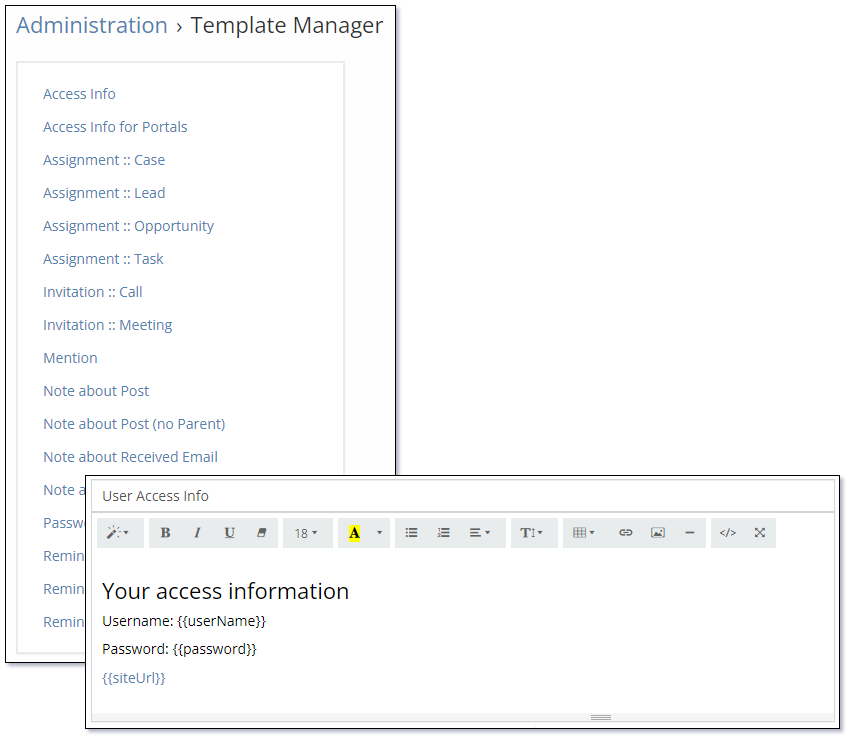
You can press the Reset to Default button if you feel that you have made a mistake when editing a template and would like to reset it to the system default.
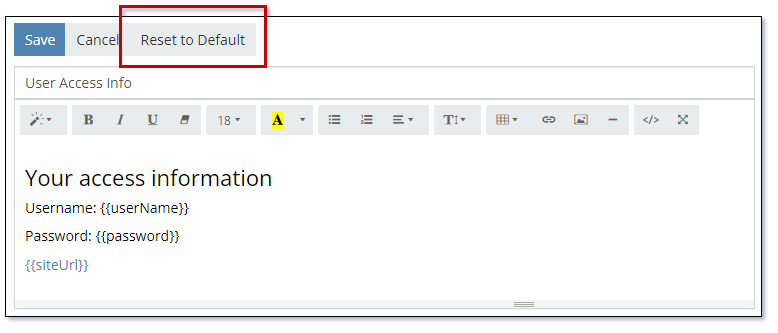
Merge Fields¶
To include field values from the current record you can insert merge fields into the email subject and body.
Merge fields are defined using the following syntax {{field name}}. To display (multi-line) text fields use triple braces such as {{{field name}}} this will remove any HTML codes from the field value when merged into the email.
The specific merge fields that are available for each template are defined below. Custom fields are supported. Use the custom field name in double curly braces. i.e., {{myCustomFieldName}}.
The template editor uses the Mythradon Rich Text editor. You can use the Code View mode of the editor if you need to edit the raw HTML.
Note: All merge fields are case sensitive.
2FA Code¶
The 2FA Code template is used when a emails are sent to users with their Two-Factor Authentication (2FA) Code required to log into Mythradon.
This email will only be sent if the 2FA is enabled and the 2FA method is set to Email.
The standard version of this template is as follows:
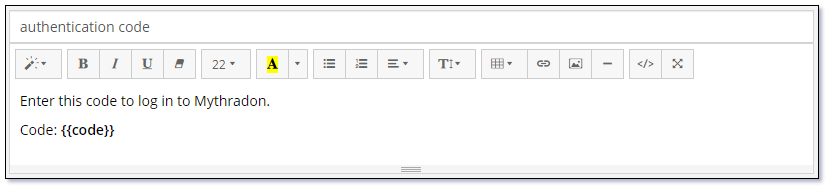
Merge Fields
| Merge Field | Description |
|---|---|
| {{code}} | The User's Two-Factor Authentication Code. Required to log into the system when 2FA is enabled. |
Access Info¶
The Access Info template is used when an email is sent to a new user providing them with their login credentials.
Note: An email is only sent to a new user if the 'Send Email with Access Info to User' is set when creating the new user as shown in the following image. Also note that the 'Send Email with Access Info to User' field is only displayed if a valid email address has been entered. This image has been doctored to remove the email address.
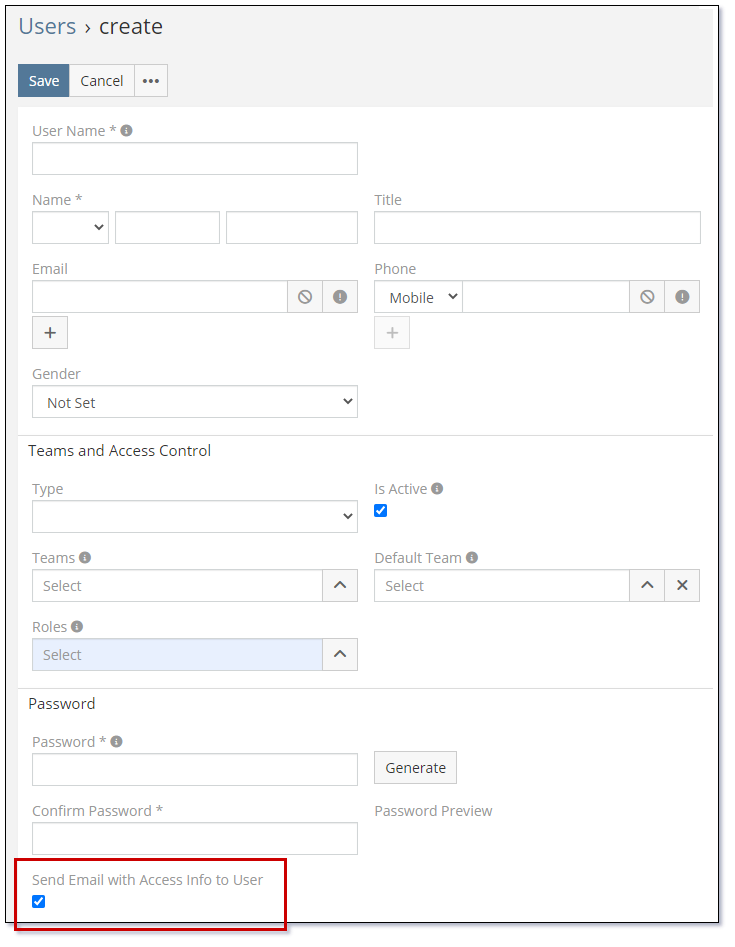
This templates uses the User entity as the basis of merge fields.
The standard version of this template is as follows:
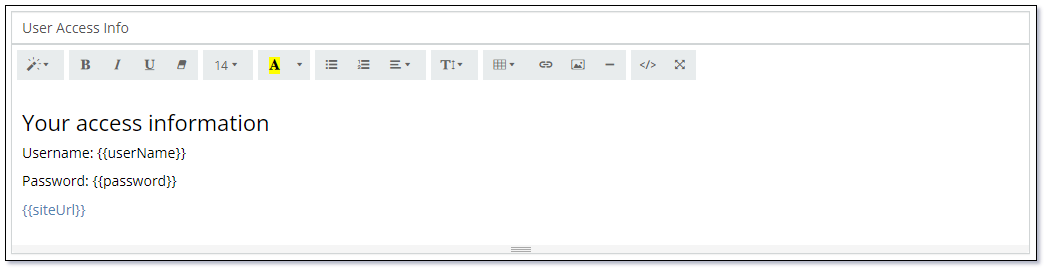
Merge Fields
| Merge Field | Description |
|---|---|
| {{createdAt}} | Date/Time that the record was created. |
| {{defaultTeamName}} | Name of the default team. |
| {{emailAddress}} | User's email address field value. |
| {{emailAddressIsOptedOut}} | User has opted out their email address from marketing. |
| {{firstName}} | User's first name field value. |
| {{gender}} | User's gender field value. |
| {{isActive}} | Is Active field value. Flag use to control if the User's account is available for use. |
| {{lastName}} | User's last name field value. |
| {{middleName}} | User's middle name field value. Note: This field is available but not shown on the User detail view by default. |
| {{modifiedAt}} | Date/Time that the Case record was last modified. |
| {{name}} | User's full name. This is a combination of {{firstName}} and {{lastName}} merge fields. It does not include the {{middleName}}. |
| {{password}} | The User's password. Required to log into the system. Note: This password is only available upon initial creation of the User. |
| {{phoneNumber}} | User's primary phone number field value. |
| {{phoneNumberIsOptedOut}} | Phone Number Is Opted Out field value. |
| {{salutationName}} | User's salutation. i.e., Mr, Mrs etc. |
| {{sendAccessInfo}} | Boolean value that indicates that the Send Access Information has been set upon initial creation. |
| {{siteUrl}} | The URL to the Mythradon instance. |
| {{title}} | User's job title. |
| {{userName}} | The User's username. Required to log into the system. |
Access Info for Portals¶
The Access Info for Portals template is used when an email is sent to a new portal user providing them with their login credentials.
The standard version of this template is as follows:
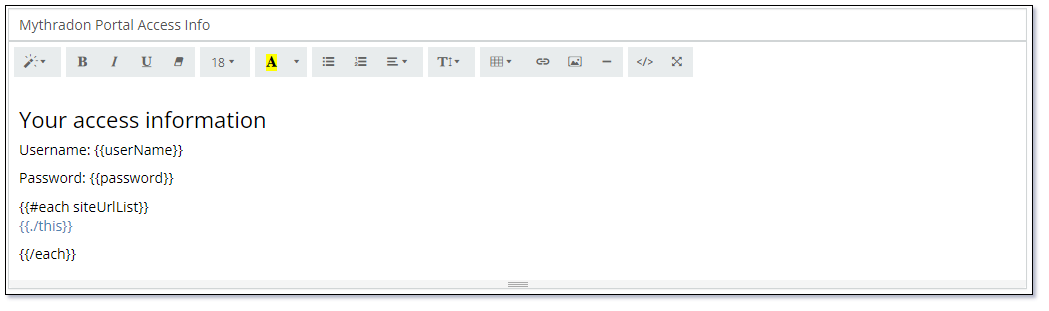
Merge Fields
| Merge Field | Description |
|---|---|
| {{createdAt}} | Date/Time that the record was created. |
| {{emailAddress}} | User's email address field value. |
| {{emailAddressIsOptedOut}} | User has opted out their email address from marketing. |
| {{firstName}} | User's first name field value. |
| {{gender}} | User's gender field value. |
| {{isActive}} | Is Active field value. Flag use to control if the User's account is available for use. |
| {{lastName}} | User's last name field value. |
| {{middleName}} | User's middle name field value. Note: This field is available but not shown on the User detail view by default. |
| {{modifiedAt}} | Date/Time that the Case record was last modified. |
| {{name}} | User's full name. This is a combination of {{firstName}} and {{lastName}} merge fields. It does not include the {{middleName}}. |
| {{password}} | The User's password. Required to log into the system. Note: This password is only available upon initial creation of the User. |
| {{phoneNumber}} | User's primary phone number field value. |
| {{phoneNumberIsOptedOut}} | Phone Number Is Opted Out field value. |
| {{salutationName}} | User's salutation. i.e., Mr, Mrs etc. |
| {{sendAccessInfo}} | Boolean value that indicates that the Send Access Information has been set upon initial creation. |
| {{siteUrlList}} | List of URLs to the Mythradon Portals that the User has access to. Use this syntax to print all values:{{#each siteUrlList}}{{./this}}{{/each}} |
| {{title}} | User's job title. |
| {{userName}} | The User's username. Required to log into the system. |
Note: A User can be associated with multiple portals. The Username and Password will be the same for each portal.
To display the list of portal URLs use the following syntax:
{{#each siteUrlList}}
{{./this}}
{{/each}}
The {{./this}} is the iterator used to reference the specific item in the list.
Assignment :: Case¶
The Assignment :: Case template is used when an email is sent to a User when they are assigned as the owner of a Case.
This templates uses the Case entity as the basis of merge fields.
Note: Assignment notifications need to be enabled for the Case entity for notifications to be sent upon assignment.
The standard version of this template is as follows:
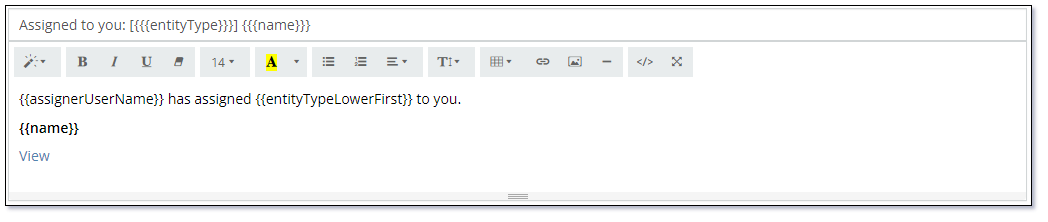
Merge Fields
| Merge Field | Description |
|---|---|
| {{account}} | Name of the Account related to the Case record. |
| {{assignerUserName}} | Username of the user who has assigned the Case record. |
| {{contact}} | Name of the Contact related to the Case record. |
| {{createdAt}} | Date/Time that the Case record was created. |
| {{createdByName}} | Name of the User that created the Case record. |
| {{entityType}} | Label Name of the Entity. Because this is used on the Case entity the value displayed will be Case. |
| {{entityTypeLowerFirst}} | Same as the {{entityType}} merge field with the fist letter in lowercase. |
| {{recordUrl}} | URL to the Case record. |
| {{modifiedAt}} | Date/Time that the Case record was last modified. |
| {{modifiedByName}} | Name of the User that last modified the Case record. |
| {{name}} | Value of the Case Name field. |
| {{number}} | Case number. |
| {{priority}} | Priority of the Case record. |
| {{status}} | Status of the Case record. |
| {{type}} | Type of the Case record. |
Assignment :: Lead¶
The Access :: Lead template is used when an email is sent to a user when they are assigned as the owner of a Lead.
This templates uses the Lead entity as the basis of merge fields.
The standard version of this template is as follows:
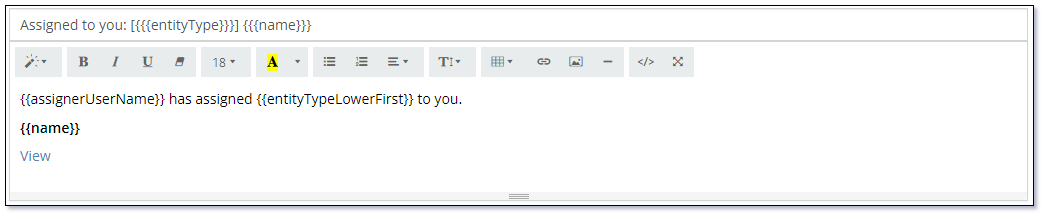
Merge Fields
| Merge Field | Description |
|---|---|
| {{accountName}} | Account Name field value |
| {{addressCity}} | Address City field value |
| {{addressCountry}} | Address Country field value |
| {{addressPostalCode}} | Address Postal Code field value |
| {{addressState}} | Address State field value |
| {{addressStreet}} | Address Street field value |
| {{assignerUserName}} | Username of the user who has assigned the Lead record |
| {{campaignName}} | Name of the Campaign that is the source of the Lead record |
| {{convertedAt}} | Date/Time the Lead was converted |
| {{createdAt}} | Date/Time the Lead record was created |
| {{createdByName}} | Name of the User that created the Lead record |
| {{description}} | Description field value |
| {{doNotCall}} | Do Not Call field value |
| {{emailAddress}} | Email Address field value |
| {{emailAddressIsOptedOut}} | Email Address Opt Out field value |
| {{entityType}} | Label Name of the Entity. Because this is used on the Lead entity the value displayed will be Lead |
| {{entityTypeLowerFirst}} | Same as the {{entityType}} merge field with the fist letter in lowercase |
| {{firstName}} | First Name of the Contact from the Lead record |
| {{industry}} | Industry value from the Lead record |
| {{lastName}} | Last Name of the Contact from the Lead record |
| {{middleName}} | Middle Name of the Contact from the Lead record |
| {{modifiedAt}} | Date/Time the Lead record was last modified |
| {{modifiedByName}} | The name of the User that last modified the Lead record |
| {{name}} | Lead Name field value |
| {{opportunityAmount}} | Opportunity value of the Lead |
| {{opportunityAmountCurrency}} | Currency code for the Opportunity value of the lead |
| {{phoneNumber}} | Phone Number field value |
| {{phoneNumberIsOptedOut}} | Phone Number Is Opted Out field value |
| {{recordUrl}} | URL to the Lead record |
| {{salutationName}} | Contact Salutation field value |
| {{source}} | Source field value |
| {{status}} | Status field value |
| {{title}} | Title field value |
| {{website}} | Website field value |
Assignment :: Opportunity¶
The Access :: Opportunity template is used when an email is sent to a user when they are assigned as the owner of an Opportunity.
This templates uses the Opportunity entity as the basis of merge fields.
The standard version of this template is as follows:
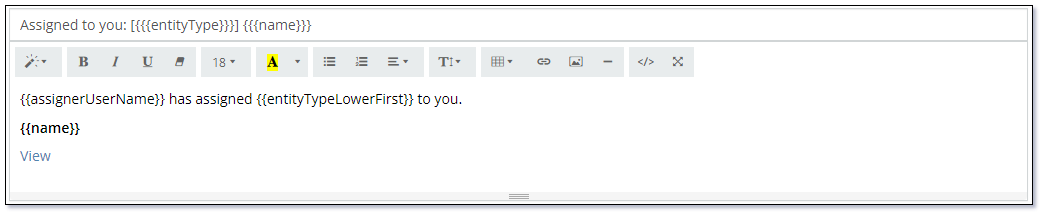
Merge Fields
| Merge Field | Description |
|---|---|
| {{assignerUserName}} | Username of the user who has assigned the Opportunity record |
| {{entityType}} | Label Name of the Entity. Because this is used on the Opportunity entity the value displayed will be Opportunity |
| {{entityTypeLowerFirst}} | Same as the {{entityType}} merge field with the fist letter in lowercase |
| {{name}} | Opportunity Name |
Assignment :: Task¶
The Access :: Task template is used when an email is sent to a user when they are assigned as the owner of a Task.
This templates uses the Task entity as the basis of merge fields.
The standard version of this template is as follows:
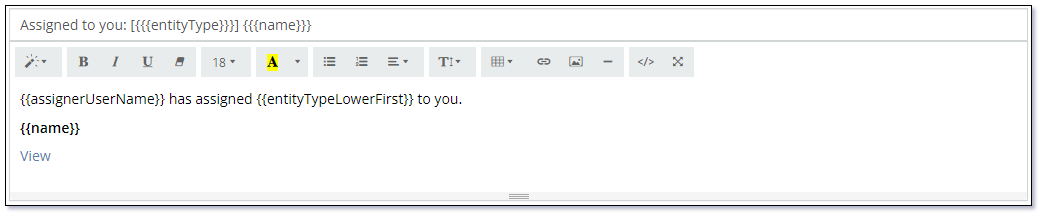
Merge Fields
| Merge Field | Description |
|---|---|
| {{assignerUserName}} | Name of the User who has assigned the Task record |
| {{entityType}} | Name of the current entity |
| {{entityTypeLowerFirst}} | Name of the current entity with the first letter in lower case |
| {{name}} | Name of the Task record |
Invitation :: Call¶
The Invitation :: Call template is used when an email is sent to a user to invite them to a Call.
This templates uses the Call entity as the basis of merge fields.
The standard version of this template is as follows:
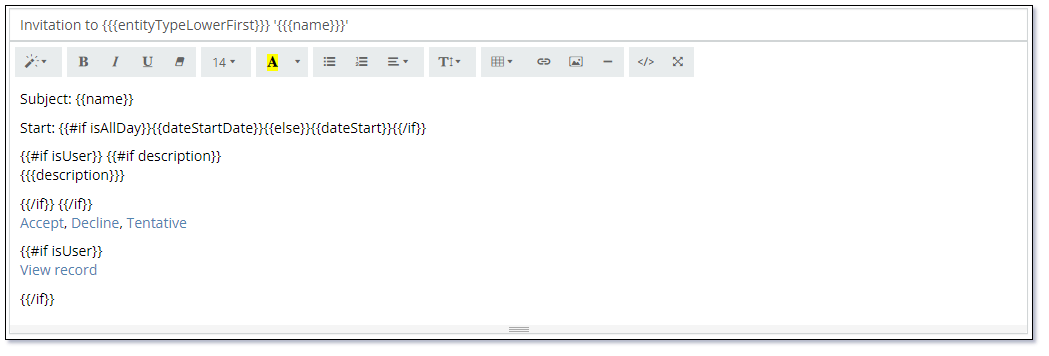
Merge Fields
| Merge Field | Description |
|---|---|
| {{dateStart}} | Date / time of the Call |
| {{dateStartDate}} | |
| {{description}} | |
| {{entityType}} | Name of the current entity |
| {{entityTypeLowerFirst}} | Name of the current entity with the first letter in lower case |
| {{isAllDay}} | |
| {{isUser}} | |
| {{name}} |
Invitation :: Meeting¶
The Invitation :: Meeting template is used when an email is sent to a user to invite them to a Meeting.
This templates uses the Meeting entity as the basis of merge fields.
The standard version of this template is as follows:
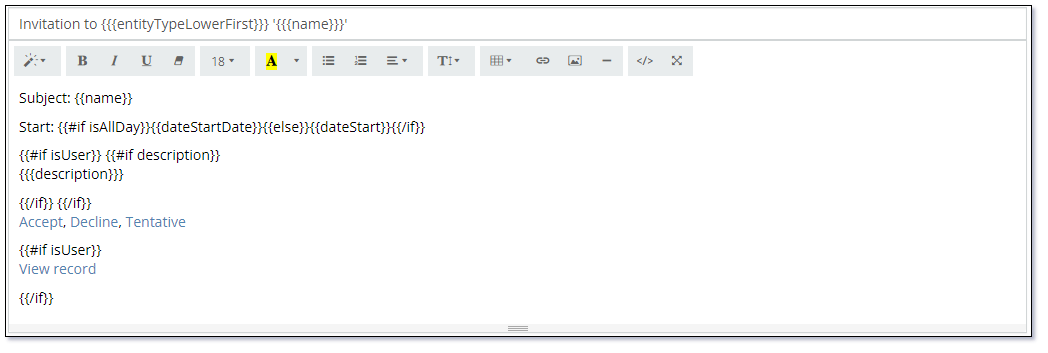
Merge Fields
| Merge Field | Description |
|---|---|
| {{createdAt}} | Date/time the record was created |
| {{createdByName}} | Name of the User that created the record |
| {{dateEnd}} | End date/time of the meeting. Only returns a value if the meeting is NOT an all day meeting |
| {{dateEndDate}} | End date of the meeting. Only returns a value if the meeting is an all day meeting |
| {{dateStart}} | Start date/time of the meeting. Only returns a value if the meeting is NOT an all day meeting |
| {{dateStartDate}} | Start date of the meeting. Only returns a value if the meeting is an all day meeting |
| {{description}} | Description of the meeting invitation |
| {{duration}} | Meeting duration in seconds |
| {{entityTypeLowerFirst}} | Name of the entity with the first letter in uppercase and other letters in lowercase. |
| {{entityType}} | Name of the entity. i.e., Meeting |
| {{entityTypeLowerFirst}} | Name of the entity with the first letter in lower case. i.e., meeting |
| {{isAllDay}} | Boolean value displays true/false indicating if the meeting is an all day event |
| {{isUser}} | Boolean value displays true/false indicating if the invitee is a User |
| {{modifiedAt}} | Date/time the record was created |
| {{modifiedByName}} | Name of the User that last modified the record |
| {{name}} | Name of the meeting record |
| {{parentName}} | Name of the parent record. i.e., Account Name, Lead Name etc |
| {{status}} | Current status of the meeting |
Mention¶
The Mention template is used when an email is sent to a user when they are mentioned in a Stream.
The standard version of this template is as follows:
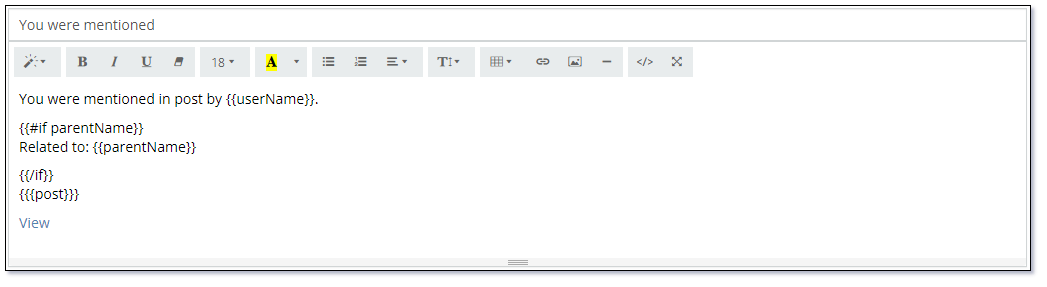
Merge Fields
| Merge Field | Description |
|---|---|
| {{userName}} | Username of the person who mentioned the User the email will be sent to |
| {{parentName}} | The value of the Name field on the parent record that the Stream is related to |
| {{post}} | The value of the Stream Post |
Note about Post¶
The Note about Post template is used when an email is sent about a Stream Post.
The standard version of this template is as follows:
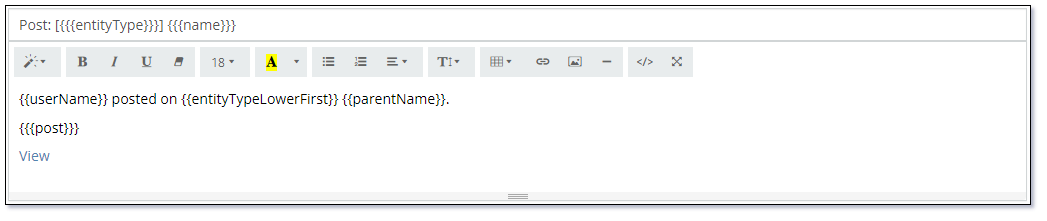
Merge Fields
| Merge Field | Description |
|---|---|
| {{entityType}} | Name of the entity |
| {{entityTypeLowerFirst}} | Name of the entity with the first letter in uppercase and other letters in lowercase |
| {{name}} | Value of the entity name field |
| {{parentName}} | |
| {{post}} | Value of the Stream Post |
| {{userName}} | Username of the User that made the post |
Note about Post (no Parent)¶
The Note about Post (no Parent) template is used to notify users when via email when there is new Note created for a Stream Post.
This templates uses the Note entity as the basis of merge fields.
The standard version of this template is as follows:
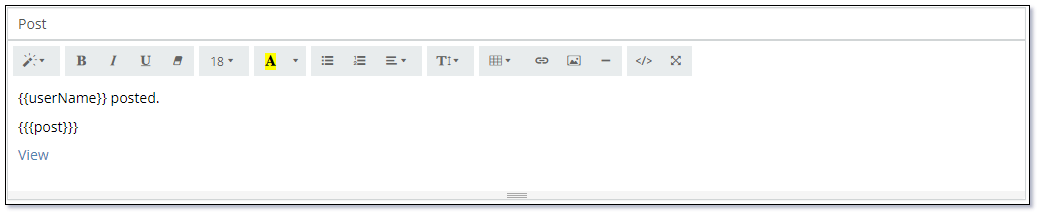
Merge Fields
| Merge Field | Description |
|---|---|
| {{entityType}} | Name of the entity |
| {{entityTypeLowerFirst}} | Name of the entity with the first letter in uppercase and other letters in lowercase |
| {{name}} | Value of the entity name field |
| {{post}} | Value of the Stream Post |
| {{userName}} | Username of the User that made the post |
Note about Received Email¶
The Note about Received Email template is used when an email is sent to advise that a group email as arrived.
This templates uses the Note entity as the basis of merge fields.
The standard version of this template is as follows:
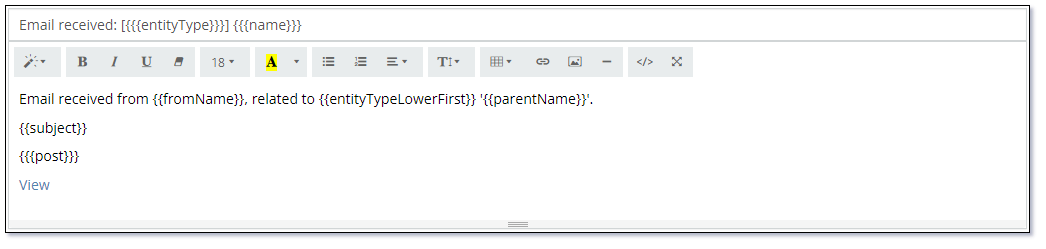
Merge Fields
| Merge Field | Description |
|---|---|
| {{entityType}} | Name of the entity. |
| {{entityTypeLowerFirst}} | Name of the entity with the first letter in uppercase and other letters in lowercase. |
| {{fromName}} | Value of the Email From Name. |
| {{name}} | Value of the entity name field. |
| {{parentName}} | Value of the Name field of the Parent Record. |
| {{post}} | Value of the Email Body. |
| {{subject}} | Value of the Email Subject. |
Note about Status Update¶
The Note about Status Update template is used when an email is sent to advise of a status update to a record you are either following or are assigned as the owner.
The standard version of this template is as follows:
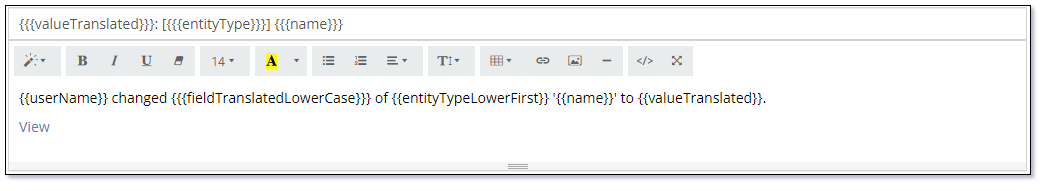
Merge Fields
| Merge Field | Description |
|---|---|
| {{entityType}} | Name of the entity. |
| {{entityTypeLowerFirst}} | Name of the entity with the first letter in uppercase and other letters in lowercase. |
| {{fieldTranslatedLowerCase}} | |
| {{name}} | Value of the entity name field. |
| {{userName}} | |
| {{valueTranslated}} |
Password Change Link¶
The Password Change Link template is used when an email is sent to a TODO
The standard version of this template is as follows:
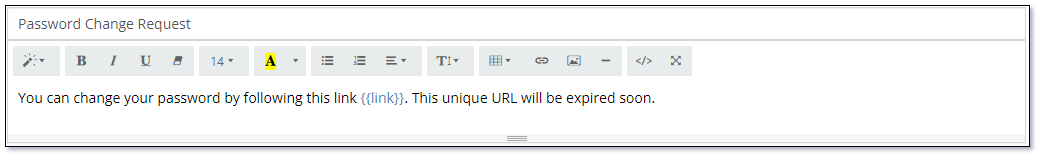
Merge Fields
| Merge Field | Description |
|---|---|
| {{link}} | URL to the change password page. |
Reminder :: Call¶
The Reminder :: Call template is used when an email is sent to a user TODO
The standard version of this template is as follows:
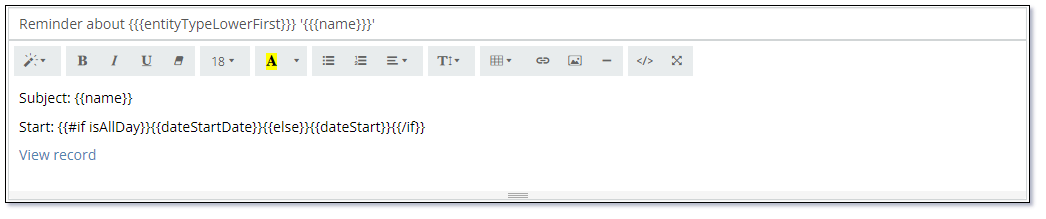
Merge Fields
| Merge Field | Description |
|---|---|
| {{dateStart}} | |
| {{dateStartDate}} | |
| {{entityType}} | Name of the entity. |
| {{entityTypeLowerFirst}} | Name of the entity with the first letter in uppercase and other letters in lowercase. |
| {{isAllDay}} | |
| {{isUser}} | |
| {{name}} | Value of the entity Name field. |
Reminder :: Meeting¶
The Reminder :: Meeting template is used when an email is sent to a user TODO
The standard version of this template is as follows:
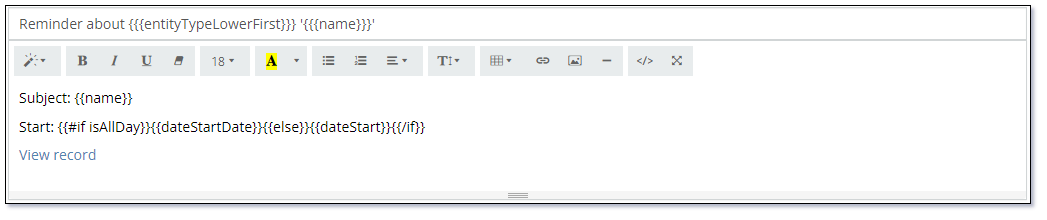
Merge Fields
| Merge Field | Description |
|---|---|
| {{dateStart}} | |
| {{dateStartDate}} | |
| {{entityType}} | Name of the entity. |
| {{entityTypeLowerFirst}} | Name of the entity with the first letter in uppercase and other letters in lowercase. |
| {{isAllDay}} | |
| {{name}} | Value of the entity Name field. |
Reminder :: Task¶
The Reminder :: Task template is used when an email is sent to a user TODO
The standard version of this template is as follows:
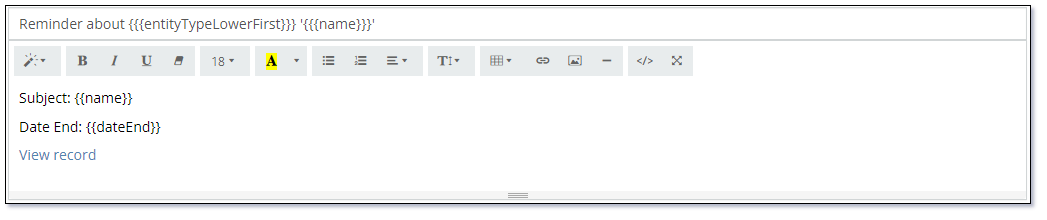
Merge Fields
| Merge Field | Description |
|---|---|
| {{dateEnd}} | |
| {{entityType}} | Name of the entity. |
| {{entityTypeLowerFirst}} | Name of the entity with the first letter in uppercase and other letters in lowercase. |
| {{fieldTranslatedLowerCase}} | |
| {{name}} | Value of the entity name field. |
See also¶
- Mythradon Basics
- Mythradon Marketing
- Mythradon Sales
- Mythradon Service
- Mythradon System Administration
- Mythradon Tools