Email Templates¶
Overview¶
When sending emails from Mythradon you can use pre-defined email templates to help speed up the process and standardise your company responses.
Email templates are useful for a variety of reasons. They can help to save time by providing a pre-written, standardized message that can be easily customised and sent to multiple recipients. They can also help to ensure consistency in communication by providing a standard format that can be used across an organisation.
Email templates can be particularly useful for repetitive or routine communication, such as sending reminders or providing updates. They can also be useful for responding to frequently asked questions or providing standard responses to common inquiries.
In addition, email templates can help to streamline communication by providing a consistent, professional look and feel to all outgoing messages. This can be particularly important for businesses that rely on email communication with clients or customers.
Overall, email templates can be a valuable tool for improving efficiency, consistency, and professionalism in communication.
Email Templates:
- Save time responding to regular questions and queries
- Enforce standards by controlling your authorized and approved responses
- Can be shared across teams
- Support various merge fields to automatically include field values from the selected record
Creating an Email Template¶
- Select
Administration | Email Templatefrom the Menu Button - Click the
Create Email Templatebutton
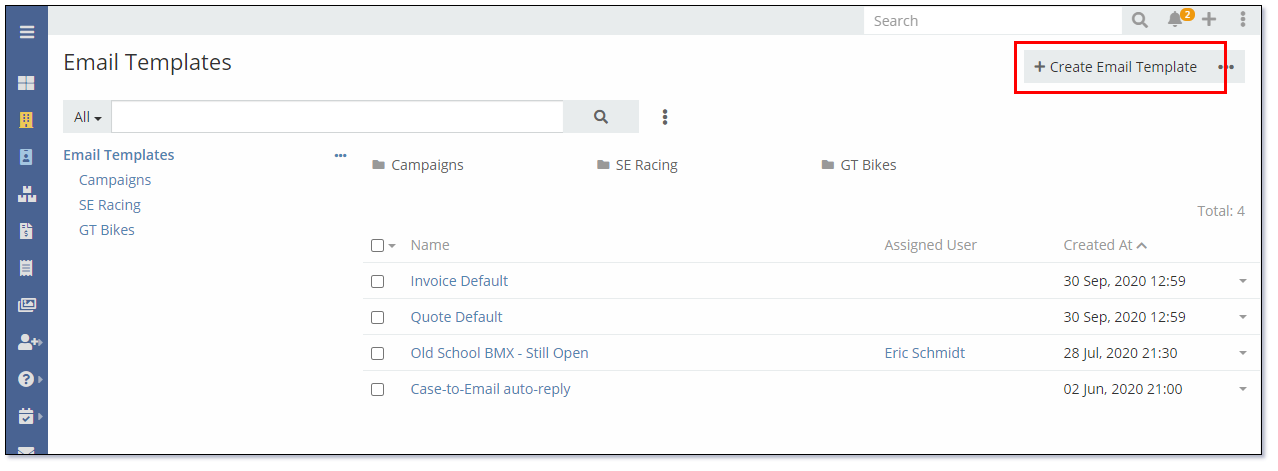
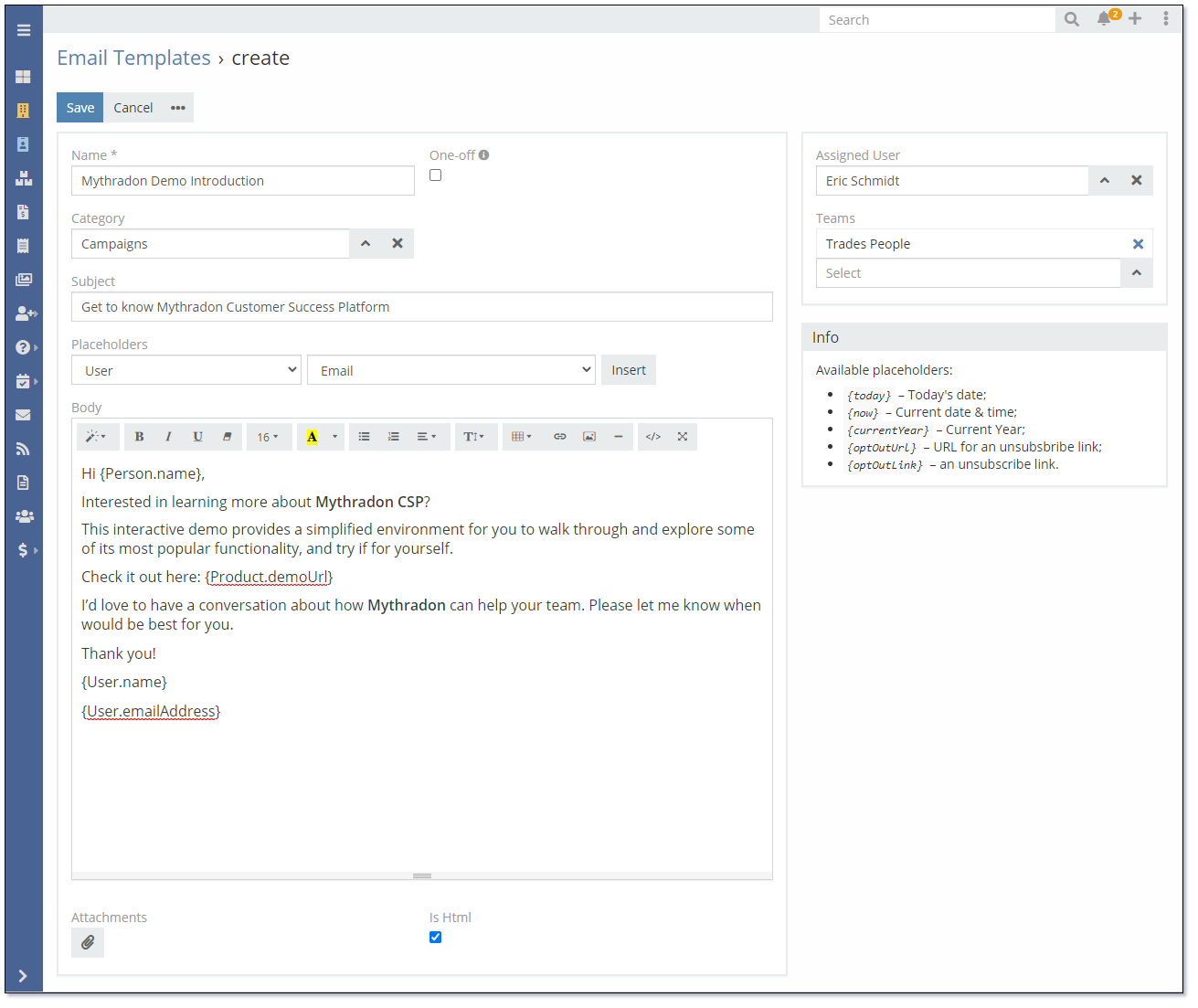
Mandatory fields will be identified with an asterisk. i.e.) The Name field.
Click the Save button to save the new Email Template record.
Email Template Fields
| Field | Description |
|---|---|
| Name | Name of the Email Template. |
| One-Off | Flag controls if the template will only be used once. Typical for a template used in a marketing campaign. If the template is created from a Mass Email record associated with a Campaign, this field will be set to One-Off automatically. |
| Category | The Category of the Email Template. |
| Subject | The Subject of the Email Template. |
| Body | The Body of the Email Template. |
| Is HTML | Flag controls if the Email Template Body should be formatted as HTML or plain text. |
Use the Placeholder picklists to select and insert merge fields from the appropriate entity types into the Email Template Body.
Standard merge fields include:
- {today} – Today's date;
- {now} – Current date & time;
- {currentYear} – Current Year;
- {optOutUrl} – URL for an unsubscribe link;
- {optOutLink} – an unsubscribe link.
Note: Email templates can also contain attachments
Creating an Email Template Category¶
Mythradon allows you to store your Email Templates in categories to assist with finding them in the future.
To create an Email Template Category:
- Select
Administration | Email Templatefrom the Menu Button - Click the
Manage Categoriesbutton as shown below
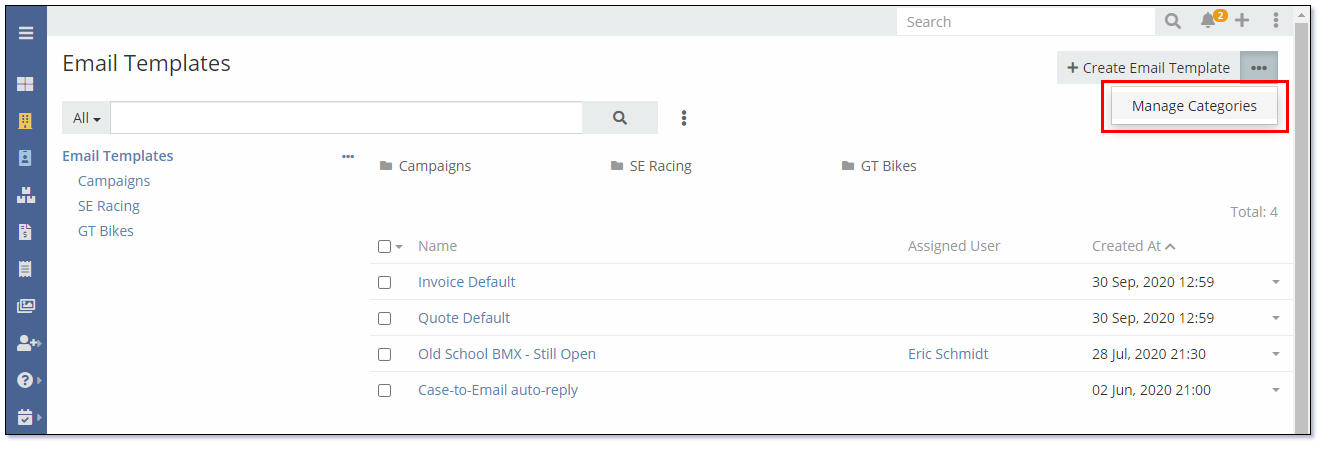
This page displays either a tree or list view. You can toggle the preferred view using the List View or Tree View button
On the Tree View you can click the + symbol under the appropriate node/leaf to create the new Category or from the List View click the Create Category button.
Mandatory fields will be identified with an asterisk. i.e.) The Name field.
Click the Save button to save the new Email Template Category record.
Email Category Fields
| Field | Description |
|---|---|
| Name | Name of the Email Template Category. |
| Order | Integer value that controls the sequence the Category will be listed in the Tree View mode. |
| Parent | Parent Category - Used to create the hierarchical tree structure. |
| Teams | Teams that will have access to the Email Template Category. |
Sample Email Templates¶
Effective sales emails can pique a prospect's interest through the use of carefully chosen words and information. While it can be challenging to know what will resonate with recipients, the following templates have demonstrated success in starting conversations and maintaining momentum.
Whether you are seeking inspiration or simply looking for a new approach to your sales emails, these templates can help sales organisations communicate effectively and generate more deals.
Sales Introduction: Highlight Customer Goals¶
Description: Introducing yourself to a prospect while highlighting how you’ll help achieve their goals.
Subject: {Company} can help you with {product’s value prop}
Hi {Customer Name},
I want to introduce myself as your {account owner title} from {Company}. My goal for this message is to see if we can connect, so that we can discuss how {Customer Company} is {your product’s value prop}. Part of my job is to help my customers in all three of these areas, with the ultimate goal of helping them achieve:
- {Goal 1}
- {Goal 2}
- {Goal 3}
Let me know if you have time to connect {insert calend.ly link} sometime this week or next. I would love to chat.
Thank you!
{User.name}
{User.emailAddress}
Sales Introduction: Emphasise Return on Investment¶
Description: Introducing yourself to a prospect while highlighting your product’s ROI
Subject: You can drive +x% increase in ROI by switching to {Company}
Hi {Customer Name},
Looking for a {product} to help your {type of business, i.e., industry, size, use case} business take off? As part of the {Account Name} team here at {Company}, I get to work with many businesses like {Prospect Company} to help them {company mission}.
Our customers have experienced some of the following (to name a few):
- Increase in revenue by x%
- Increase in overall ROI by x%
- Increase in lead conversion by x%
- Increase in sales pipeline by x%
I’d love to schedule a time with you to get your reaction to the current research and how it applies to your business. When would be a good time to connect?
In the meantime, check out these resources to learn more: {X} and {X}. Looking forward to connecting soon.
Thank you!
{User.name}
{User.emailAddress}
Demonstration: Value Proposition¶
Description: Alerting prospects to a product demo and how your product will help drive revenue
Subject: Looking for a way to {product’s value proposition}?
Hi {Customer Name},
Want to discover new ways to {company mission} — and drive revenue? {Product} helps you {x}, {y}, and {z}.
Check it out yourself here: {demo link}.
I’d love to have a conversation about how {Product} can help your team. Please let me know when would be best for you.
Thank you!
{User.name}
{User.emailAddress}
Demonstration: Interactive Demo¶
Description: Introducing prospects to an interactive demo of your product
Subject: Get to know {product goal} with {Company}
Hi {Customer Name},
Interested in learning more about {company mission}? This interactive demo provides a simplified environment for you to walk through {Product], explore some of its most popular functionality, and try your hand at some {product goal}.
Check it out here: {demo link}.
I’d love to have a conversation about how {Product} can help your team. Please let me know when would be best for you.
Thank you!
{User.name}
{User.emailAddress}
Following Up with Additional Information¶
Description: Sharing assets or additional info with prospects
Subject: Getting started with {Product}
Hi {Customer Name},
I’m following up from our {phone call/last email} with the additional information as promised.
{INSERT TEXT WITH ADDITIONAL INFO}
I hope this information is helpful, but please feel free to reach out if you have further questions.
Thank you!
{User.name}
{User.emailAddress}
Details of an Upcoming Event¶
Description: Sharing meeting dial-in details for a product adoption call
Subject: {Product} Adoption Call
Hi {Customer Name},
As promised, please see the meeting dial-in details for our upcoming call below. The goal of this call is to help you further with {Your Product} and answer any questions you have.
Here are the GoToMeeting details for our call on {insert date/time}
{insert meeting details}
I’m looking forward to speaking with you soon.
Thanks,
{User.name}
{User.emailAddress}
Webinar: Share Recorded Webinar¶
Description: Sharing a recorded webinar with clients and prospects
Subject: [Webinar] {Name of Webinar}
Hi {Customer Name},
As part of the {Account Name} team here at {Company}, I wanted to send over our latest webinar, {Webinar link}.
Tune in to hear an introduction to {Webinar topic}.
Watch now: {webinar link}
Hope you enjoy!
Regards,
{User.name}
{User.emailAddress}
Webinar Registration for Live Webinar¶
Description: Sharing a live webinar with tips and tricks for getting started with your product
Subject: [{Date}: Live Webinar] {Name of Webinar}
Hi {Customer Name},
I wanted to share information about this new upcoming webinar.
Feel free to click here to register: {webinar link}.
In this session, our {Expert} will share their best tips and tricks to get you started on {Product}.
Hope you enjoy!
Regards,
{User.name}
{User.emailAddress}
See also¶
- Inbound Email Setting
- Outbound Email Setting
- Email Client
- Email Filters
- Email to Case
- Group Email Accounts
- Personal Email Accounts
- Mythradon Basics
- Mythradon Marketing
- Mythradon Sales
- Mythradon Service
- Mythradon System Administration
- Mythradon Tools