Personal Email Accounts¶
Overview¶
Users can monitor their personal emails in Mythradon. Emails from personal mail boxes will be available in the Mythradon Email Client
The Mythradon system administrator can also setup personal email accounts for other users.
Personal email accounts can be used for both receiving and sending emails.
If the personal email account has SMTP and it's checked as used, then users will be able to use this account to send emails. Access to the account for sending is controlled by Roles through Personal Email Account permission.
Note: To enable users to use personal email accounts, an Administrator needs to allow access to Personal Email Accounts in the users' role.
Create Personal Email Accounts¶
Personal Email Accounts can be created by regular users via:
- Select
Emails. At the top right dropdown menu, selectPersonal Email Account.
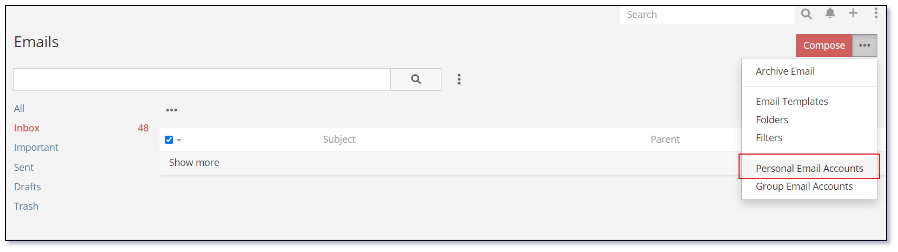
Personal Email Accounts can also be created by Administrators via:
- Select
Administration | Personal Email Accountsfrom the Menu Button
The setting for IMAP is similar to Inbound Email Setting and the setting for SMTP is similar to Outbound Email Setting.
After creating personal email accounts, user can start to receive and send emails from Mythradon using the Email Client.
See also¶
- Inbound Email Setting
- Outbound Email Setting
- Email Client
- Email Templates
- Email Filters
- Email to Case
- Group Email Accounts
- Mythradon Basics
- Mythradon Marketing
- Mythradon Sales
- Mythradon Service
- Mythradon System Administration
- Mythradon Tools