Scheduled Jobs¶
Scheduled Jobs are tasks executing in the background. They handle operations like sending notifications, mass emailing, synchronising data, integrating with other systems and performing data clean up.
This documentation refers to the setup of Scheduled Jobs. To see the status of jobs that have been executed please refer to Executed Jobs.
Scheduled Jobs¶
Scheduled Jobs are intended for recurring job execution.
Manage Scheduled Jobs¶
To manage current scheduled jobs:
- Select
Administration | Scheduled Jobsfrom the Menu Button
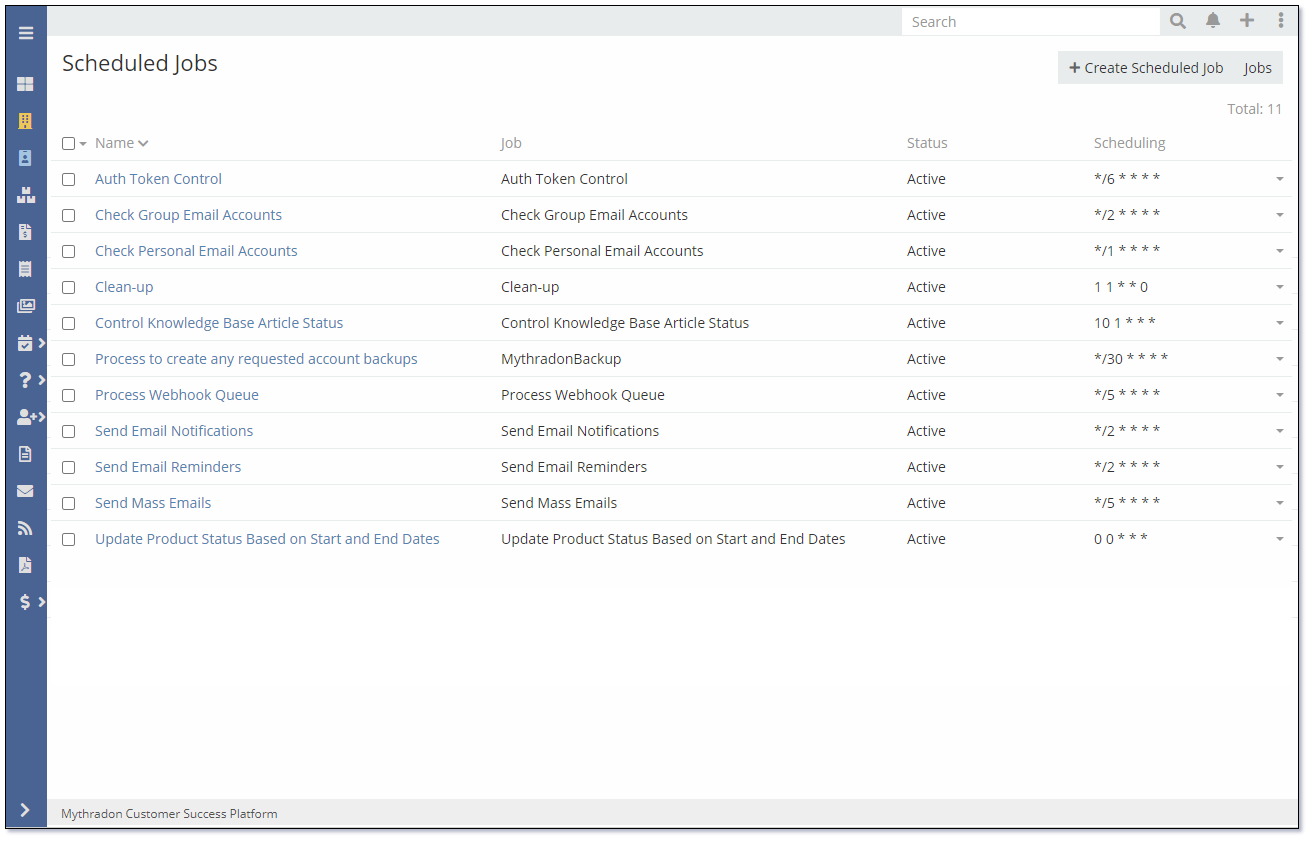
The Scheduled Jobs screen lists all the Scheduled Jobs along with the Name of the Job, Job Type, Status and the Crontab scheduling command.
By default there will be several jobs already scheduled and actively running.
If you wish to alter the scheduling frequency - select the appropriate job and edit the Scheduling field.
Note: Changing scheduling frequency can only be performed by System Administrators.
Schedule New Job¶
- Select
Administration | Scheduled Jobsfrom the Menu Button - Click the
Create Scheduled Jobbutton - Complete the necessary fields and click
Save
| Field | Description |
|---|---|
| Job | Defines the type of job that you want to schedule. Refer to the table below for the list of available job types. |
| Status | Controls if the job is actively running. |
| Name | Name of the scheduled job. |
| Scheduling | Crontab schedule command. Refer tot he Crontab notification guide below as a quick reference. More details and samples of Crontab notation: crontab. |
Job Types¶
| Job Type | Description |
|---|---|
| Auth Token Control | Job used to recreate Authentication Tokens. |
| Clean-up | Job used for clean-up/removal of deleted records. |
| Process Webhook Queue | Job used to process requests in the webhook queue. |
| Send Email Notification | |
| Check Personal Email Accounts | Controls the frequency that personal emails accounts are checked for new email. |
| Check Group Email Accounts | Controls the frequency that group emails accounts are checked for new email. |
| Control Knowledge Base Article Status | Job used to update the status of expired knowledge base articles. |
| Send Mass Email | Job used for sending batches of mass emails. |
| Send Email Reminders | Job that processes the sending of reminders for calendar events. |
| MythradonBackup | Processes Mythradon backup requested. |
| Update Product Status Based on Start and End Dates | Job used to update the status of expired Products. |
Crontab Notation Guide¶
* * * * *
| | | | |
| | | | |
| | | | +---- Day of the Week (range: 1-7, 1 standing for Monday)
| | | +------ Month of the Year (range: 1-12)
| | +-------- Day of the Month (range: 1-31)
| +---------- Hour (range: 0-23)
More details and samples of Crontab notation: crontab
Executed Jobs¶
The previous section refers to the setup of Scheduled Jobs. This refers to the execution of the Scheduled Jobs.
There are a couple of different ways to access the Executed Jobs:
First Method
- Select
Administration | Scheduled Jobsfrom the Menu Button - Click the
Jobsbutton
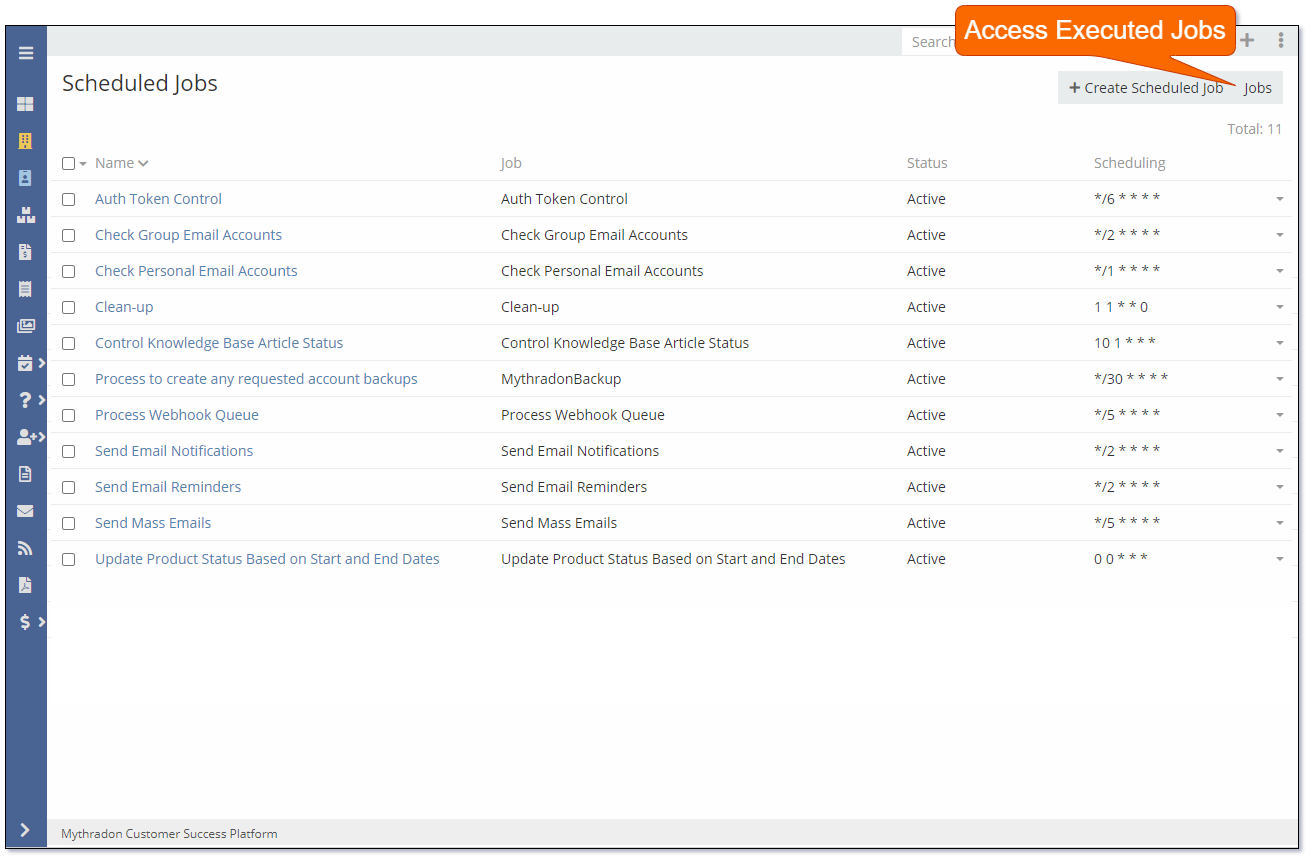
Second Method
- Select
Administration | Jobsfrom the Menu Button
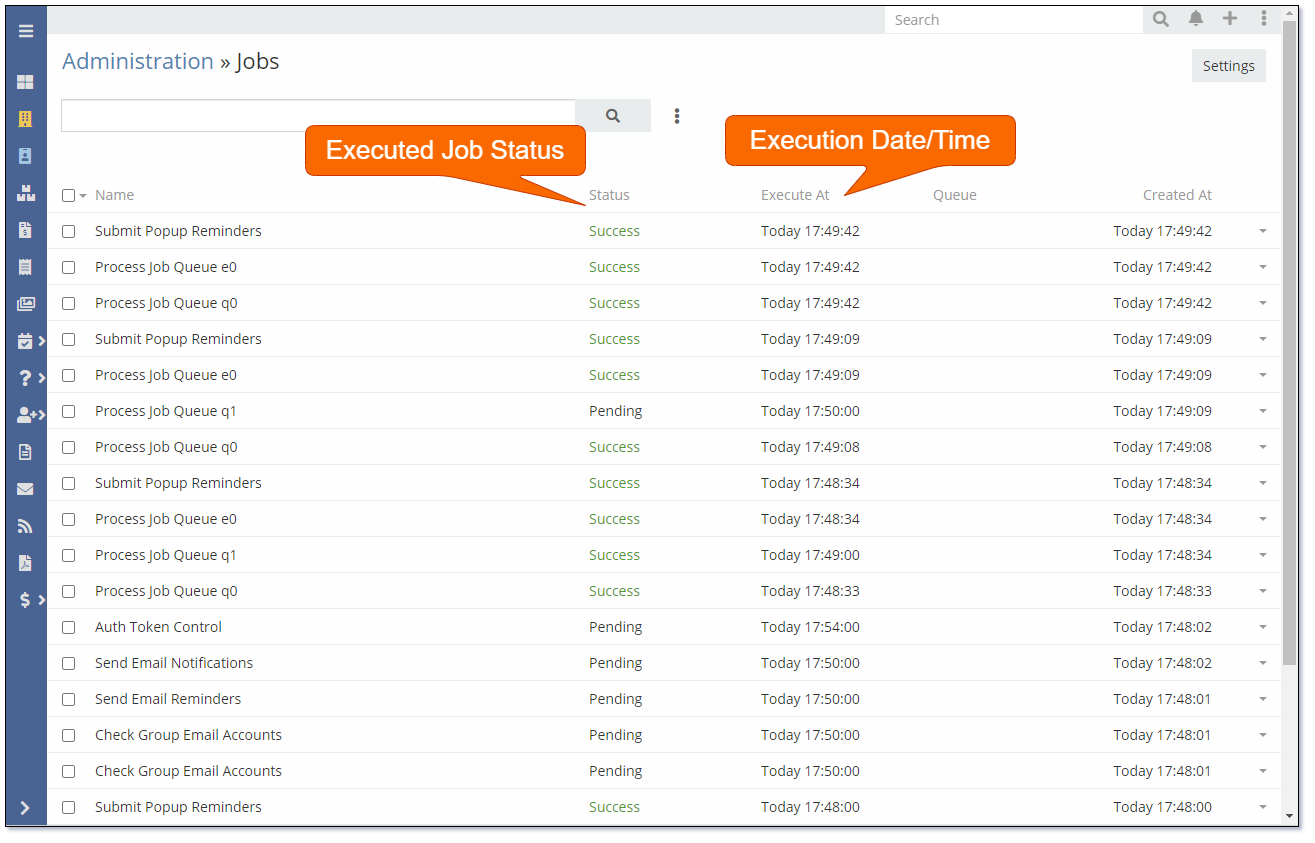
Note: The execution of Jobs can be enabled/disabled in the System Settings. Please refer to Disable Cron for further details.
Job Settings¶
Jobs in Mythradon can be either executed using Cron or as a Unix/Linux Daemon.
If your instance of Mythradon is using the Linux Daemon method then following configuration settings are available.
To configure Daemon Jobs:
- Select
Administration | Jobsfrom the Menu Button - Click the
Settingsbutton
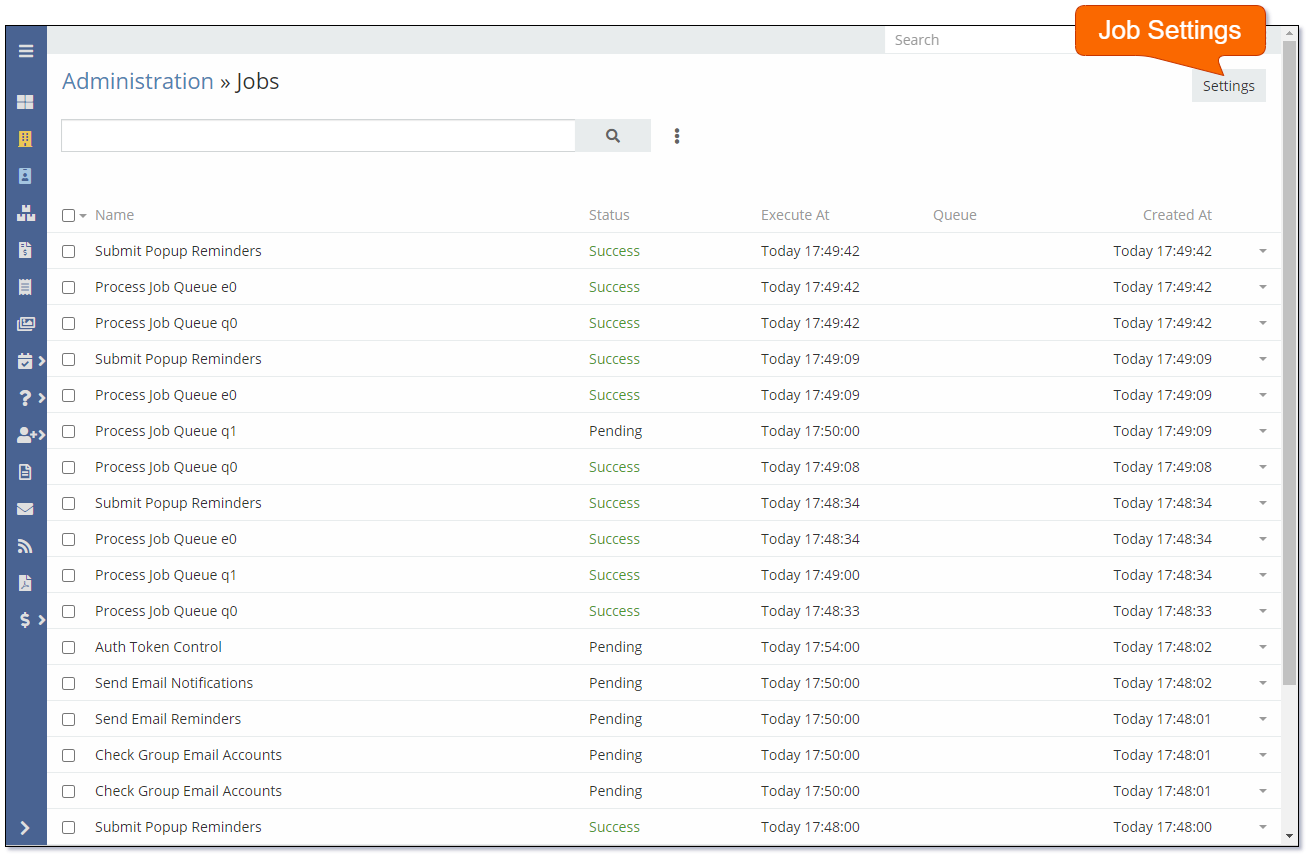
The following settings can be configured:
| Setting | Description |
|---|---|
| Jobs Run in Parallel | Controls if Jobs will be executed in parallel processes |
| Jobs Max Portion | Max number of jobs processed per one execution. 15 is a good starting value |
| Jobs Pool Concurrency Number | Max number of processes run simultaneously. 8 is a good starting value |
| Daemon Interval | Interval between process cron runs in seconds. |
| Daemon Max Process Number | Max number of cron processes run simultaneously. |
| Daemon Process Timeout | Max execution time (in seconds) allocated for a single cron process. |
See also¶
- Mythradon Basics
- Mythradon Marketing
- Mythradon Sales
- Mythradon Service
- Mythradon System Administration
- Mythradon Tools