Mythradon Tools¶
Use Mythradon Tools to customise and extend your Mythradon application.
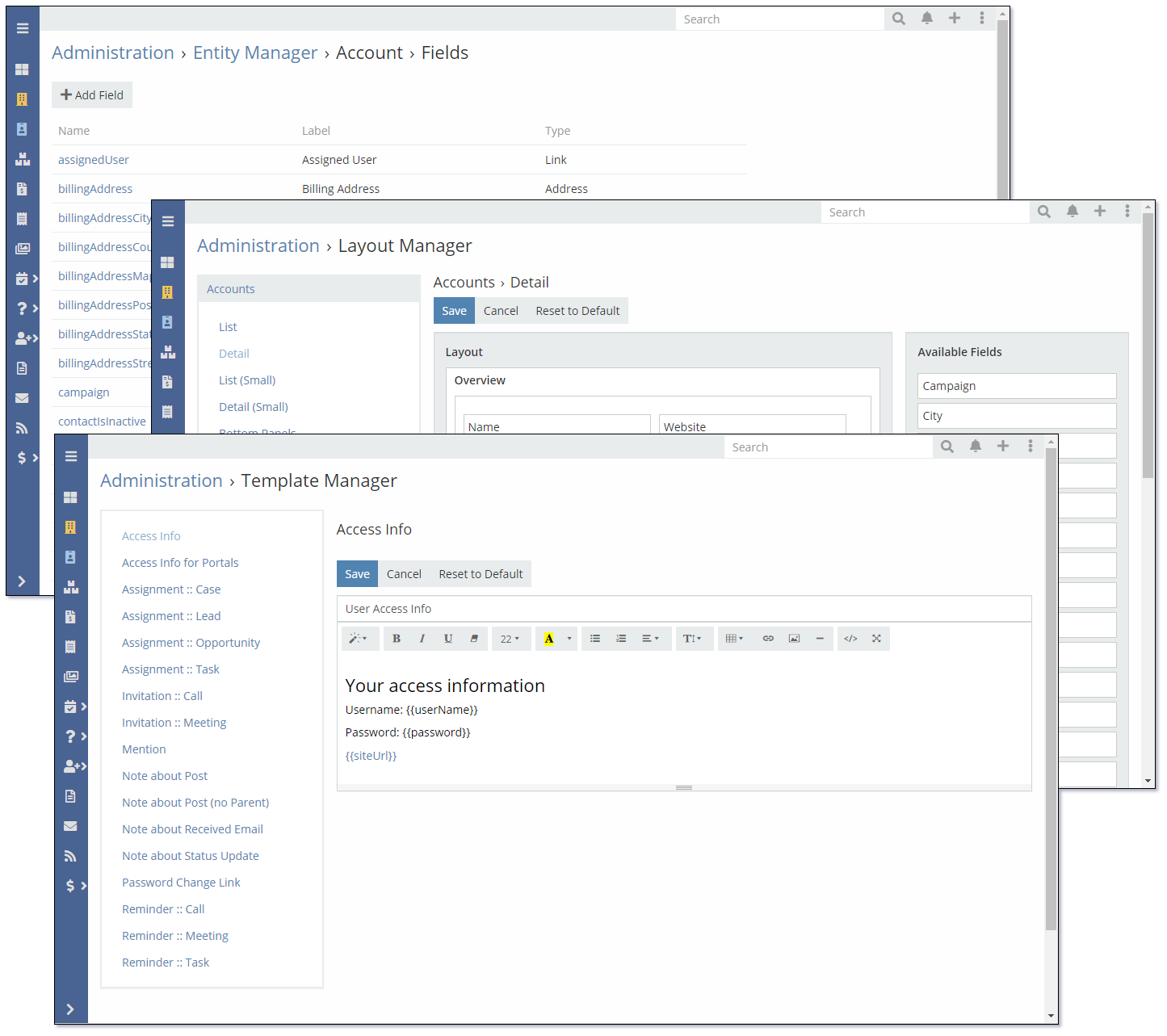
The Mythradon Customer Success Platform is specifically designed to allow customers to enhance and extend the application to cater for their unique requirements. This includes:
- Creating new entities and their relationships using the Entity Manager.
- Modify screen layouts for both lists and forms using the Form Designer.
- Adding new fields of various data types to an Entity.
- Change field labels.
- Controlling read/write access to Entities and Fields.
- Change and add Picklist Values.
- Set default field values.
- Modify page layouts.
- Define search fields.
- Define menu items and menu structures.
- Define fields for auditing.
- Create hide/show logic for fields.
- And much more.
Feature Summary¶
- Entity Manager - Modify existing or create new Entities using the Entity Manager without having to perform any kind of programming. The Entity Manager supports:
-
Creating new fields of various data types to any Entity. Includes specialised data types such as:
* Address - Will automatically create Street, City, State, Country & Postal Code fields in one go. * Attachment Multiple - Supports uploading multiple documents or attachments. * Creating new relationships between Entities including:
* One-to-Many. * Many-to-Many. * Parent-to-Children. * One-to-One. * Specialised base classes that provide additional prebuilt functionality:
* Person type entities - Automatically sets up all name, address, phone number, email fields plus relationships to Activities, Tasks etc. * Company type entities - Automatically sets up all company name, billing and shipping address fields etc. * Layout Manager - Modify Forms and Lists using the Layout Manager without having to know any HTML or JavaScript.
- Use simple drag-and-drop to place fields on the forms.
- Create new sections and provide captions to sections.
- Define the number of field columns within each section.
- Color code your sections.
- Build conditional logic on your sections to show and hide based on other values.
- PDF Templates - Build reports and templates with the PDF Template builder.
- Include Images, Merge Fields and Tables.
Any customisations are automatically supported on all the Mythradon supported platforms. This includes a wide range of the most widely accepted browsers and devices. Best of all, your unique changes remain 100% upgradable as new versions of the Mythradon Customer Success Platform are released.
See also¶
- Mythradon Basics
- Mythradon Marketing
- Mythradon Sales
- Mythradon System Administration
- Mythradon Service