Mythradon Release Notes 2023-05-10¶
The 2023-05-10 major release includes a multitude of system improvements as well as several bug fixes.
Overview¶
Enhancements¶
- User Interface Enhancements
- New Themes
- Multi-Record Select
- Activity Panel Action Buttons
- Shortcut Keys
- Page Tabs - Detail Views
- Page Tabs - Bottom Panels
- Reset Custom Sort on List Views
- Hide Column Label in List Views
- Specify List View Column Width in Pixels
- Stream Enhancements
- Mass Update Enhancements
- Selection Dialog - Records Per Page
- Error Messages
Changes and Deprecations¶
- Rich Text Label Fields and Rich Text Dashlets
- Image Entity
- Data Model Changes
- Assigned User Changes
- Assigned User Required
Bug Fixes¶
Enhancement Details¶
User Interface Enhancements¶
Mythradon's latest release brings numerous UI improvements aimed at improving user-friendliness and overall user experience.
- New Themes
- Multi-Record Select
- Activity Panel Action Buttons
- Shortcut Keys
- Page Tabs - Detail Views
- Page Tabs - Bottom Panels
- Reset Custom Sort on List Views
- Hide Column Label in List Views
- Specify List View Column Width in Pixels
- Stream Enhancements
- Mass Update Enhancements
- Selection Dialog - Records Per Page
- Error Messages
Top | User Interface Enhancements
New Themes¶
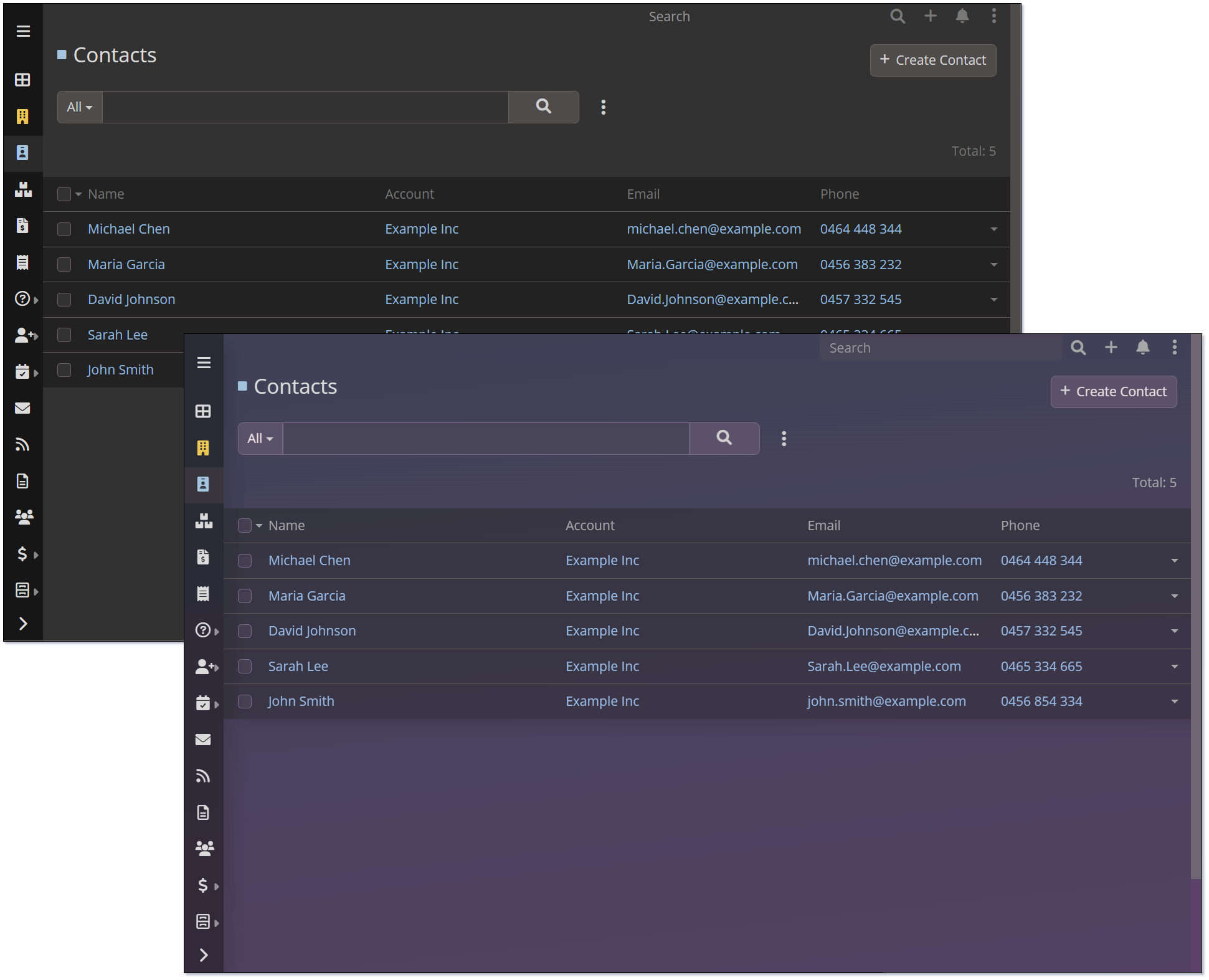
The latest version of Mythradon has incorporated two new aesthetically pleasing and contemporary user interface themes.
With the latest update, themes are now decoupled from the navigation menu's position. This means that you can choose a theme and independently choose whether to display your navigation bar on the side or top of the screen. As such the themes have been combined and renamed as follows:
Classic BlueandVertical Blue- Combined and renamed to BlueClassic SakuraandVertical Sakura- Combined and renamed to SakuraClassicandClassic Vertical- Combined and renamed to ClassicClassic VioletandVertical Violet- Renamed to Violet
The theme style sheets have undergone several enhancements, including the addition of border radius, widths, and shadows, to give them a more contemporary look.
Refer to User Interface Settings for further information.
Top | User Interface Enhancements
Multi-Record Select¶
The latest version of Mythradon has incorporated the ability to select multiple consecutive records in List Views by holding down the Shift key.
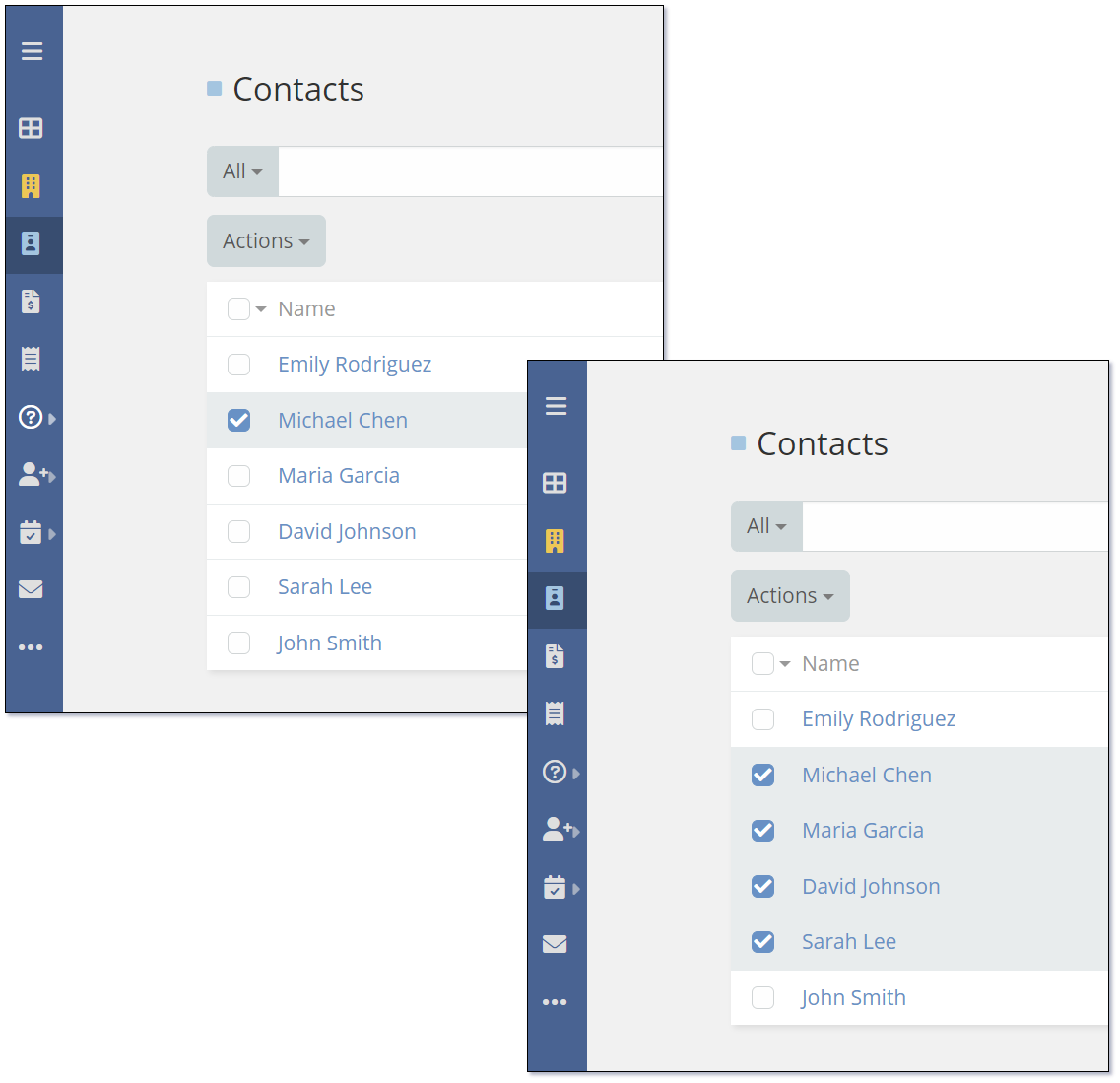
Top | User Interface Enhancements
Activity Panel Action Buttons¶
The Activities Panel has undergone a minor facelift with the inclusion of action buttons for composing an email, scheduling a meeting, or setting up a call.
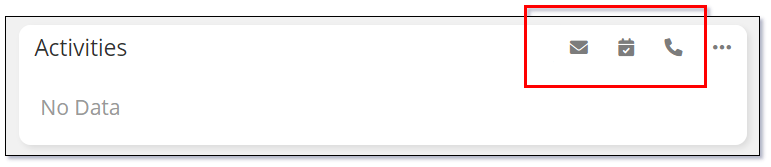
Top | User Interface Enhancements
Shortcut Keys¶

There are numerous keyboard shortcut combinations have been introduced to expedite the process of data entry and application navigation. The keyboard shortcuts cover:
- List Views
- Detail Views
- Record Edit Views
- Calendar Views
- Image Preview
- Email View
Refer to Shortcut Keys for further information.
Top | User Interface Enhancements
Page Tabs - Detail Views¶
The Layout Manager for Detail Views now includes a new feature that enables the creation of page tabs to categorise related data. This added functionality allows for greater flexibility in designing page layouts, resulting in shorter and more user-friendly pages for navigation.
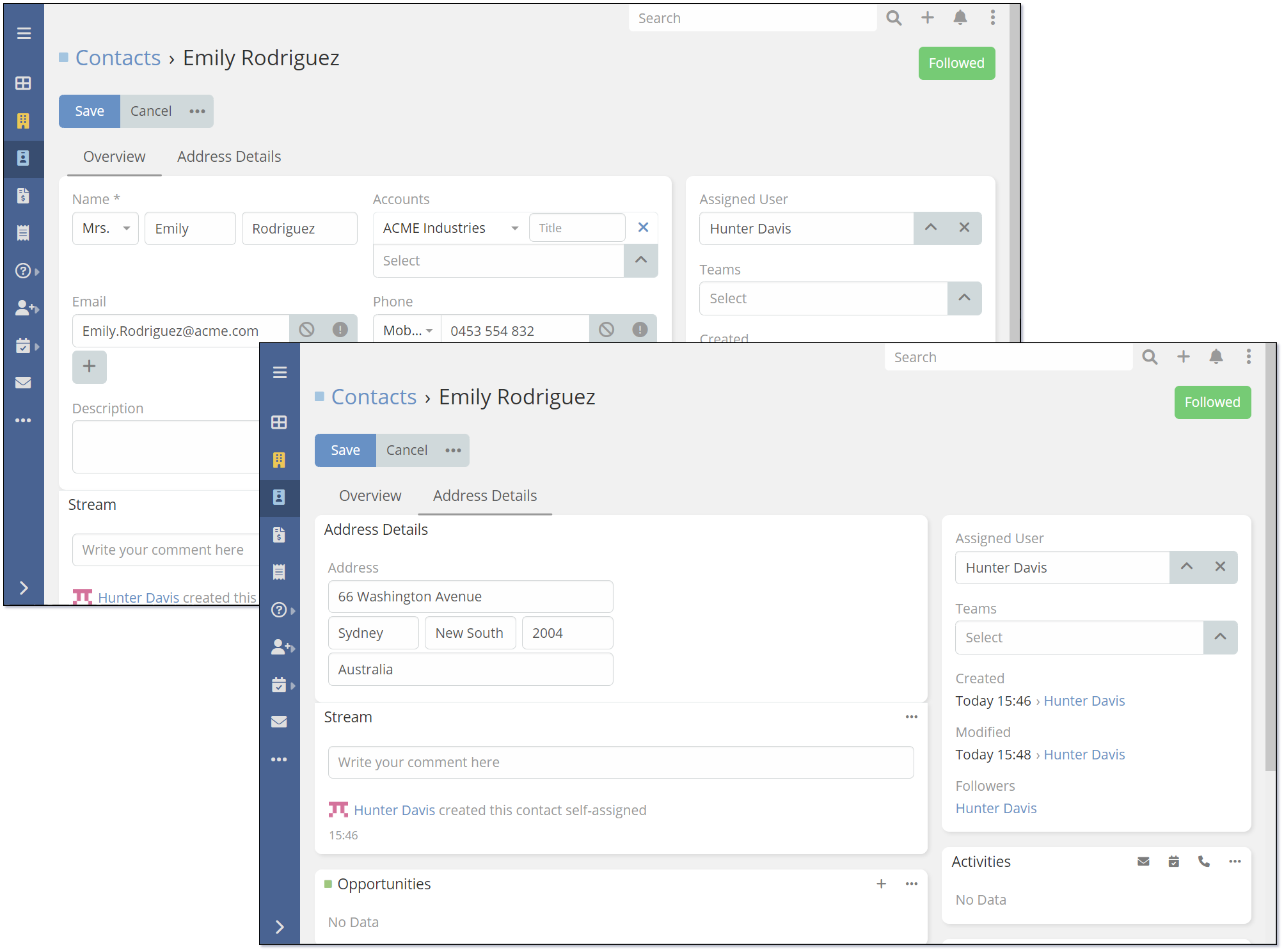
In the images above, the standard Contact Detail View has been modified to use tabs to separate the Address (Address Details tab) data from the other Contact fields (Overview tab). This functionality is available on both Detail and Detail (Small) views.
Refer to Layout Manager for further information.
Top | User Interface Enhancements
Page Tabs - Bottom Panels¶
The Layout Manager for Bottom Panels now includes a new feature that enables the creation of page tabs to categorise related data. This added functionality allows for greater flexibility in designing page layouts, resulting in shorter and more user-friendly pages for navigation.
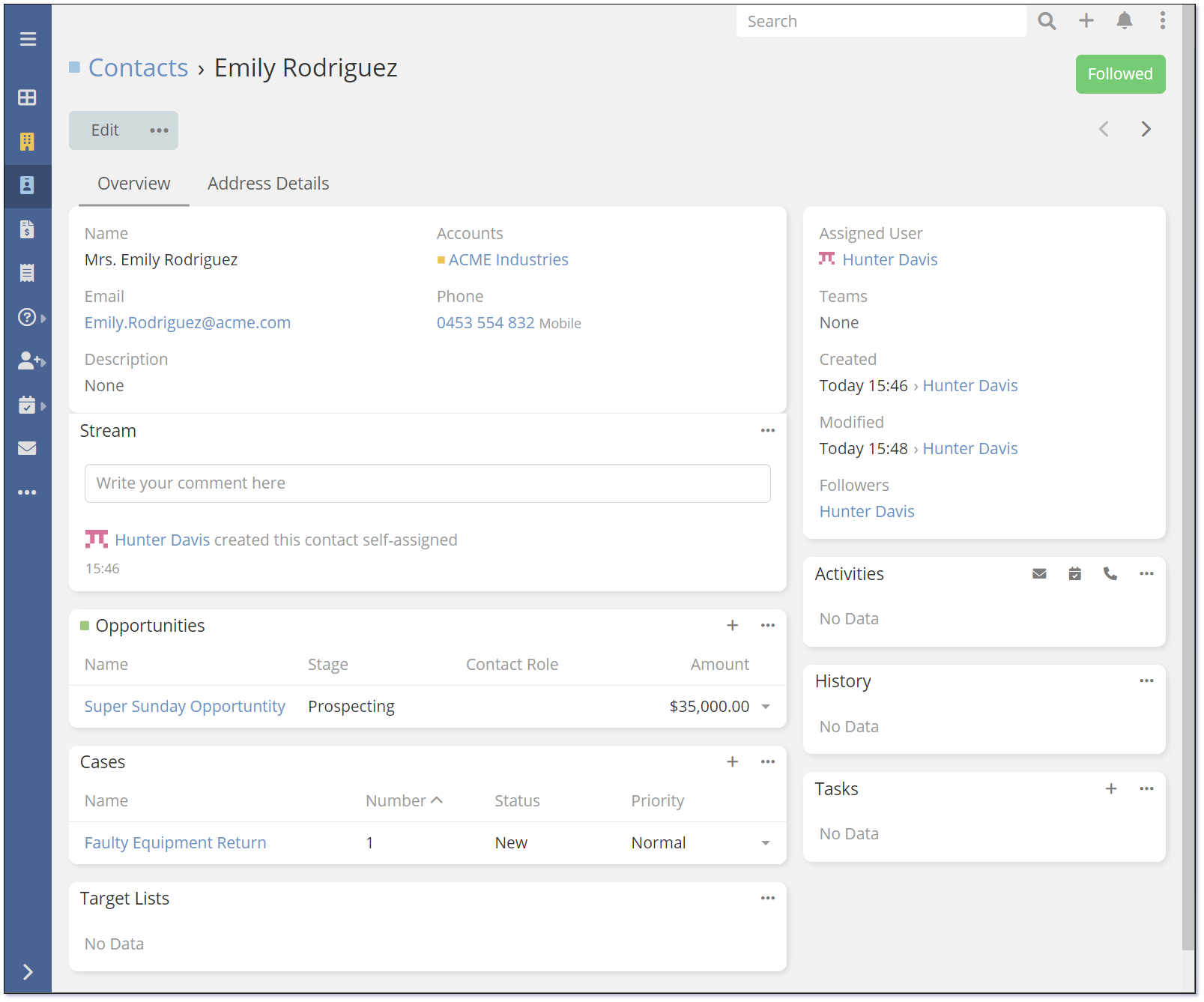
The standard Contact Detail View shows the related list applets.
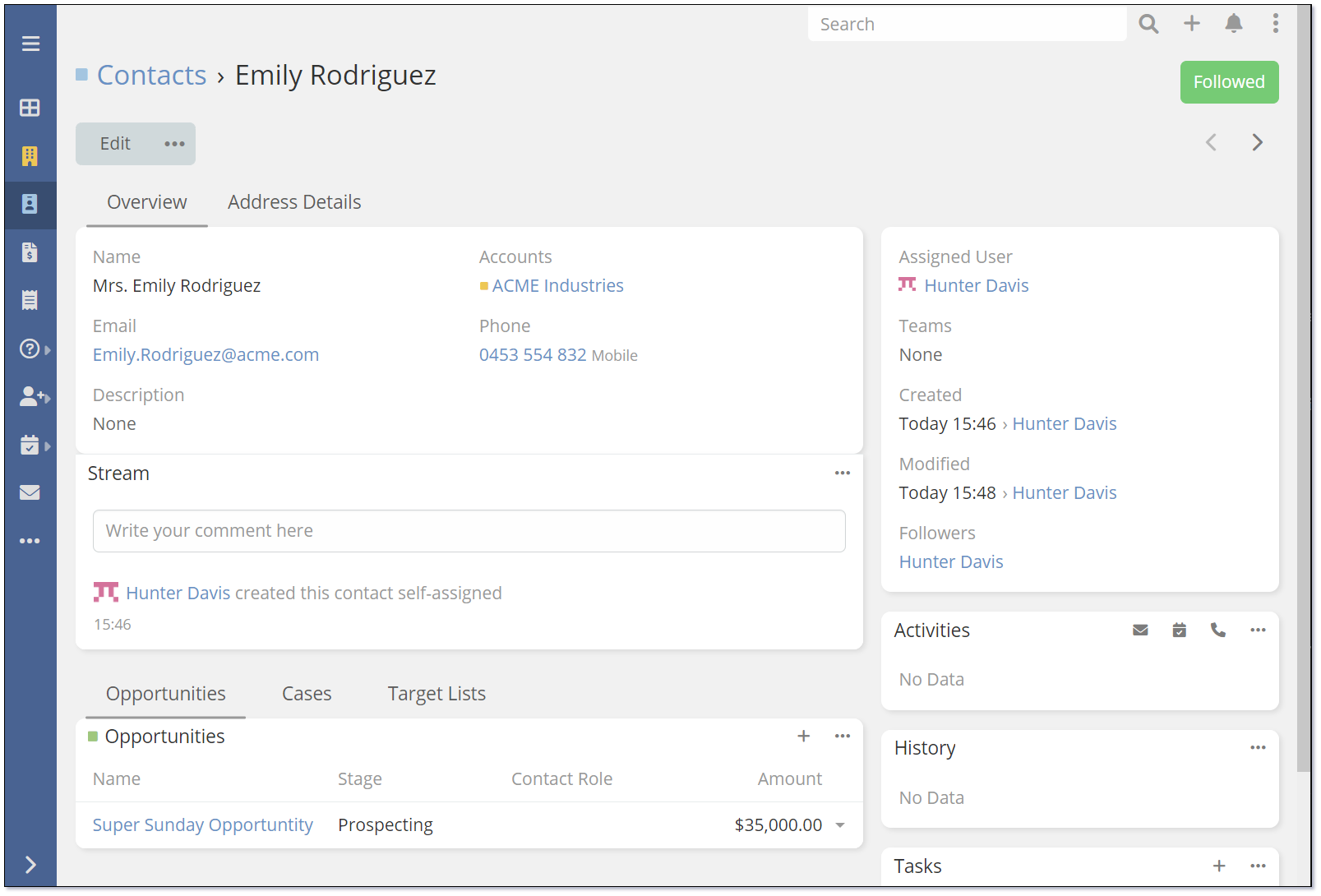
The standard Contact Detail View converted to use tabs to separate the related list applets.
Refer to Layout Manager for further information.
Top | User Interface Enhancements
Reset Custom Sort on List Views¶
In the Layout Manager, you can configure the columns on List Views to be sortable. Typically, List Views are set to sort by the latest Created Date of records by default, which displays the most recently created records at the top of the list.
To sort by a specific column, users can click on the column name. With the latest release of Mythradon, users can also clear the custom sort by clicking the X button located in the top right corner of the List View.
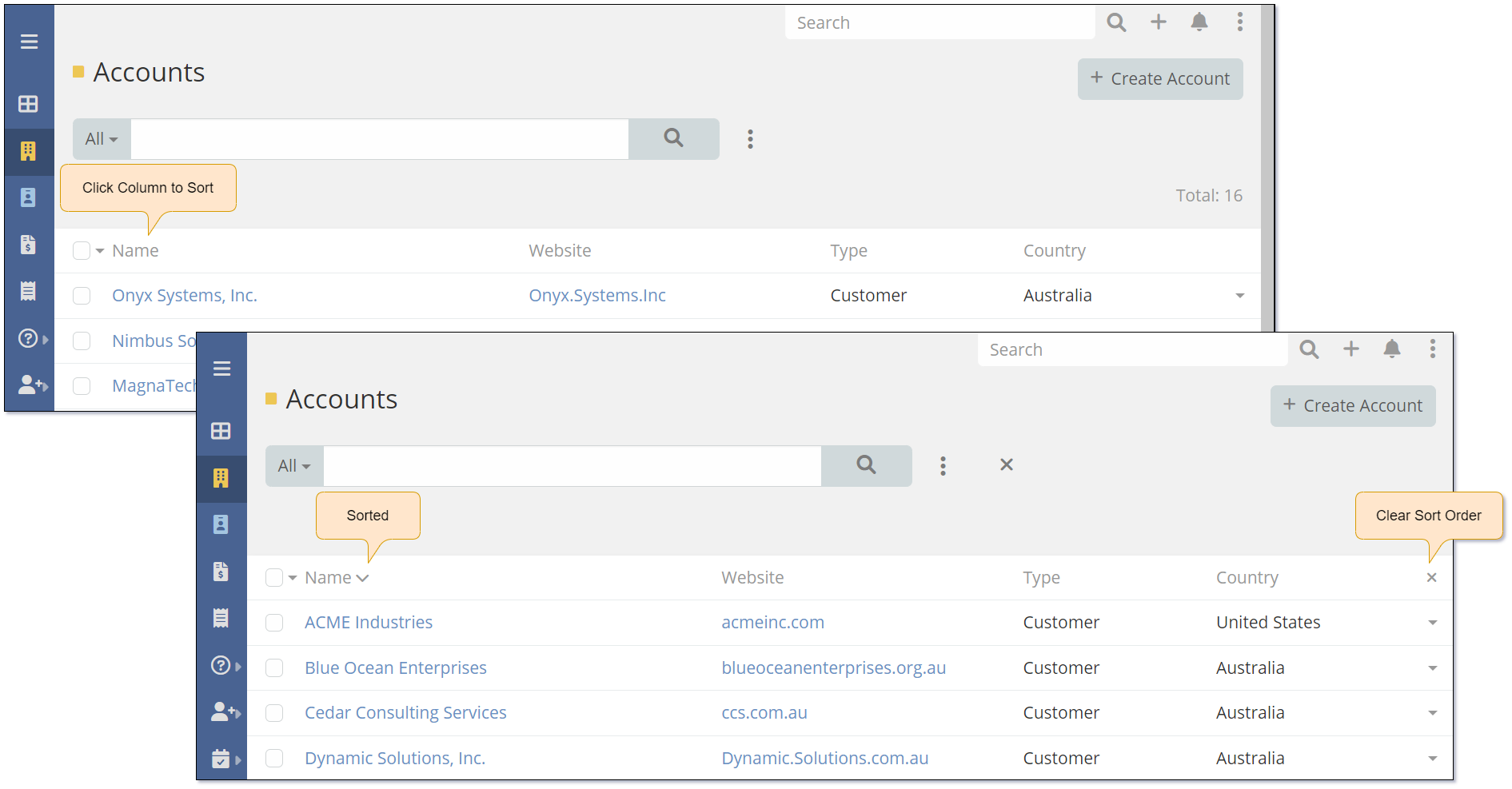
Top | User Interface Enhancements
Hide Column Label in List Views¶
The latest version of Mythradon includes a new feature that allows System Administrators and Developers to conceal column headers in List Views.
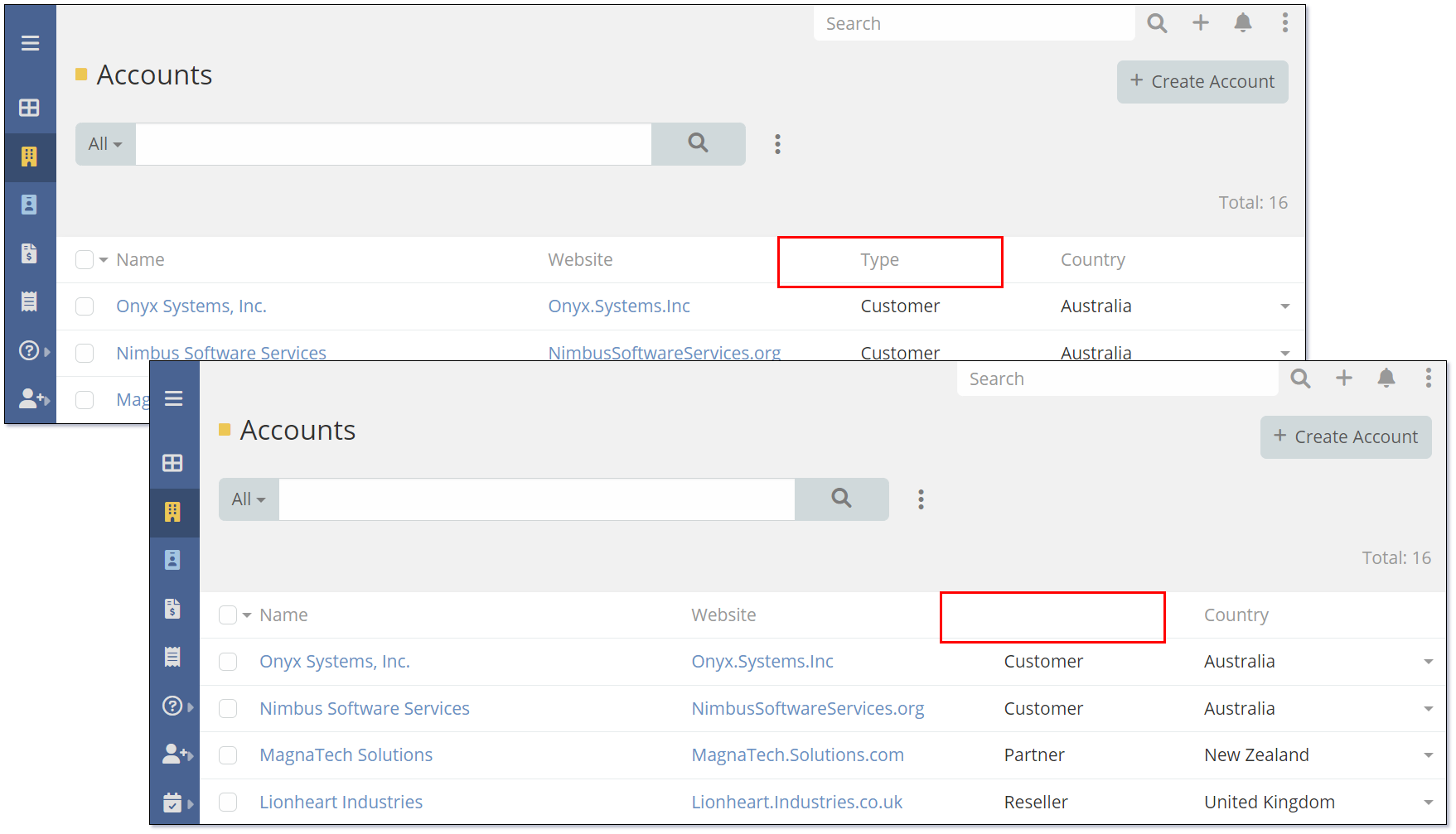
Layout Manager Property for the Type field has the Label concealed.
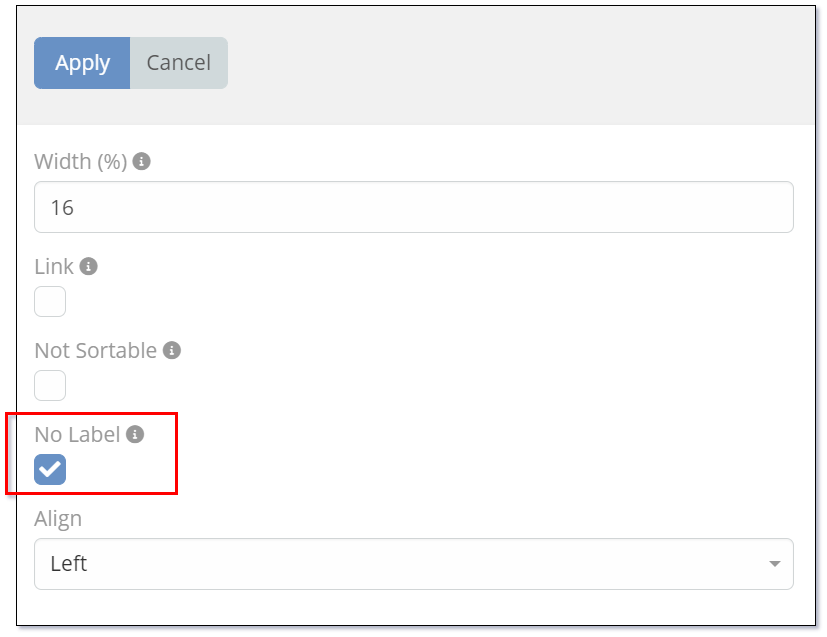
Refer to Layout Manager for further information.
Top | User Interface Enhancements
Specify List View Column Width in Pixels¶
Introduced in this release of Mythradon is the ability to specify the width of columns on List Views in pixels. Prior to this release the width could only be set as a percentage.
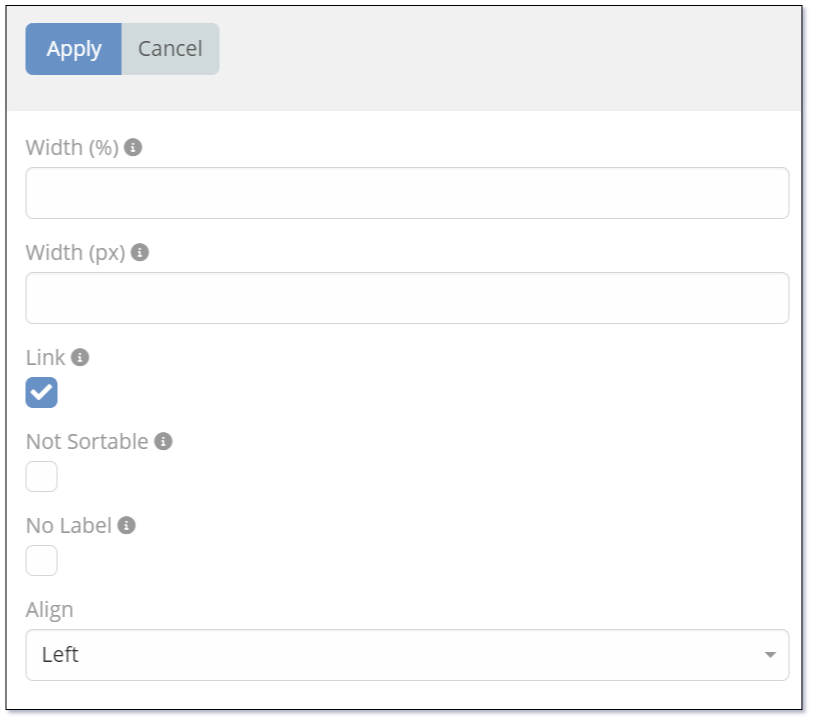
Refer to Layout Manager for further information.
Top | User Interface Enhancements
Stream Enhancements¶
Introduced in this release of Mythradon is the ability for System Administrators to make configuration changes to Streams. Specifically in relation to the Attachments and Post fields.
Using the Entity Manager on the Notes entity (underlying entity used for Streams) there are two fields that can be configured:
- Attachments
- Post
The new properties on the Attachments field allow control of the file source from Mythradon Documents as well as standard file selection, maximum file size and the types of files that can be attached to Streams.
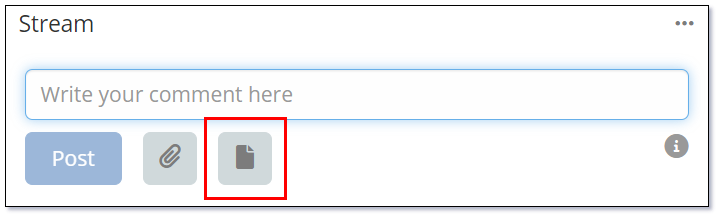
The image above shows a new button that is displayed that allows selection of attachments from the Mythradon Documents entity. This is only displayed if enabled on the Attachments field.
The new properties on the Post field allow control of the maximum length of text that can be posted, the display height of the text before the show more button is displayed and if changes to the post are audited.
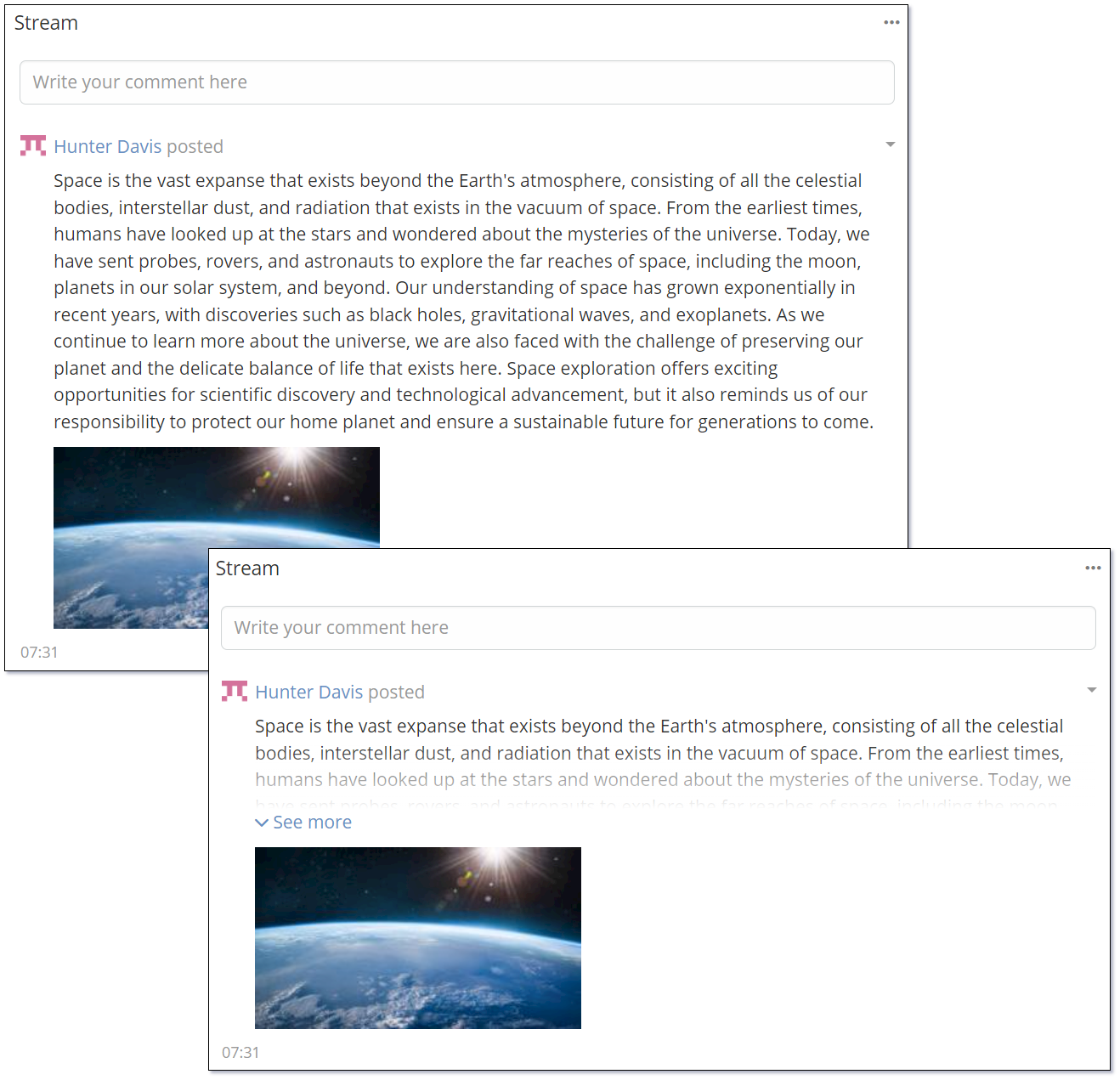
The image above shows how a Stream Post will be displayed when the Cut Height (px) is set to 75.
Refer to Streams for further information.
Top | User Interface Enhancements
Mass Update Enhancements¶
Introduced in this release of Mythradon are some useful enhancements to the Mass Update functionality. These updates include multiple actions to add, update or remove items from multi-enum, array and attachment field types.
Multiple Actions Per Field Type
- Link-multiple - Update, Add and Remove
- Multi-enum/Array - Update, Add and Remove
- Attachment-multiple - Update and Add
The required action can be selected at the time of adding the fields to the Mass Update.
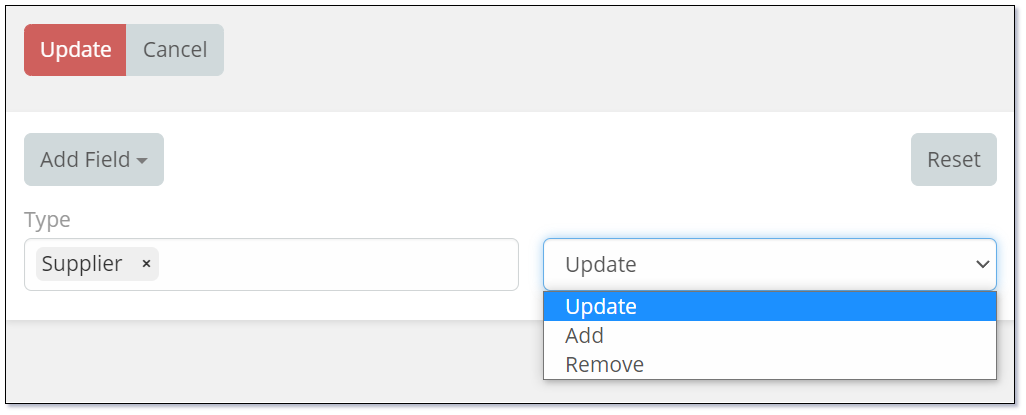
Top | User Interface Enhancements
Selection Dialog - Records Per Page¶
Introduced in this release of Mythradon is the ability for System Administrators to define the number of records that will be displayed on record selection dialogs.
Record selection dialogs are displayed when clicking the Select menu option on the Bottom Panels as show in the following images:
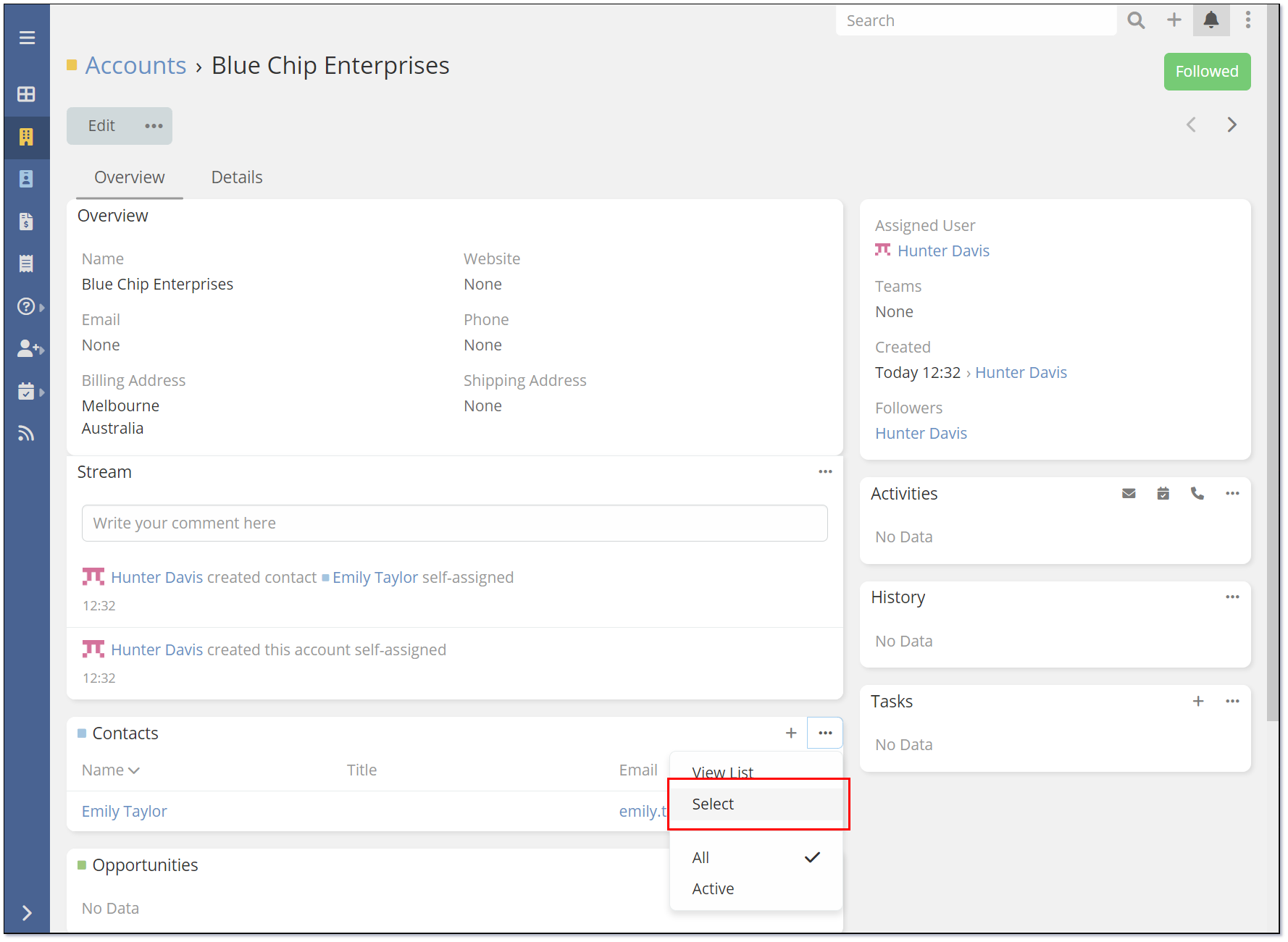
The number of records displayed in the selection dialog can now be set in the User Interface Settings by System Administrators. The following image shows this being increased from 5 records to 10.
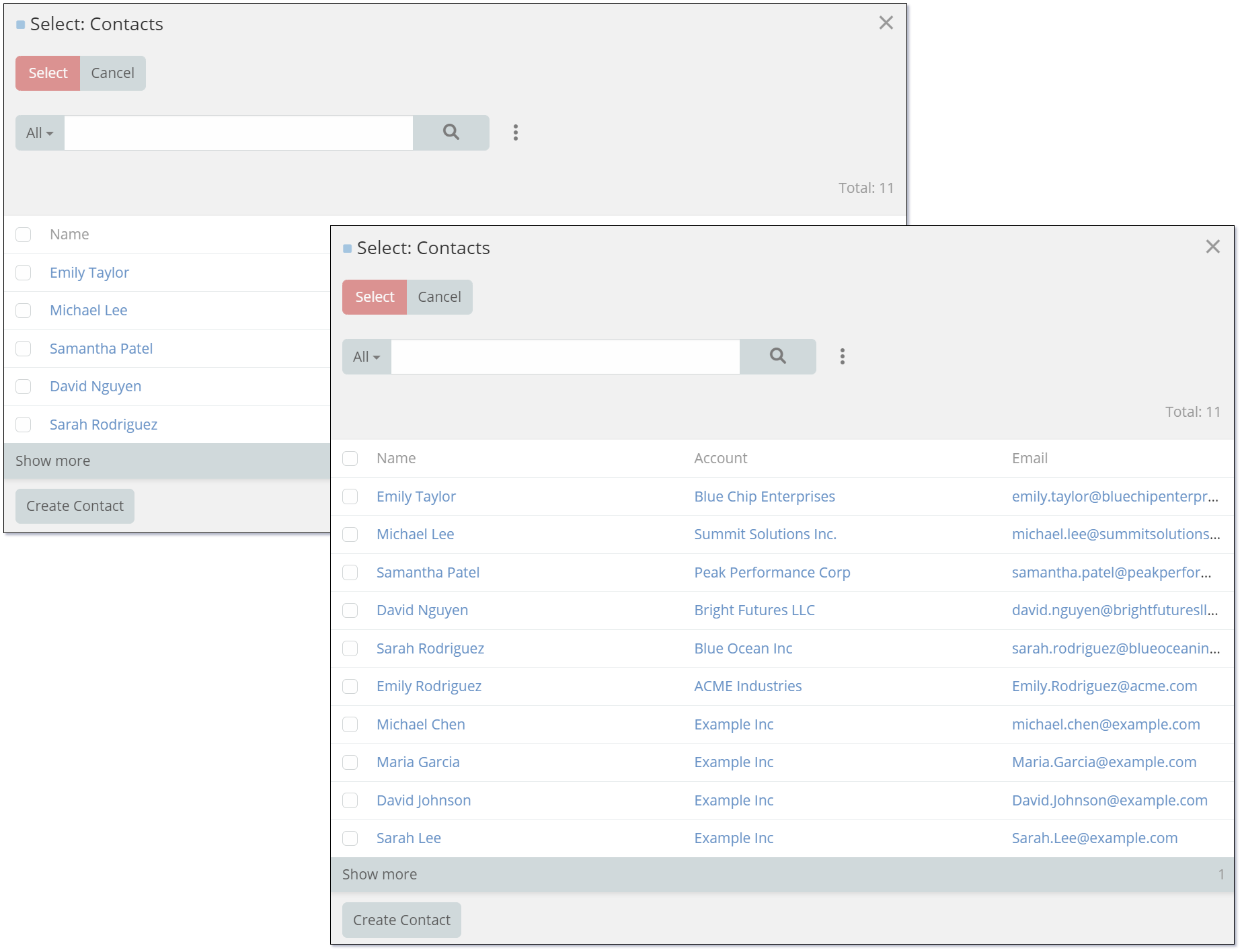
Refer to User Interface Settings for further information.
Top | User Interface Enhancements
Error Messages¶
Previously, the alert (located at the top of the screen) would automatically close in a few seconds even if it contained a useful error message. However, with the recent update, a close button has been added to the alert to allow users to manually close it.
Top | User Interface Enhancements
Email Improvements¶
The Mythradon Email Client has undergone several enhancements, among which is the newly added Multi-Record Select functionality that enables users to select multiple emails and drag-and-drop them into folders.
Drag-and-Drop Emails into Folders¶
The capability to select multiple email records and drag-and-drop them into email folders has greatly improved the organisation and categorisation of emails in Mythradon. This feature is accessible through the Email List View.
Group Email Folders¶
Previously, Mythradon only had personal email folders, meaning that when a user moved an email to a folder, it only affected their own account. However, with the introduction of Group Email Folders, teams can now share these folders. System Administrators have the ability to create group email folders and specify which teams have access to them.
Before, Mythradon had only personal email folders. If a user moved an email to a folder, it did not have any effect for other users.
New group email folders are shared for teams. System Administrators can create group email folders and specify which teams have access to a particular folder.
If an email is moved from a group folder to a personal folder or inbox, it will unlink the email from that group folder.
The ability to automatically put inbound emails imported through a group email account to a specific group folder.
The ability to move emails matching an email filter to a specific group folder (the filter should be related to a group email account).
Users that have access to a group folder can put there any email (only read level access to the email is required). If an email is located in a group folder the user does not have access to, they won't be able to move that email to another folder.
The field-level-security (in Roles) can be used to disable the ability to change (edit) the group folder.
Custom Field Support on Email Entity¶
Mythradon has always supported the ability to add custom fields to the Email entity however, System Administrators and developers have not been able to use the Layout Manager to expose the fields on the user interface.
Enhancements to the Layout Manager now allow these fields to be exposed on the following user interface layouts:
- List
- List (Small)
- Search Filters
- Side Panel Fields
The Email entity can also be configured to have a Kanban view. This can be achieved via the Entity Manager and setting a Status Field on the Email entity.
Quote and Invoice Enhancements¶
A few small changes have been made to the page layouts for quotes, invoices and their line items.
- Quote and Invoice Detail (Small) View
- Line Item Description
- Invoice Due Date - Readonly
- Contact Filtering
Top | Quote and Invoice Enhancements
Quote and Invoice Detail (Small) View¶
To enhance the user experience using the modal view of Quotes and Invoices, the width of the Detail (Small) View has been increased for both Quotes and Invoices.
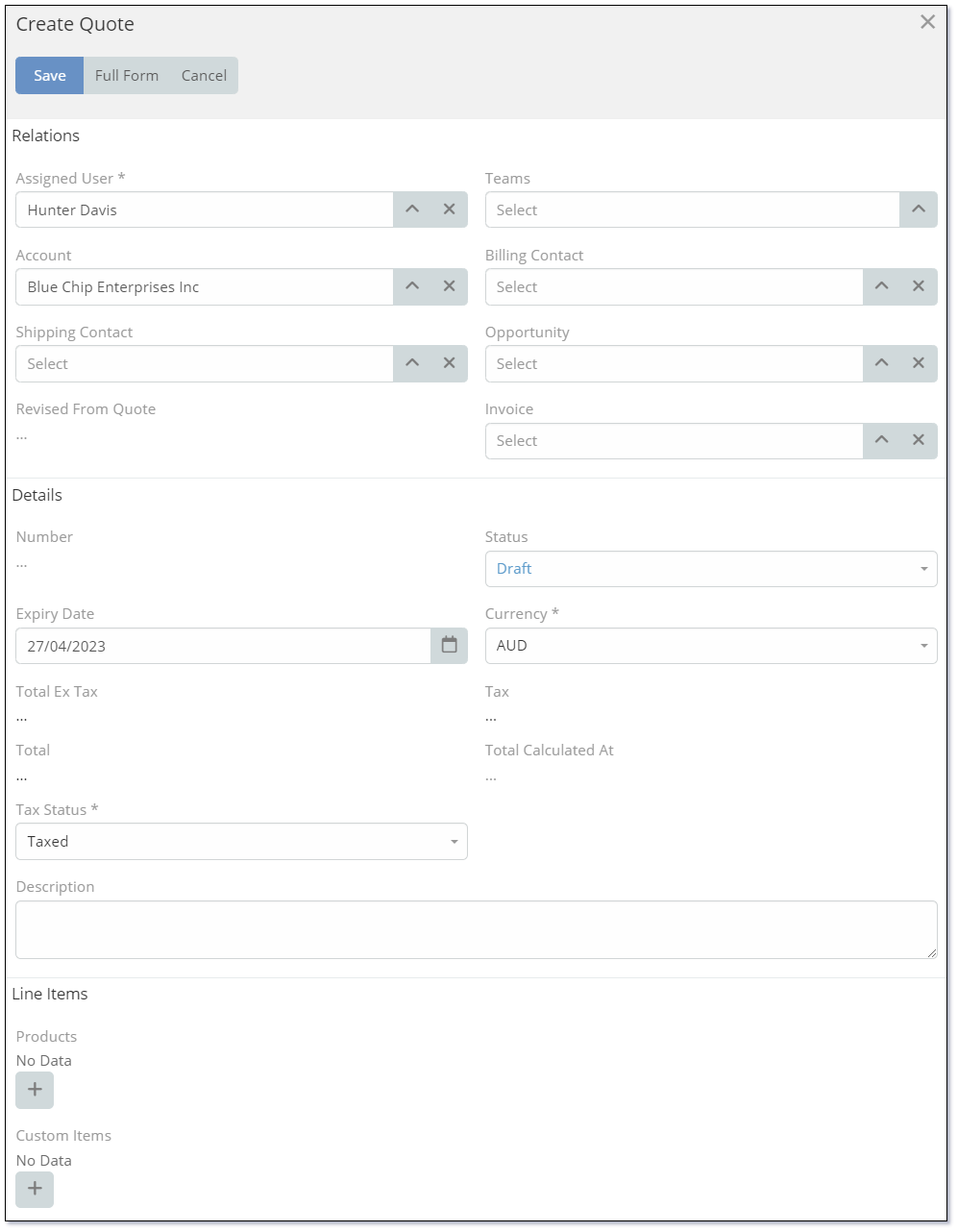
Top | Quote and Invoice Enhancements
Line Item Description¶
The description field on the Quote and Invoice line items has been removed from the inline edit fields on the Detail Views.
In order to access the Description field you need to click the Edit button on the line item and edit it in the Line Item Detail View.
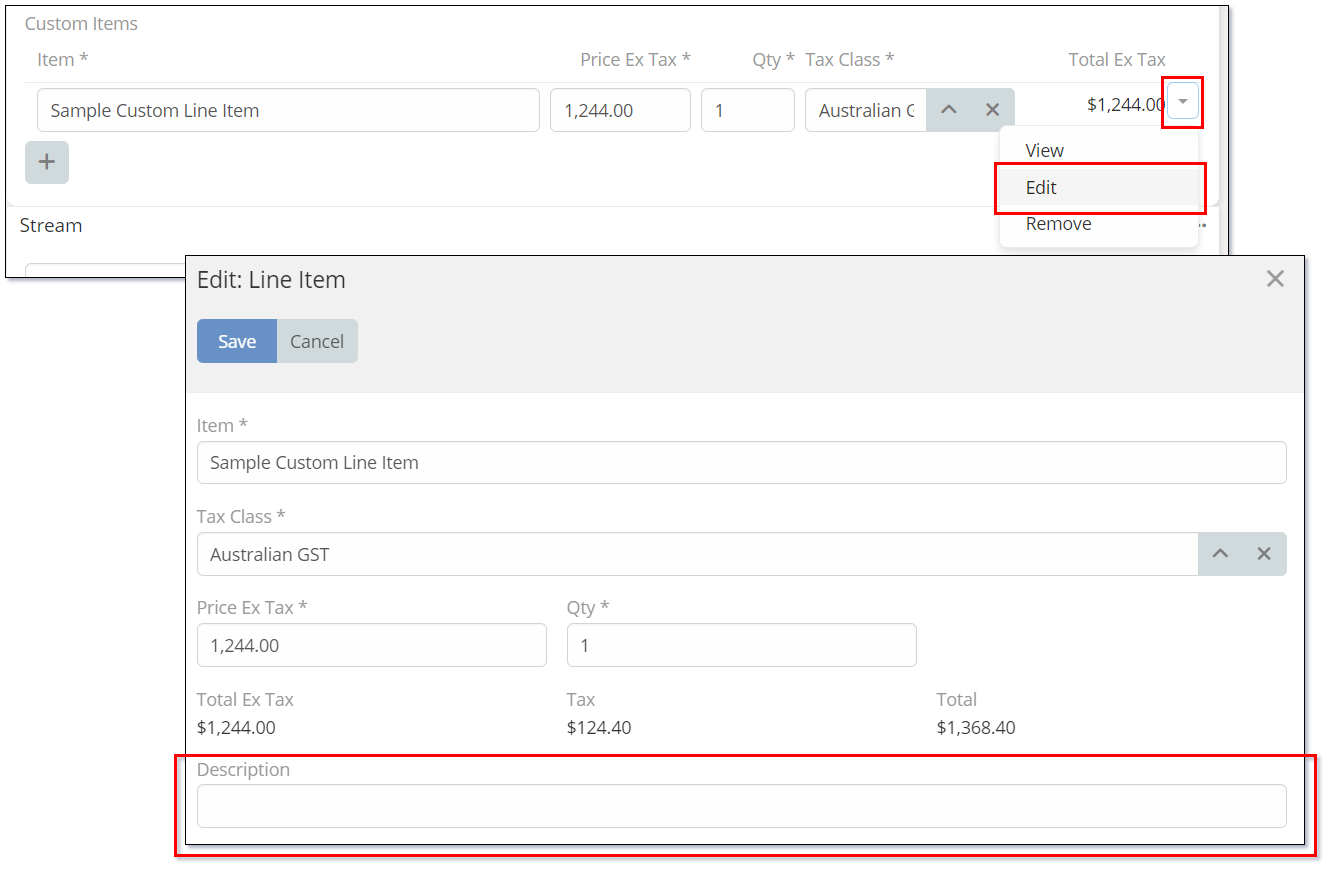
Top | Quote and Invoice Enhancements
Invoice Due Date - Readonly¶
A new modification has been implemented in the invoice creation process whereby the Due Date field will now be set to read-only once the invoice is no longer in "Draft" status. This is a departure from the previous behaviour.
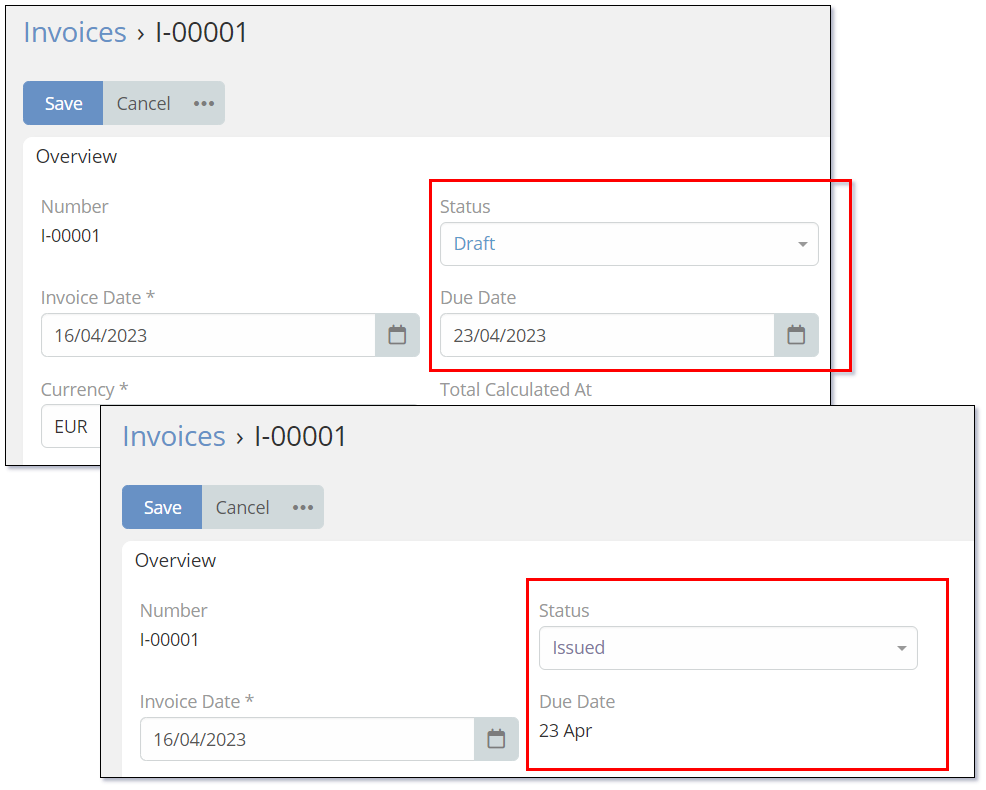
Top | Quote and Invoice Enhancements
Contact Filtering¶
When an Account is selected the Billing Contact and Shipping Contact modal dialog will be filtered to only show Contacts for the selected Account.
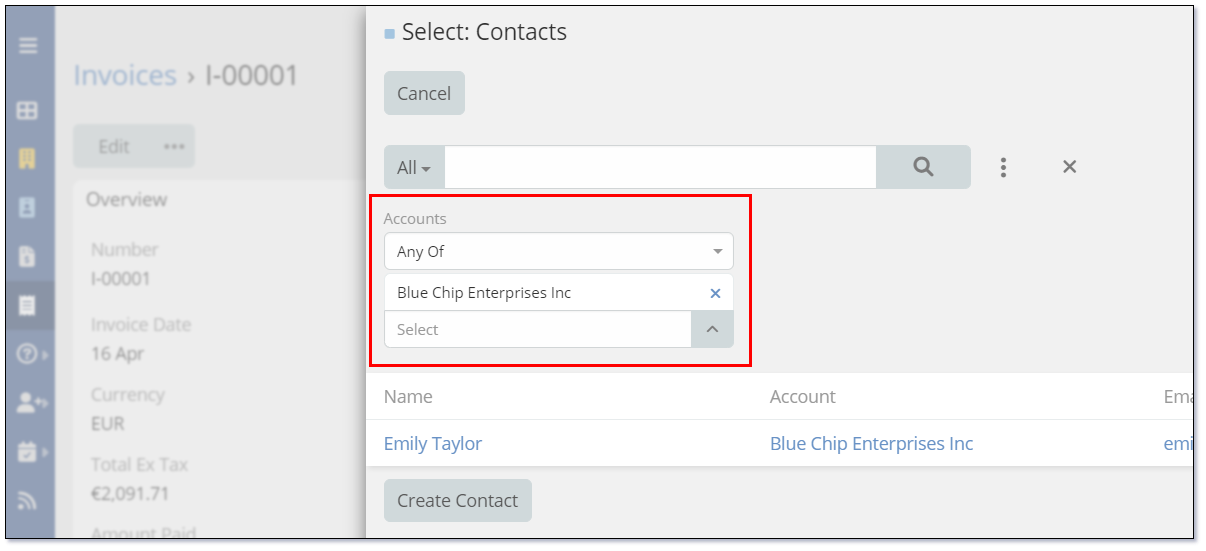
Top | Quote and Invoice Enhancements
Improvements to Formulas¶
Several improvements have been made to the Mythradon formulas, including the addition of new functions, a syntax checker, stricter rules, and a formula sandbox. With the sandbox, you can create and test formulas before implementing them in production, ensuring their accuracy and effectiveness.
Syntax Checking¶
With the formula syntax check button now available in the formula editor, you can easily test the validity of your formula. To use this feature, simply click the Check Syntax button and the syntax of your formula will be validated.
Any error messages are displayed at the top of the screen.
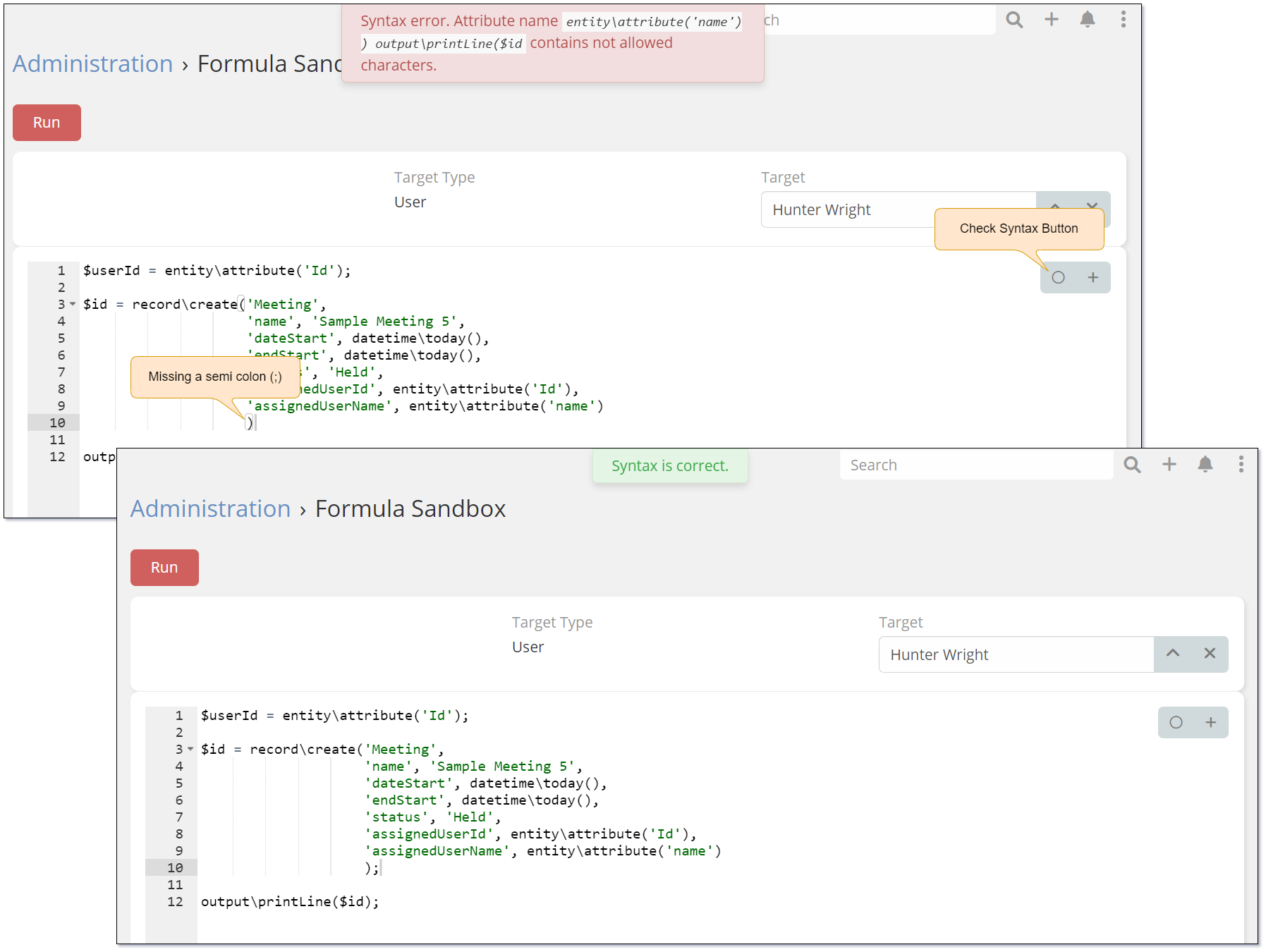
Formula Sandbox¶
Formulas can now be built and tested in a Sandbox Testing area before being deployed into production through the Entity Manager.
To access the Formula Sandbox:
- Select
Administration | Formula Sandboxfrom the Menu Button
Refer to Formula Sandbox for further information.
Note: The Formula Sandbox executes actual code, which means that any records created or updated through it are physically stored and updated in the database.
Null Coalescing Operator¶
Mythradon formulas now support a Null Coalescing Operator (??). A Null Coalescing Operator is a syntactic construct that provides a concise way to check for null or undefined values and set a default value when they are encountered. It is often used in conditional statements, assignments, and function parameters to simplify null checking code.
The operator works by evaluating the expression on the left-hand side (LHS) of the operator, and if it is null or undefined, it returns the expression on the right-hand side (RHS) of the operator. If the LHS is not null or undefined, the operator returns the value of the LHS.
Example 1:
null ?? 1; // resolves to 1
2 ?? 1; // resolves to 2
Example 2:
$name = null;
$defaultName = "Guest";
$finalName = $name ?? $defaultName; // $finalName will be "Guest"
In this example, the null coalescing operator checks if the $name variable is null or undefined. Since it is, it returns the value of $defaultName, which is "Guest". If $name had a non-null value, the operator would return its value instead.
New Functions¶
Array Functions¶
JSON Functions¶
Number Functions¶
Object Functions¶
Sandbox Output Functions¶
String Functions¶
User Functions¶
Working Time Calendar Functions¶
- ext\workingTime\addWorkingDays
- ext\workingTime\findClosestWorkingTime
- ext\workingTime\getSummedWorkingHours
- ext\workingTime\getWorkingDays
- ext\workingTime\hasWorkingTime
- ext\workingTime\isWorkingDay
Enhanced Functions¶
As part of this release the record\attribute() and entity\attribute() functions now have the capability to retrieve values from the emailAddressData and phoneNumberData fields of an entity.
Improvements to Data Types¶
There are several valuable enhancements to various Mythradon data types incorporated in this release. Some of these improvements are:
- RegEx Validation Patterns
- Attachment Multiple - Image Preview
- Enhanced Read-only Property
- Float - Decimal Place Property
- Currency - Disable Currency Conversion
- File Extension Upload Validation
- Large File Support
- Invalid Email Address and Phone Number Fields
RegEx Validation Patterns¶

Regular expression or RegEx validation patterns are now available on Varchar, Multi-Enum and Array fields. Regular expressions provide a very powerful way to validate the values that can be entered into a field.
Here are some examples of regular expressions that can be used for data validation:
Email validation:
^[a-zA-Z0-9._%+-]+@[a-zA-Z0-9.-]+\.[a-zA-Z]{2,}$
This RegEx matches a valid email address that consists of alphanumeric characters, dot, underscore, percent, plus, and hyphen, followed by an '@' symbol, a domain name consisting of alphanumeric characters and hyphen, followed by a dot, and a top-level domain (TLD) of two or more letters.
Password validation:
^(?=.*[a-z])(?=.*[A-Z])(?=.*\d)[a-zA-Z\d]{8,}$
This RegEx matches a password that contains at least one lowercase letter, one uppercase letter, and one digit. It also requires a minimum length of 8 characters and can contain only alphanumeric characters.
Phone number validation:
^\+(?:[0-9] ?){6,14}[0-9]$
This RegEx matches a phone number that starts with a '+' symbol, followed by 6 to 14 digits, with optional spaces in between.
^(?:(?:(?:0?[1-9]|1[0-2])/(?:29|30))(?:/|-)(?:0?[469]|11)|(?:(?:0?[1-9]|1[0-2])/(?:2[0-8]))(?:/|-)(?:0?2)|(?:(?:(?:0?[13578]|1[02])31))(?:/|-)(?:0?[13578]|1[02]))(?:/|-)[1-9]\d{3}$
This RegEx matches a date in the format of mm/dd/yyyy or mm-dd-yyyy, where the month can have 30 or 31 days, except for February, which can have only 28 or 29 days in a leap year.
These are just a few examples of how RegEx can be used for data validation. The syntax and rules of RegEx can be complex, so it's important to thoroughly test and validate them before using them in production code.
URL validation:
^(https?|ftp)://[^\s/$.?#].[^\s]*$
This RegEx matches a valid URL that starts with either "http", "https", or "ftp", followed by "://", followed by any characters that are not whitespace, "/", "?", or "#", and ends with any number of non-whitespace characters.
Credit card number validation:
^(?:4[0-9]{12}(?:[0-9]{3})?|5[1-5][0-9]{14}|6(?:011|5[0-9][0-9])[0-9]{12}|3[47][0-9]{13}|3(?:0[0-5]|[68][0-9])[0-9]{11}|(?:2131|1800|35\d{3})\d{11})$
This RegEx matches a valid credit card number that follows the format of Visa, MasterCard, American Express, Discover, or Diners Club. It checks for the card number length and a valid start number for each type of card.
IP address validation:
^(?:(?:25[0-5]|2[0-4][0-9]|[01]?[0-9][0-9]?)\.){3}(?:25[0-5]|2[0-4][0-9]|[01]?[0-9][0-9]?)$
This RegEx matches a valid IP address that consists of four groups of numbers separated by dots, where each group can range from 0 to 255.
Refer to RegEx Validation Patterns for further information.
Top | Improvements to Data Types
Attachment Multiple Image Preview¶
The Attachment Multiple data type has been enhanced to scroll through images using the left and right arrow keys. i.e. If you use the 'Attachment Multiple' data type and add several images you can now click on any image to display in a larger modal dialog and use the left and right arrow keys to scroll through the images.
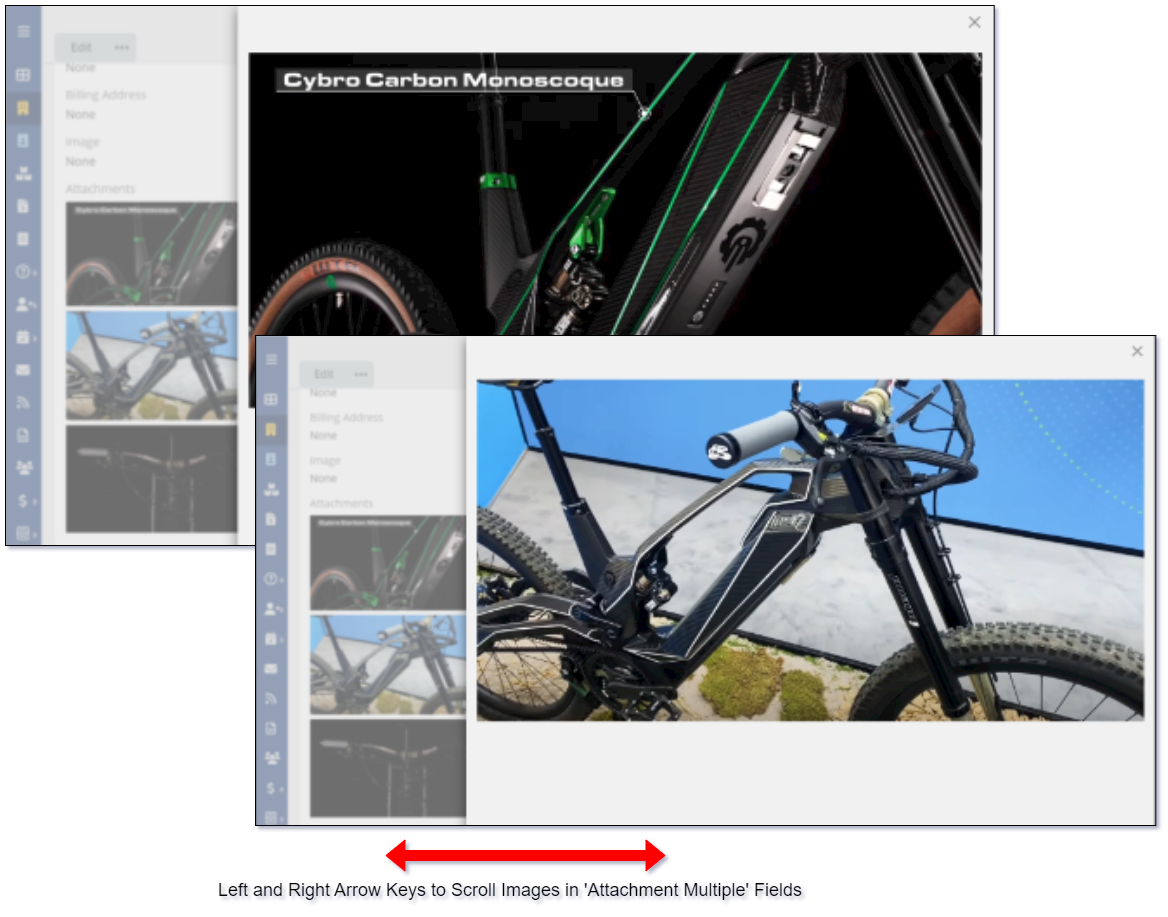
Top | Improvements to Data Types
Enhanced Read-only Property¶
The Mythradon APIs are now enforcing the Read-only property on fields, whereas previously it was only being enforced through the User Interface. It's important to note that any integrated systems that relied on the previous behaviour may need to be modified accordingly.
The Read-only property is available on most data types. Refer to Data Types for further information.
Top | Improvements to Data Types
Float - Decimal Place Property¶
The Float data type now has a new property called Decimal Places that controls the number of decimal places that should be displayed when the record is in read mode. This is not applied when the record is in edit mode.
As an example of how the value will be displayed, the image below demonstrates a Float field that has been configured to show two decimal places. Both the edit and read modes are displayed in the image.
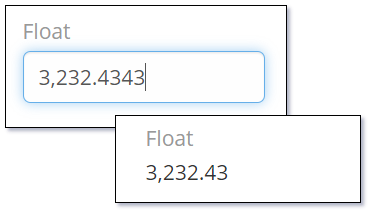
Top | Improvements to Data Types
Currency - Disable Currency Conversion¶
Mythradon offers a feature for updating the values in Currency fields when using multiple currencies. Users can select a specific currency and exchange rate to update all currency fields on a record by default. However, this default behaviour may not always be suitable. In the latest release, a new property called Disable Conversion has been added to currency fields. Enabling this property on individual currency fields will prevent the currency conversion action from being applied to those fields.
Refer to Currency Data Type for further information.
Top | Improvements to Data Types
File Extension Upload Validation¶
The Accept property on the File and Attachment-Multiple data types is now being validated at the server.
Previously the file selection dialog would allow you to select the All Files (*.*) filter and select a file that didn't comply with the MIME/File types defined in the field's Accept property. This is a browser limitation that Mythradon now prevents by performing a validation check at the server. Exceptions will be displayed as a 403 - Not Allowed File Type error.
Assume the following values in an Accept property on a File field:
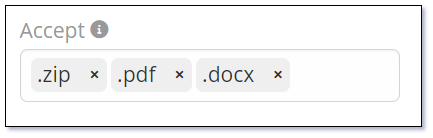
When the user clicks the button to upload a file into this field they will be displayed with the operating system's file selection dialog.
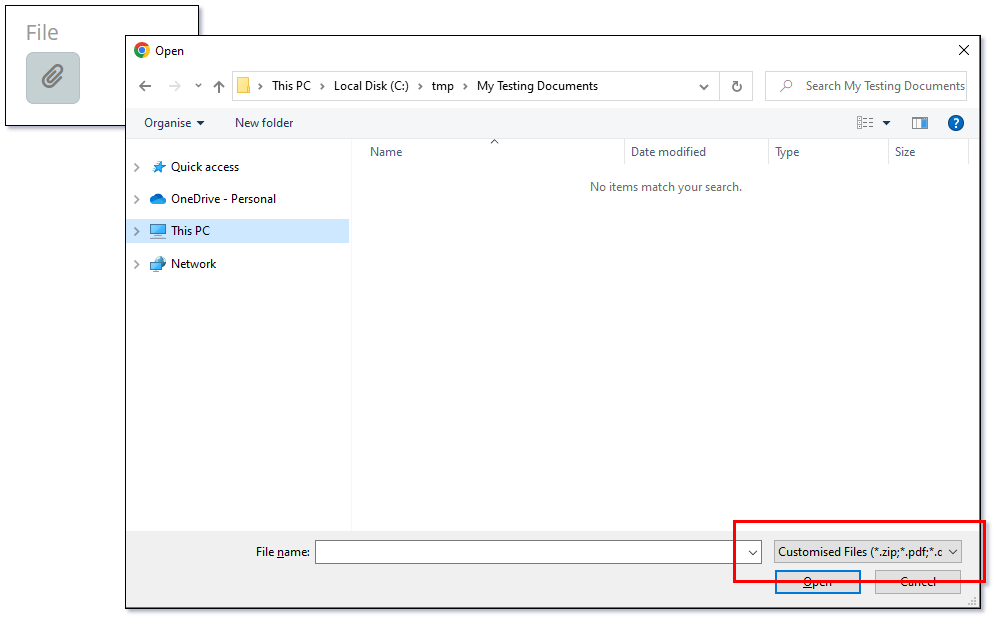
As shown in the image above the MIME/File Types filter is set to match the values in the field's Accept property.
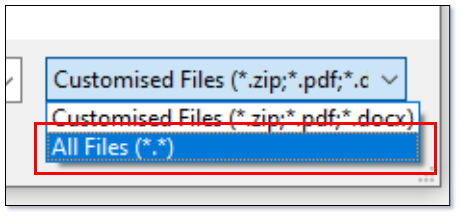
Although the filter is set, the user can change the filter to display All Files (*.*) and upload a file that does not match the Accept property.
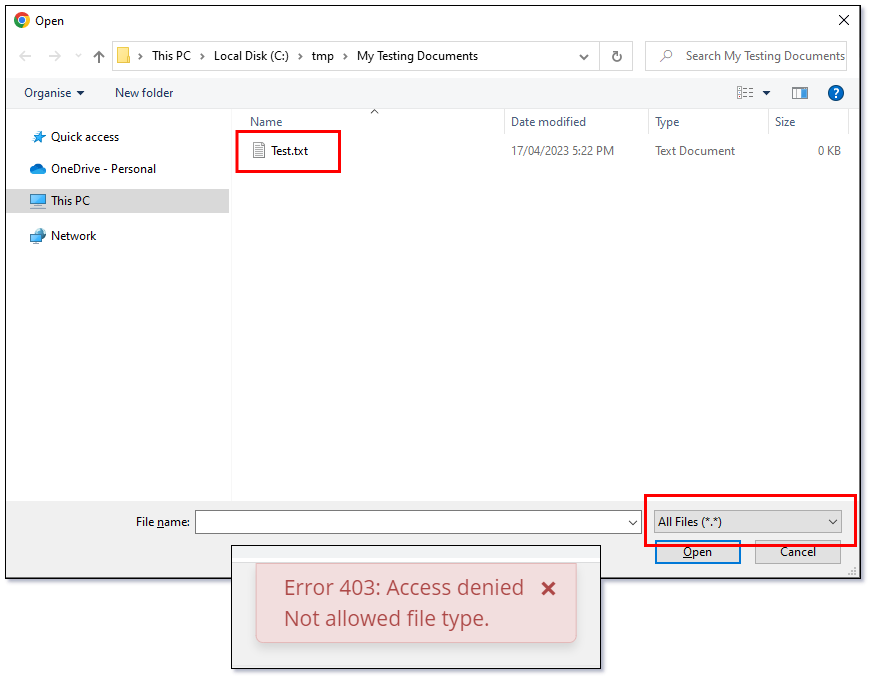
The MIME/File Type will be validated on the Mythradon server and an error will be displayed. The file will not be saved.
Refer to File Data Type for further information.
Top | Improvements to Data Types
Large File Support¶
Before this release, Mythradon had a restriction on the maximum file size for uploading, which was approximately 100MB. Due to the conversion of files into Base64 encoding, the actual size of a 100MB file was around 70MB. This limitation was a typical constraint imposed by web servers. However, with the new release, the issue has been resolved by allowing the uploading of files in smaller chunks.
The maximum size of files that can be uploaded has been defined in the System Settings. The default value is 250MB, and files will be uploaded in chunks of 4MB.
Refer to System Settings for further information.
Top | Improvements to Data Types
Invalid Email Address and Phone Number Fields¶
Additional fields have been introduced for invalid Email Addresses and Phone Numbers, which are now available for use in filters.
The following image shows the Contact Detail View and the buttons on the Email Address and Phone Number fields that will flag the values as being invalid.
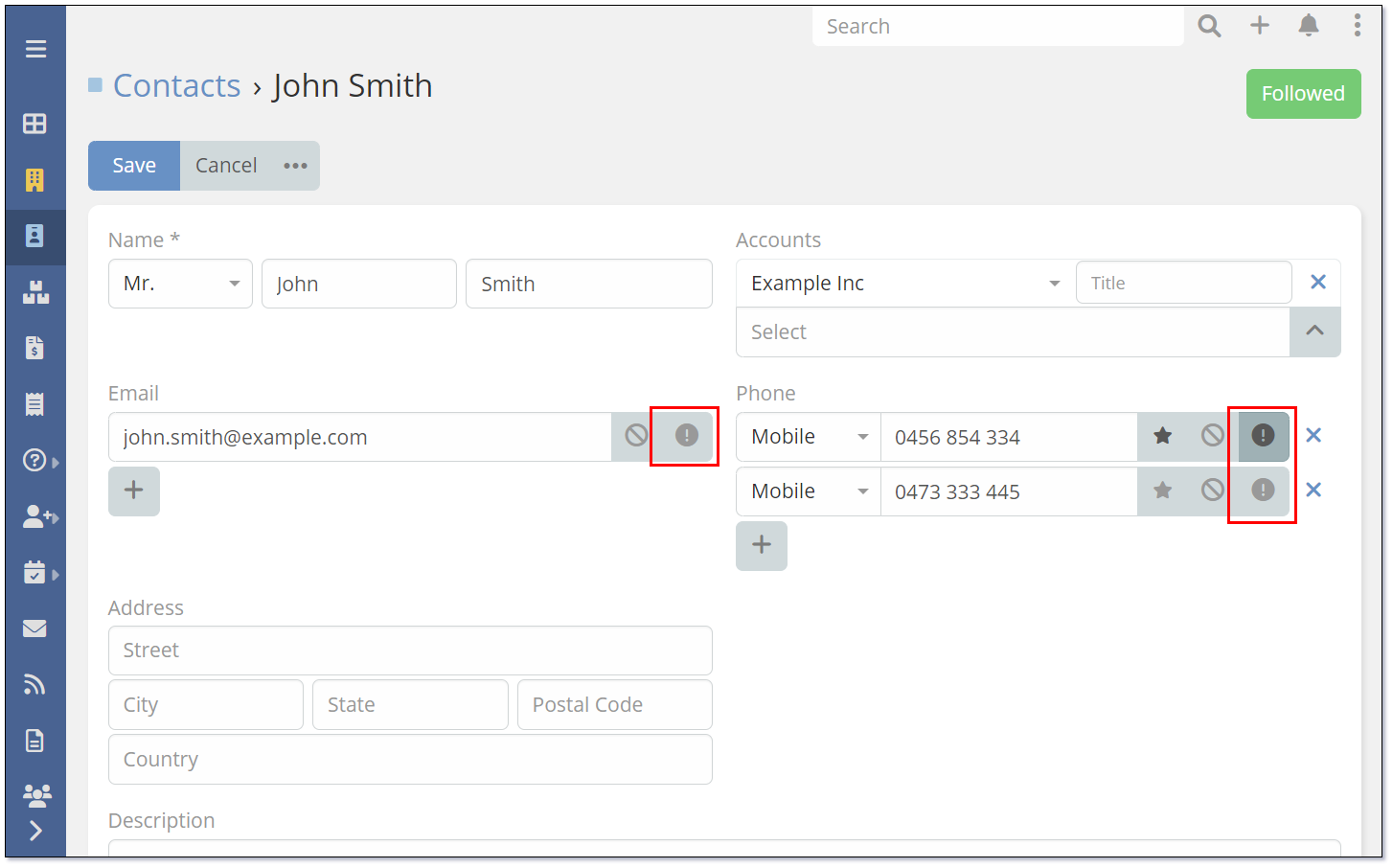
You can now have your system administrator add the Email Address is Invalid and the Phone Number is Invalid fields to the Search Filter layout as per the following image.
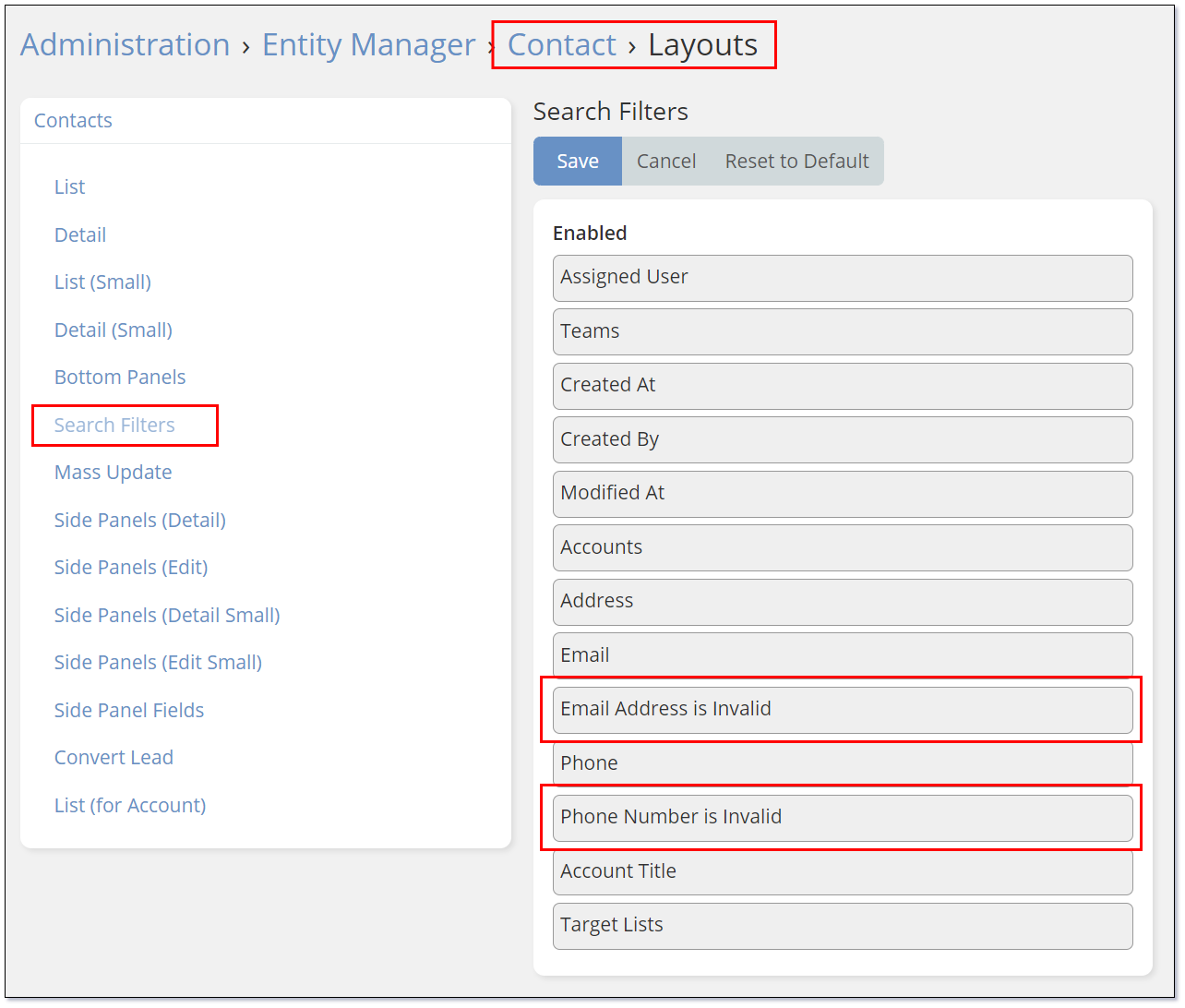
Users will then be able to filter for records that have invalid values.
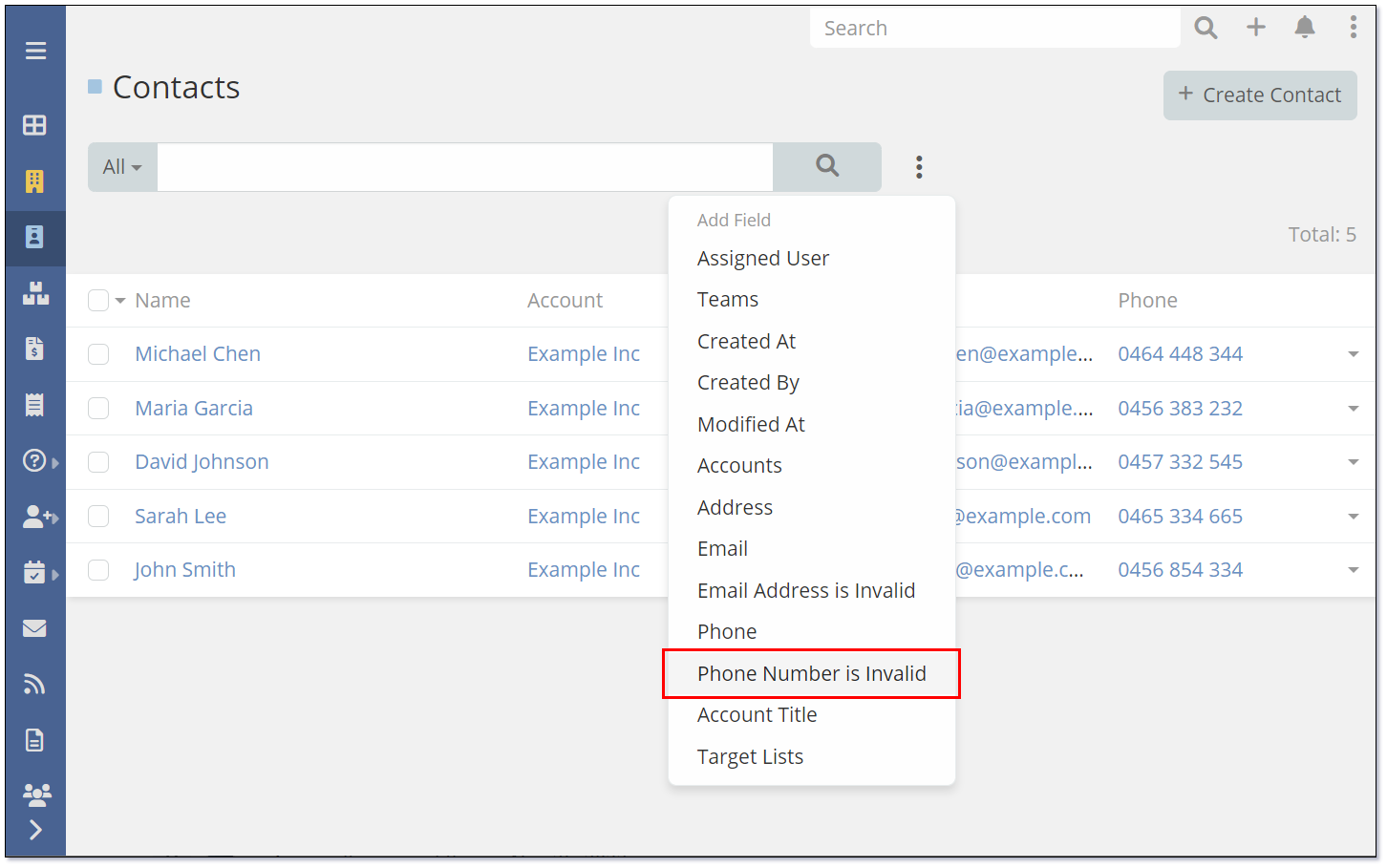
Apply the filter.
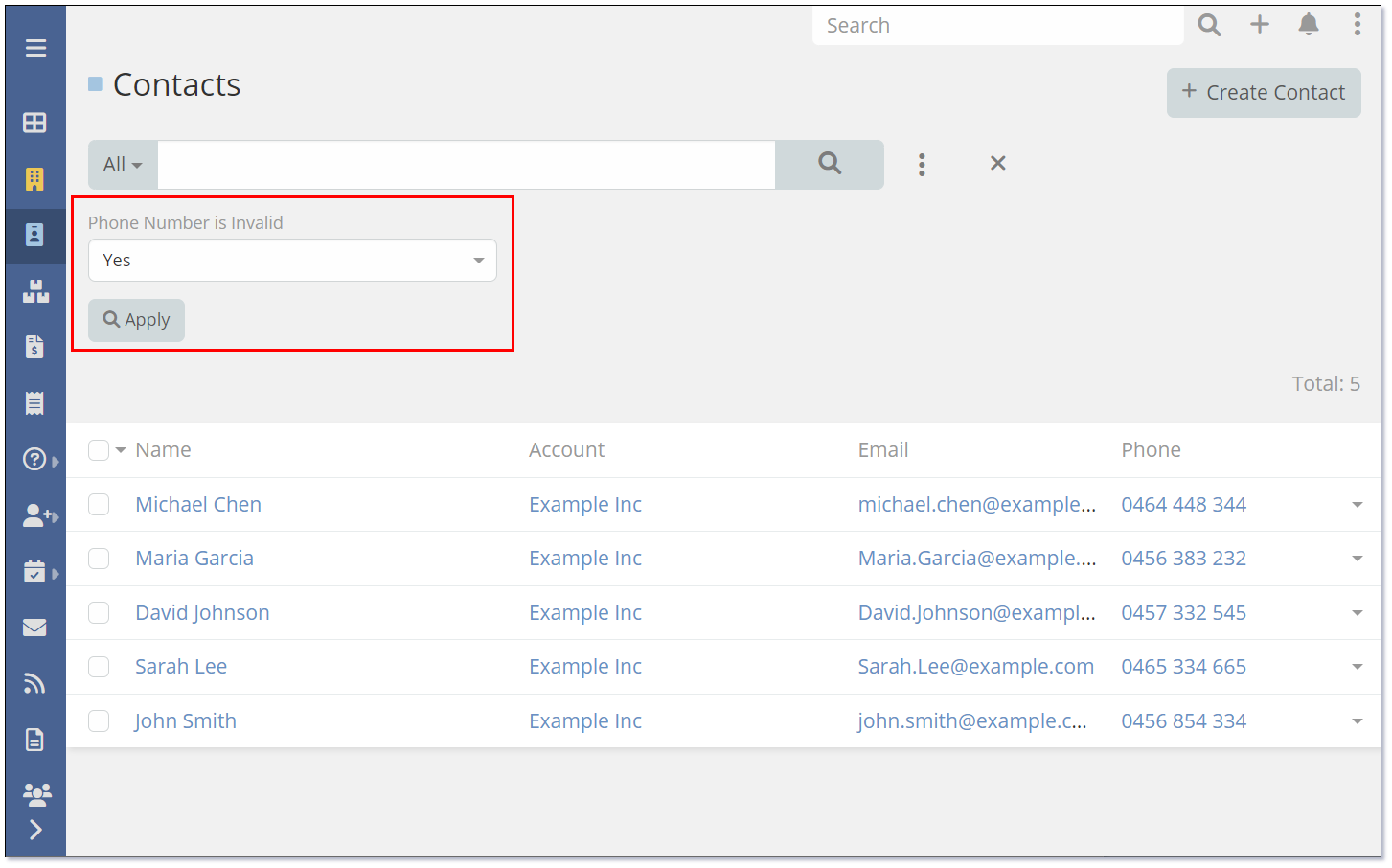
Results.
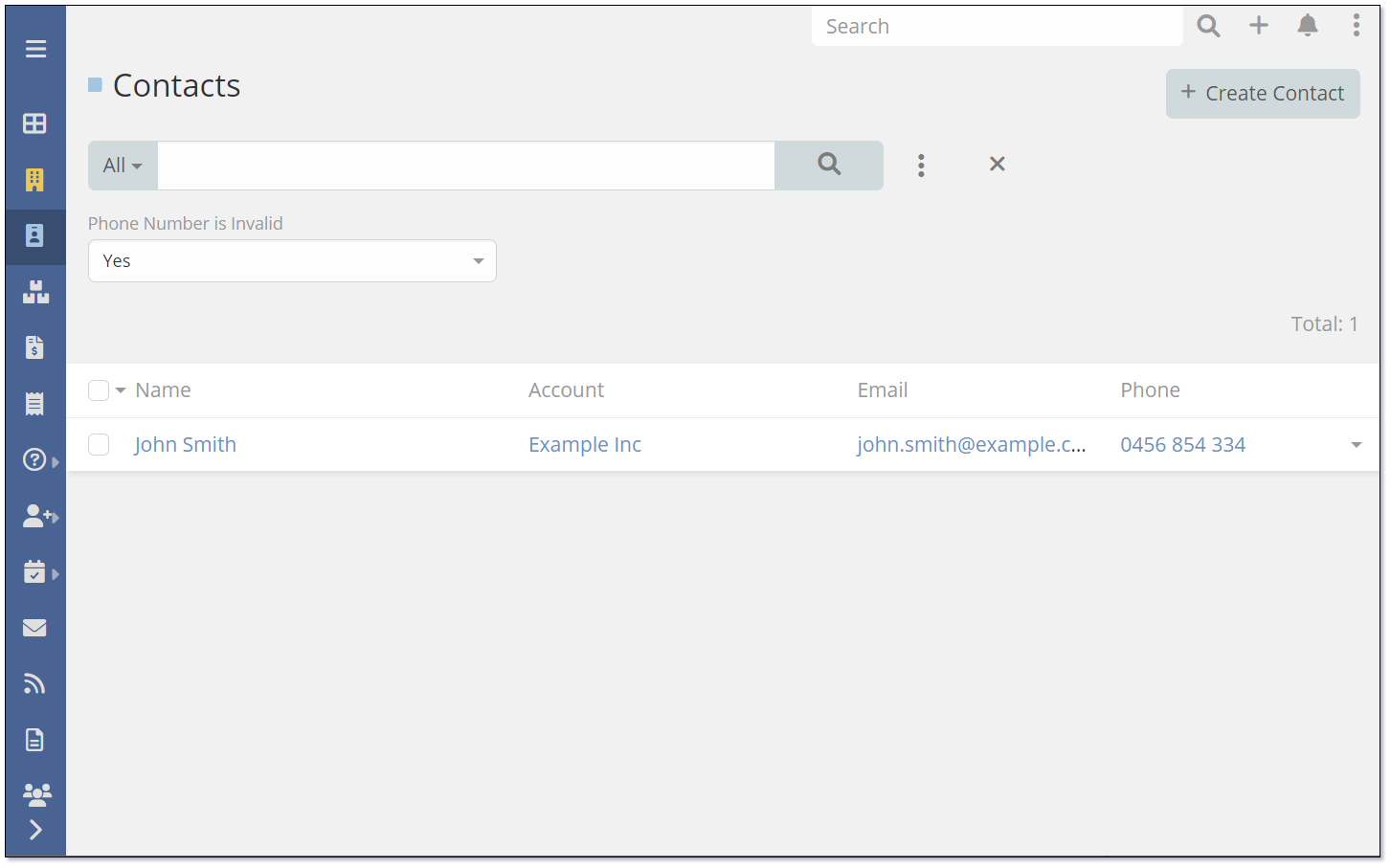
Details.
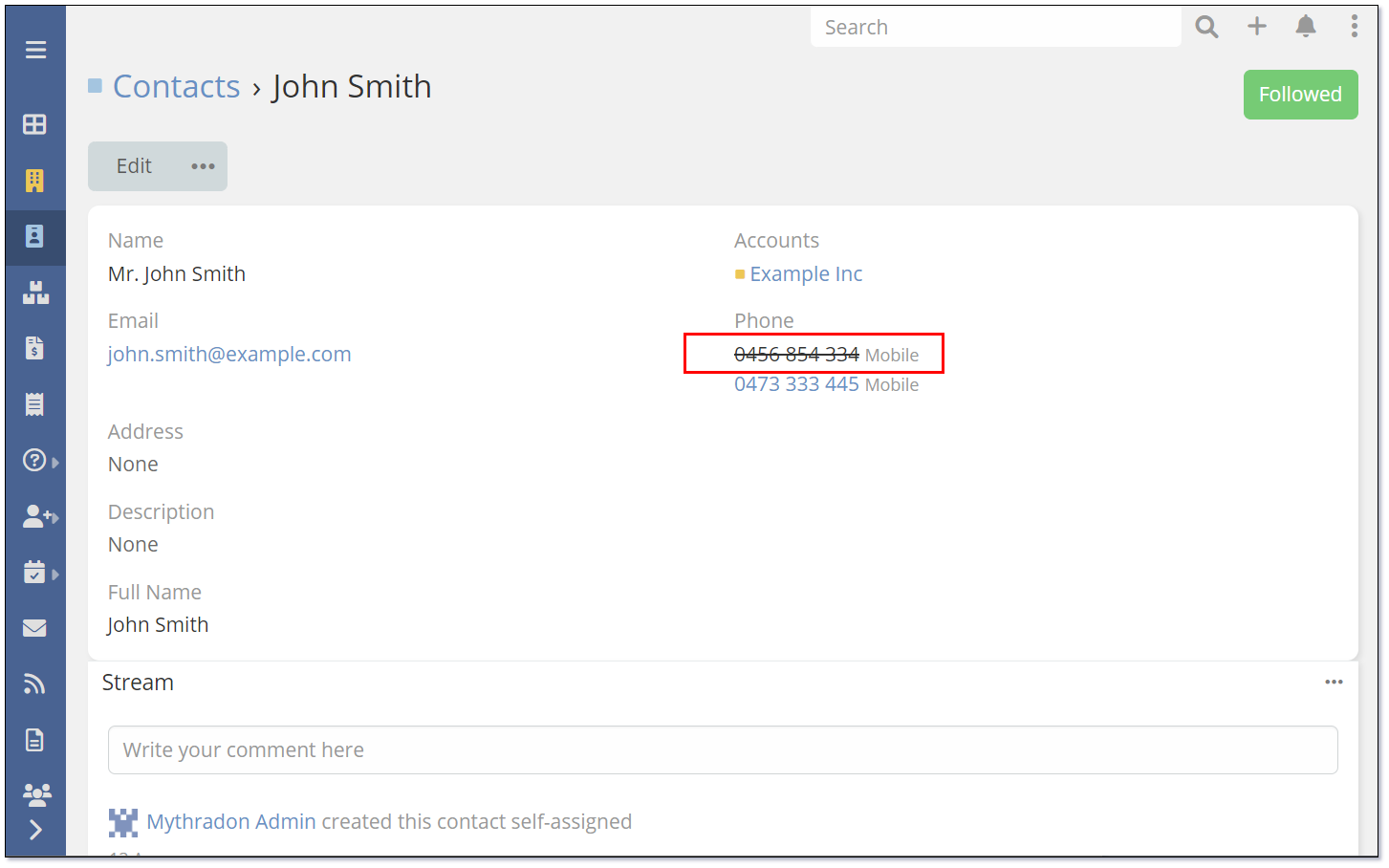
Top | Improvements to Data Types
Meetings, Calls and Calendar Enhancements¶
There are several new enhancements that have been made to meetings and the general calendar functionality. These include:
- Send Meeting Invitations
- Send Meeting Cancellations
- Current Time Indicator
- Scheduler on Modal Edit View
Send Meeting Invitations¶
- Meetings/Calls: Ability to send invitations from modal view
- Meeting/Call: Ability to select attendees when sending invitation email
- Meeting/Call: In-app notifications for users added as attendees
- Meeting/Call: Stream note about attendance confirmation
- Meeting/Call: Users automatically follow events they are participating in
Top | Meetings, Calls and Calendar Management
Send Meeting Cancellations¶
Meeting/Call: Ability to send cancellation emails for not-held events
Top | Meetings, Calls and Calendar Management
Current Time Indicator¶
The Calendar now shows a current time or Now indicator on daily and weekly views.
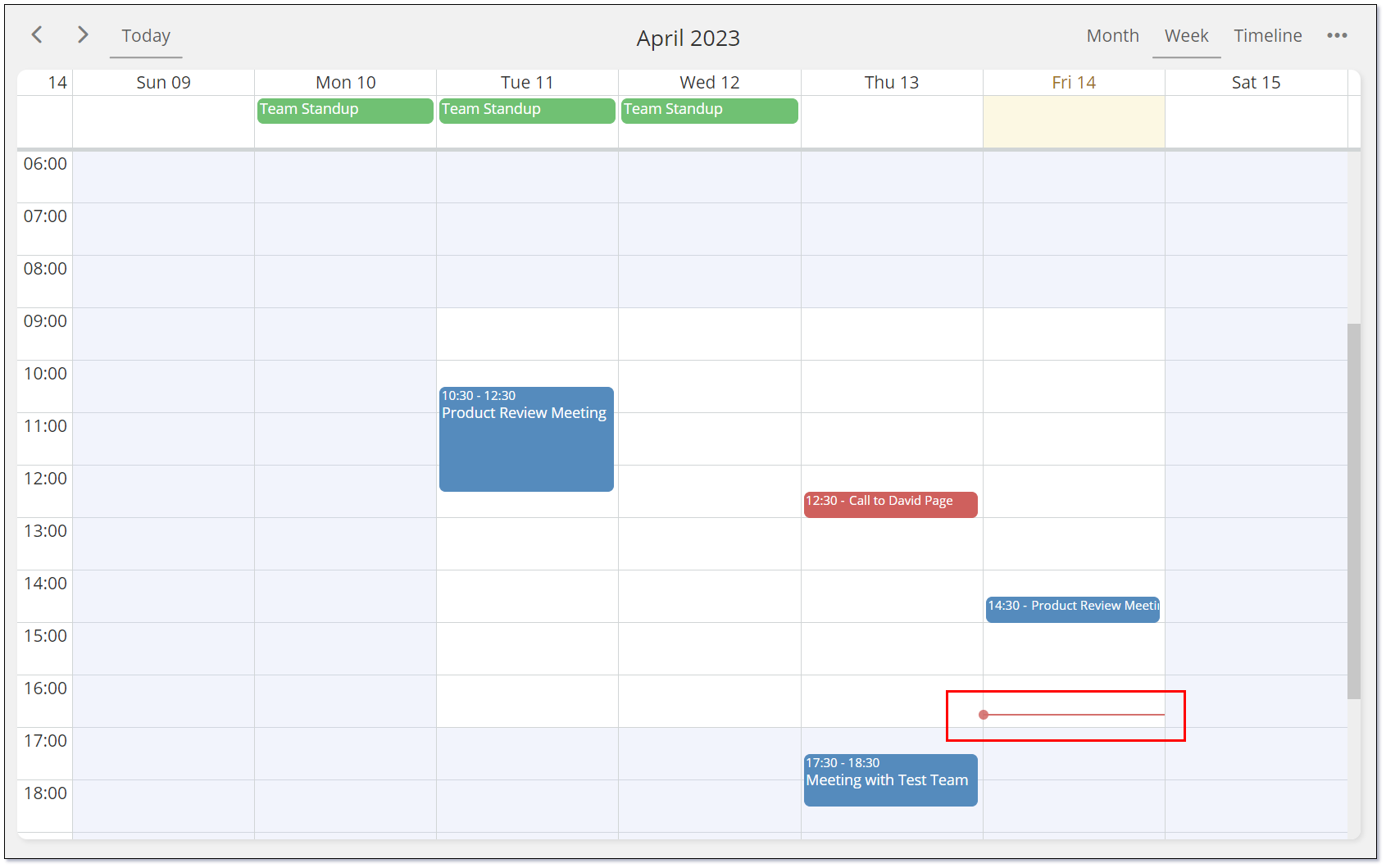
Top | Meetings, Calls and Calendar Management
Scheduler on Modal Edit View¶
When creating from calendar or activities panel, no need to switch to full-form to view the scheduler.
TODO
Top | Meetings, Calls and Calendar Management
Working Time Calendars¶
Working Time Calendars enable you to define the operational hours of your company, teams, and employees. They can indicate the availability of specific users while scheduling meetings or, when combined with a set of specialised formula functions, can determine the duration of cases and other entities in business hours.
Working Time Calendars enable you to designate the operating days and hours for each day of the week, such as Monday to Friday from 09:00 to 17:00, with the option of excluding weekends. Additionally, they support specific date ranges that can be categorised as either Non-Working or Working days, which deviate from the standard hours of operation. These are utilised to identify public and personal holidays.
Refer to Working Time Calendars for further information.
User Management¶
- Send Password Change Link
- Password not Mandatory on New User
- Sync Login/Logout Between Browser Tabs
- OpenID Connect Authentication
- Logging in as Another User
- Set Users Working Calendar
Send Password Change Link¶
System Administrators now have the ability to send Password Change emails to specific Users.
- Select
Administration | Usersfrom the Menu Button - Search for the required User
- Select
Send Password Change Linkfrom the dropdown menu on the User Detail View - Click the
Sendbutton on the information dialog
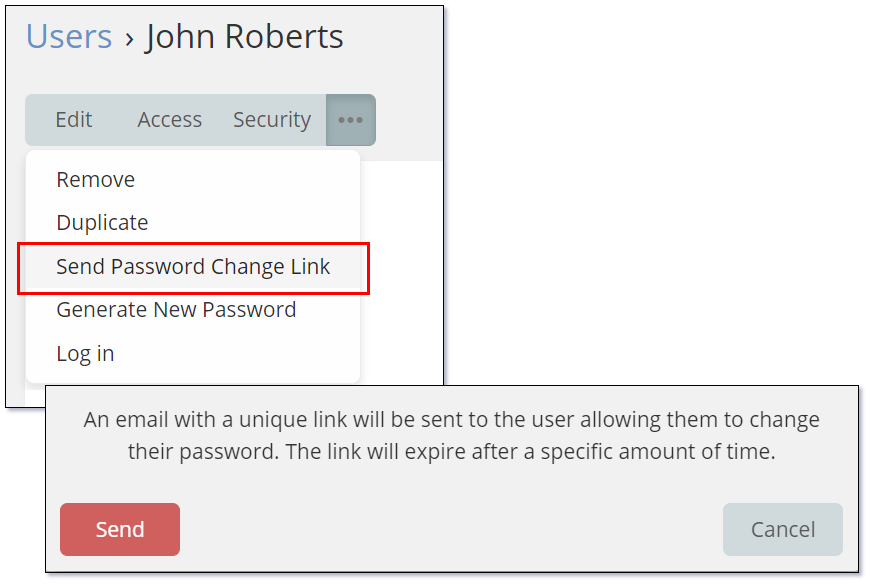
Note: This uses the Password Change Link template. This can be accessed from
Administration | Template Manager.
Password not Mandatory on New User¶
System Administrators can now send the access information email to a newly created user without specifying a password for them. Instead, the user will be prompted to set their password after clicking on the link in the email.
Additionally, it's now possible to send the access information email using the formula: ext\user\sendAccessInfo($userId).
Refer to Send Access Info Formula for further information.
Sync Login/Logout Between Browser Tabs¶
We've implemented a security update to the logout functionality in the latest version of Mythradon. If you're logged in across multiple browser tabs, logging out from one tab will automatically log you out from all other tabs, unless there is unsaved form data. In this case, the following message will be displayed to notify you of the unsaved data.
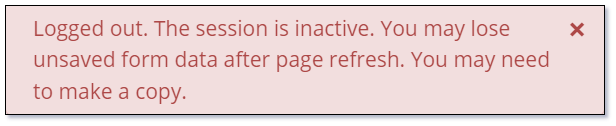
Furthermore, when you log in from one tab, all other tabs will be refreshed back to the home page dashboard.
If you happen to be editing a form and your login session is invalidated for any reason, the message above will appear advising you to store any unsaved data before proceeding.
Refer to Logout for further information.
OpenID Connect Authentication¶
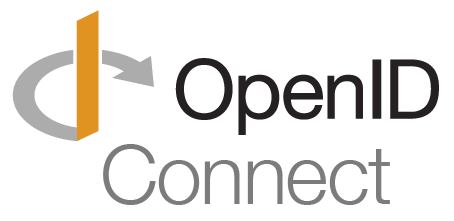
In this release of Mythradon we have introduced the ability to authenticate with identity providers that support OpenID Connect (OIDC).
Features:
- Optional User creation.
- With Mythradon's team mapping feature, teams can be synchronised with groups, teams, or roles in the identity provider
- Mythradon allows for the synchronisation of user profiles and teams, which can be set to occur optionally upon each login
- Mythradon offers the capability to select a specific claim that will serve as the username for authentication purposes
- Both regular users and administrators have access to fall back login in Mythradon
- OpenID Connect can be disabled for System Administrators
- When a user logs out of Mythradon, a logout redirect is implemented to ensure that the identity provider session is cleared
- Mythradon provides a backchannel logout feature that enables administrators to forcibly log out a user
- The following signing algorithms are supported by Mythradon: RS256, RS384, RS512, HS256, HS384, and HS512.
Details:
- Portal Users are not supported.
- Mythradon's 2FA might not be compatible with certain identity providers that don't allow the reuse of authorisation codes.
- In certain scenarios, it may be necessary to increase the length of the
userNamefield to up to 255 characters. By default, Mythradon has a limit of 50 characters for this field.
Refer to Authentication for further information.
Logging in as Another User¶
In this release of Mythradon, System Administrators can now log in as a Regular user without requiring their password, which is a helpful feature for providing customer service. However, it's important to note that this feature does not allow a System Administrator to log in as another System Administrator.
By default, this feature is not enabled, but you can contact Mythradon Support to have it enabled if needed.
Refer to Authentication for further information.
Setting User Working Calendar¶
In this release of Mythradon, Working Time Calendar functionality has been added. As part of this there is new property on the User records that allows the setting of the appropriate Working Time Calendar for each User.
- Select
Administration | Usersfrom the Menu Button - Search for the required User
- Set the value in the
Working Time Calendarfield.
Note: Setting a
Working Time Calendaron a specific User will override anyWorking Time Calendarset on their default Team.
PDF Helpers¶
getLinkedFieldValue¶
PDF Templates utilise a foundational or base entity, and you can easily incorporate nearly any field in the template by employing the {{FieldName}} syntax. Nonetheless, there may be instances when you require access to values from other entities that may not always be accessible.
To resolve this short coming, this release has introduced a new PDF Helper function called getLinkedFieldValue. This helper function is designed to be able to retrieve any desired field value from any other entity.
Refer to PDF Templates for further information.
Improvements to Data Import and Export¶
Data Import Wizard Enhancements¶
The Data Import Wizard has undergone recent enhancements, including advanced field validation and the option to view rows with import errors, along with their respective line numbers and reasons for failure.
Additionally, the wizard enables exporting of error rows back to CSV, allowing for easy correction and re-importing of data. These features are aimed at streamlining the debugging process for any potential data import issues.
Top | Improvements to Data Import and Export
Data Export Enhancements¶
The latest enhancement to the list view export process involves running it in the background, thereby enabling users to continue working on the system while the download of a large number of records takes place. This feature allows for the export of extremely large sets of data while maintaining the user's productivity.
Top | Improvements to Data Import and Export
Import & Export Roles¶
Prior to this release, the creation of Roles in a development environment would need to be manually re-created in other environments as part of the deployment process.
Now Roles can be exported as CSV files from one environment and imported into another environment using the standard data import wizard.
Refer to Exporting and Importing Roles for further information.
Top | Improvements to Data Import and Export
Changes and Deprecations¶
Rich Text Label Fields and Rich Text Dashlets¶
To improve support for images used in Rich Text Labels and Rich Text Dashlets both of these are now storing images in base64 encoded data format.
Note: If you are currently using embedded images in
Rich Text LabelsorRich Text Dashlets, you must edit these and replace the images.
Top | Changes and Deprecations
Image Entity¶
As per the release notes from Release Notes 2022-03-23 the Image entity has been removed in this release.
Top | Changes and Deprecations
Data Model Changes¶
As per the release notes from Release Notes 2022-03-23 the relationship between the Product entity and Document has been removed in this release.
Top | Changes and Deprecations
Assigned User Changes¶
There have been two enhancements to the process of selecting the Assigned User. Firstly, if the Assigned User field is left empty on a record, clicking into the field will prompt a suggestion of your own (current) User.
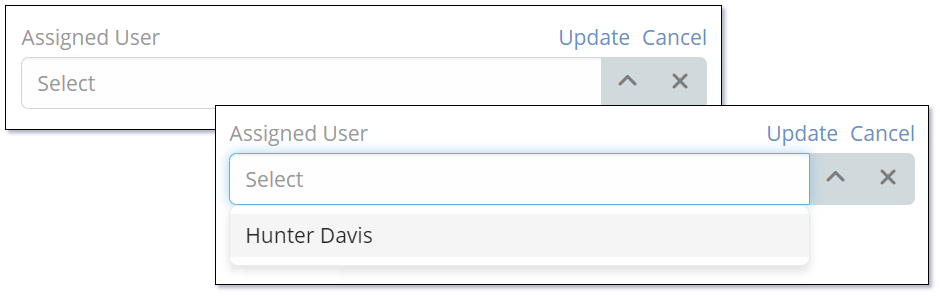
Secondly, when clicking the selection list button on the Assigned User field, the current User is displayed as the first record in the list and is highlighted.
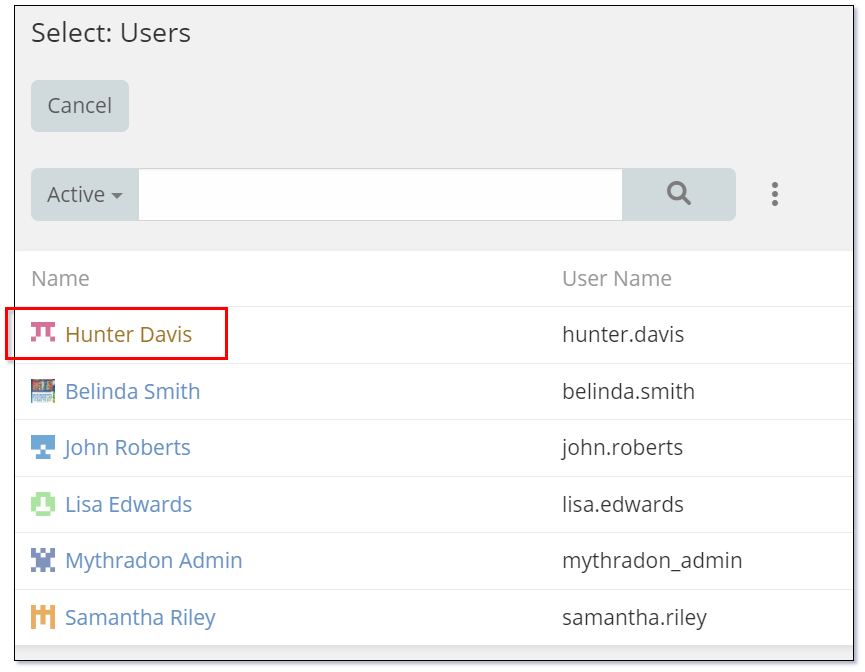
Note: Please take note that the images shown in the previous example depict the current user named "Hunter Davis."
Top | Changes and Deprecations
Assigned User Required¶
The Assigned User field on the following entities is now a required field:
- Invoice
- Payment
- Quote
- Refund
Top | Changes and Deprecations
Bug Fixes¶
Quote and Invoice custom Line Items could have negative price¶
Quote and Invoice custom Line Items were found to allow negative prices, custom Line Items must now have a price greater than or equal to zero.
Products could have negative price¶
Products were found to allow negative prices they must now have a price greater than or equal to zero.