Mythradon Release Notes 2022-09-14¶
The 2022-09-14 release offers system enhancements and some bug fixes.
Overview¶
- Support for Images in Email Signatures
- Send notification to team members
- Risk Matrix Field PDF Print Helper
- Date and Time Field Validation
- Change to Inbound Email Portion Size
Support for Images in Email Signatures¶
Mythradon now supports the ability to add an image to your email signature.
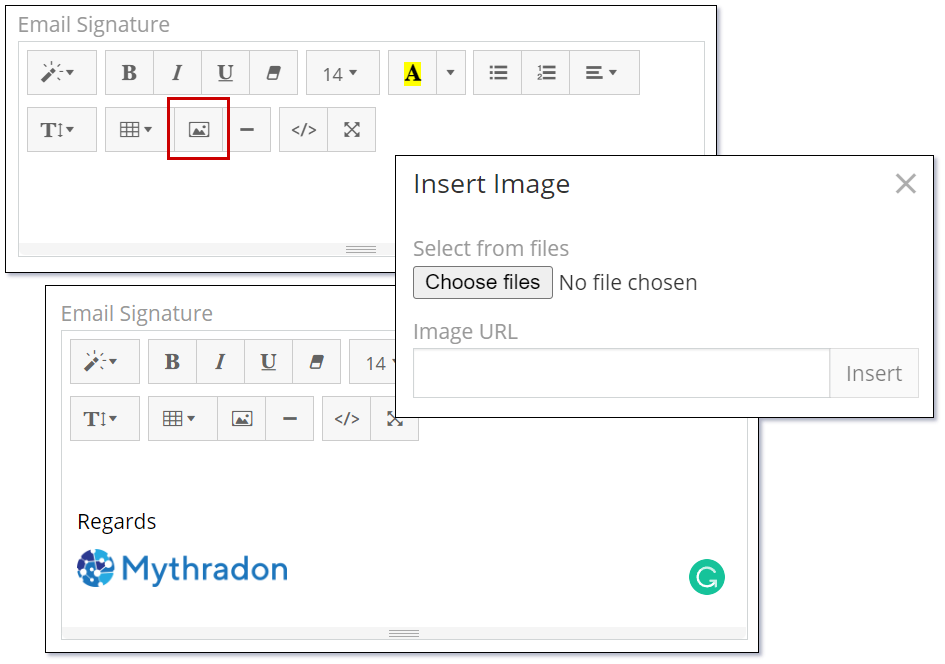
- Select
Preferencesfrom the Menu Button - Click the
Imagebutton in the Email Signature field - Select the required image and size as required
- Click the
Savebutton.
Note: PNG and JPG images are both supported. Best to use a relatively small image.
Send Notification to Team Members¶
A new function has been created that will allow sending of Push Notifications to all members of all teams associated with a record.
util\SendNotificationToTeamsOnRecord
If the same user is a member of more than one team, they will only receive one notification.
Click here for more information on using the SendNotificationToTeamsOnRecord.
Note: This function will not send notifications on the creation of new records as the team is not associated until after the record has been saved.
Risk Matrix Field PDF Print Helper¶
A new pdf helper to print Risk Matrix fields to PDF has been added. Please refer to Risk Matrix Field PDF Print Helper for further information.
Date and Time Field Validation¶
New validations have been added to the Date and Date/Time field types. These validations allow you to validate the value against the current date/time.
Allowing you to control how far in the past or the future a field value can be set.
Change to Inbound Email Portion Size¶
The portion size for Inbound Email Settings has been made read-only. This controls the number of emails that are read in from your email server per connection. This is currently set to 50 emails. Contact Support if you need to make a change to this size limit.
Bug Fixes¶
Risk Matrix Custom Cell Colors¶
Custom cell colors in a 5x5 risk matrix were missing the option to set the color for the cells that represent the Extreme levels of risk.
Quote and Invoice Status Updates¶
The status value on both Quotes and Invoices is now updated to 'Sent' only when the email is sent. Previously it was updated upon clicking the 'Email Quote' or 'Email Invoice' button. If the email was not sent the status would incorrectly indicate that it had been sent.
See also¶
- Mythradon Basics
- Mythradon Marketing
- Mythradon Sales
- Mythradon Service
- Mythradon System Administration
- Mythradon Tools