Mythradon Release Notes 2023-07-20¶
The 2023-07-20 major release includes a multitude of system improvements as well as several bug fixes.
Overview¶
Enhancements¶
- Purchase Invoices
- Changes to Quotes and Sales Invoices
- Changes to Payments
- Changes to Refunds
- New Reference Number field added to Account and Contact entities
- New Tax Number field added to the Account entity
- Enhanced Email Authorisation and Spam Management
- New System Managed Roles
Bug Fixes¶
- Amount Outstanding on Invoice incorrectly calcualted when changing status from "Draft" to "Issued".
- Amount Outstanding incorrect for $0.00 invoices updated to "Cancelled".
Enhancement Details¶
Purchase Invoices¶
Purchase invoices are important documents issued by a supplier to a buyer for goods or services provided. These invoices serve as a request for payment and contain detailed information about the transaction. Mythradon supports Purchase Invoices so that you can record details of invoices you have received from your suppliers for accounting purposes. Mythradon also allows you to create payments against Purchase Invoices so that you can track and manage payments you have made.
Note: Because of the introduction of Purchase Invoices the previous Invoice functionality has been renamed to Sales Invoice. As per the following image, both Sales and Purchase Invoices are found on separate menu items.
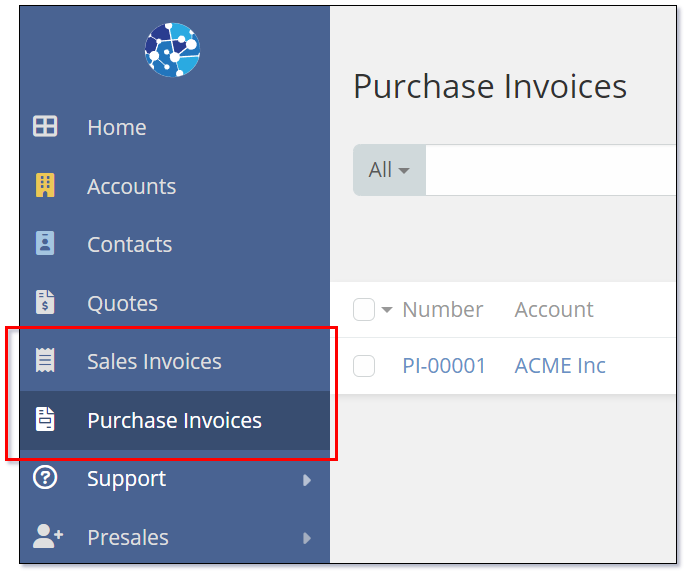
Note: that in order to access Purchase Invoices, users' roles must be granted appropriate access. Additionally, the Purchase Invoice menu item needs to be added to your menu. By ensuring both of these actions are taken, Purchase Invoices will become accessible through the menu.
With the introduction of Purchase Invoices, Payments have been modified to work with either Sales or Purchase Invoices.
Refer to Purchase Invoices for further information.
Changes to Quotes and Sales Invoices¶
With this release of Mythradon:
- The date field on a Sales Invoice automatically becomes readonly the moment the Sales Invoice transtions out of the "Draft" status.
- The Sales Invoice field Amount Outstanding has been relabelled to Amount Due.
- On both Quotes and Sales Invoices the Account or Billing Contact is now a required field. You must select at least one of these fields in order to save a Quote or Sales Invoice. Additionally these fields become readonly the moment the Quote or Sales Invoice transitions out the "Draft" status.
- The Paid At date field can no longer be a date in the future. This prevents any possibility of entering a date in the Paid At field that lies ahead of the current date.
- The Refunded filter from has been removed from Sales Invoices as shown in the following image:
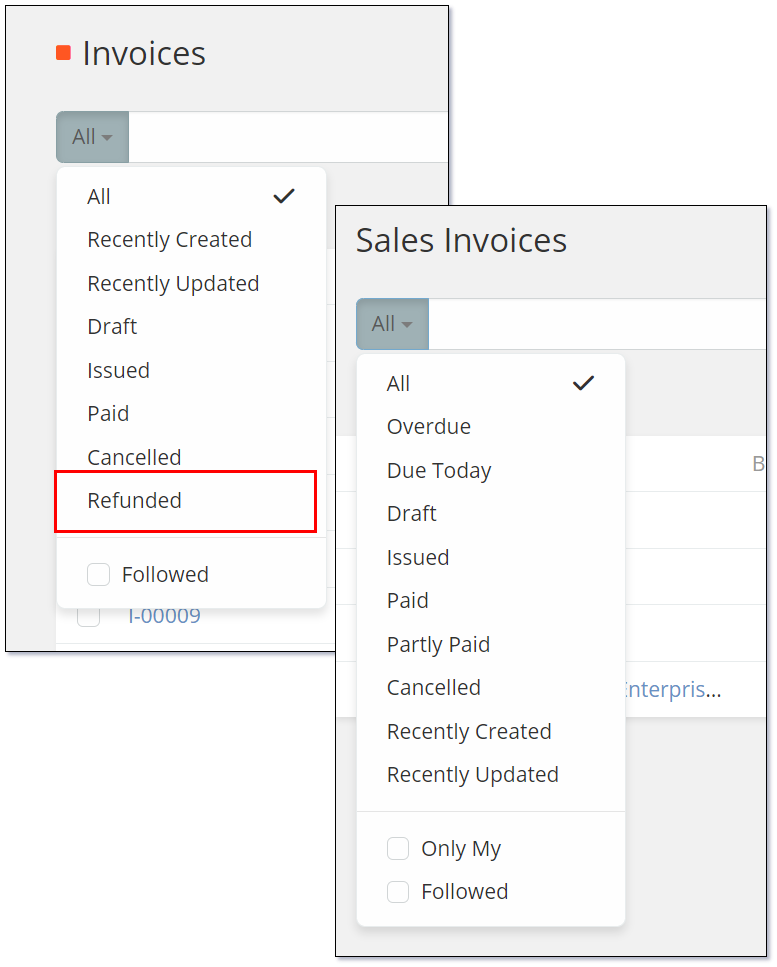
By implementing these restriction, Mythradon ensures that your financial data remains accurate and consistent. This update promotes data integrity, aligns with standard accounting practices, and prevents any confusion or discrepancies that may occur due to future-dated payments.
Changes to Payments¶
With this release of Mythradon the following changes have been made to Payments:
- The relationship between Payments and invoices has been modified to support both the existing Sales Invoices and the new Purchase Invoices. All existing Payment records will be automatically updated to work with this new relationship however any applications that use the Mythradon API's to create payments will need to populate
parentIdandparentTypefields instead ofinvoiceMythIdto continue working.
- If you have created custom PDF templates on the Payment entity that utilise the existing Invoice relationship, you will need to make changes to adapt them to the new relationship. However, if you haven't created any custom Payment PDFs and only use the standard Payment PDF provided by Mythradon, you don't need to take any action. Mythradon automatically updates these PDF templates during the release process.
- To confirm: Select
Administration | PDF Templatesfrom the Menu Button - Filter the list of PDFs where the Entity Type = Payment (as shown in the following image)
- Drill into each PDF template for the Payment entity and seach for fields that start with
invoiceMyth. Replace all instances ofinvoiceMythwithparent. - Save your PDF template.
- To confirm: Select
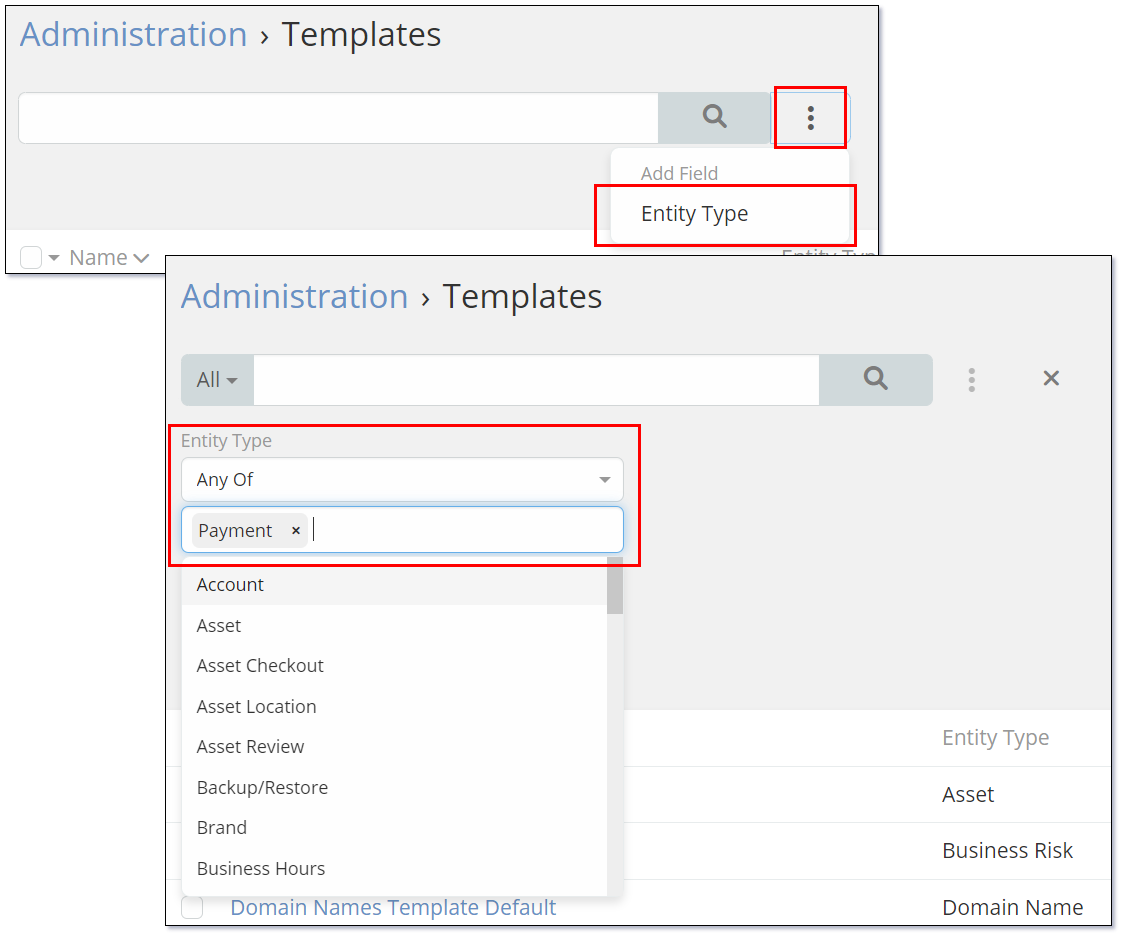
- Payments can not longer be made against invoices in a "Draft" status. For Sales Invoices the status must be "Issued" in order to record a payment against it. For Purchase Invoices the status must be "Unpaid" in order to record a payment against it.
- The Full Form View for Payments has been removed from the edit modal window. This can still be accessed from the Payment List View if required.
- Assigned User and Team fields has been added to the Payments side panel
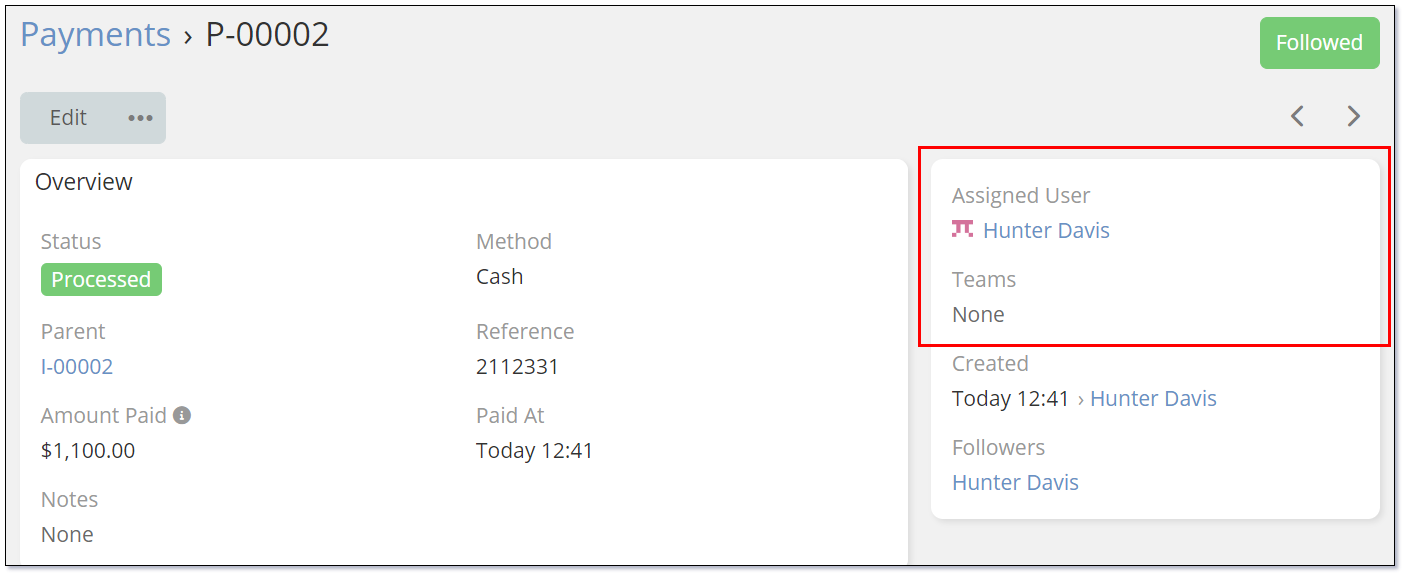
- The Duplicate feature has been removed from Payments.
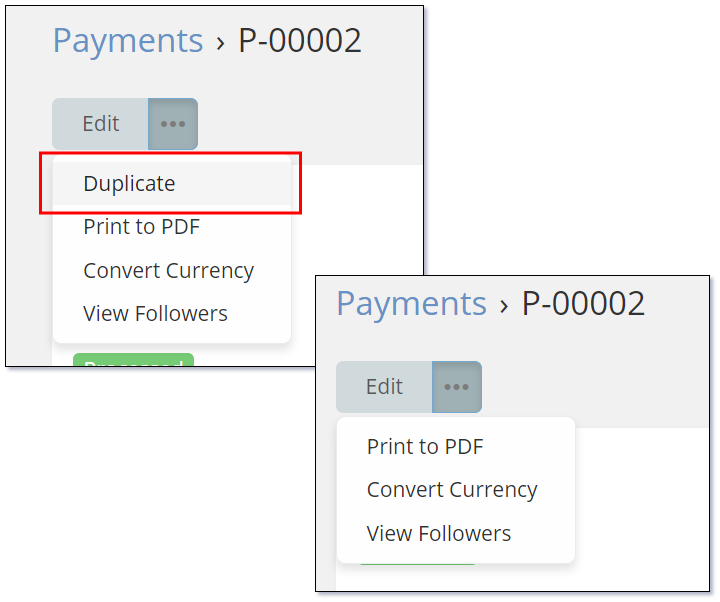
Changes to Refunds¶
In this Mythradon release, some important changes have been made to Refunds to align them more closely with popular accounting systems like Xero and MYOB. These changes aim to simplify integration between Mythradon and accounting systems, providing an easier experience for customers who want to integrate their Mythradon system with their accounting system.
Refunds:
- are now linked directly to Sales Invoices and not Payments. (The Payment relationship fields still exist however they have been removed from the screen. If required they can be added back on to UI using the Layout Manager)
- are now created under Sales Invoices
- no longer update Payment amounts
- no longer update Sales Invoice status to Refunded
- no longer have a duplicate feature
- no longer adjust invoice totals and the Amount Refunded field has been removed from the screen
- side panel now has the Assigned User and Team fields
- can only be linked to Sales Invoices that have the status of "Partly Paid" or "Paid". If a user tries to create a refund when it is not allowed, an error message will be displayed to alert them.
New Reference Number field added to Account and Contact entities¶
A new field called 'Reference Number' has been added to both the Account and Contact entities. By default this field has not been exposed to the User Interface. The field is designed for linking Accounts and Contact records in Mythradon with the equilivant records in external accounting systems such as Xero.
Refer to the Layout Manager for details on how to expose these fields onto the User Interface.
New Tax Number field added to the Account entity¶
A new field called 'Tax Number' has been added to the Account entity. By default this field has
In order to expose this field to the screen
Enhanced Email Authorisation and Spam Prevention¶
With the latest update of Mythradon, we are excited to unveil a powerful new functionality that ensures secure email communication while also preventing your emails from being registered as spam.
This feature not only prevents your users from sending emails from unauthorised domains but also incorporates advanced spam prevention mechanisms. By implementing strict authorisation checks and employing sophisticated algorithms, Mythradon significantly reduces the chances of your emails being flagged as spam.
With enhanced email authorisation and spam prevention working in tandem, users can now enjoy improved deliverability and higher inbox placement rates. Rest assured that your important messages will reach their intended recipients' inboxes, bypassing the clutter of spam folders.
Refer to Domain Setup and Verification for further details.
New System Managed Roles¶
Two new system managed Roles have been introduced in this release:
- eForms Administrator - System Managed - Role designed to be provided to Mythradon eForm Administrators.
- eForms User All Access - System Managed - Role designed to be provided to standard users that need access to Mythradon eForms.
Refer to Role Management for futher information on System Managed Roles.