Attachments¶
Overview¶
In Mythradon, your organisation Administrators can see All Attachments uploaded by Users.
Access to All Attachments¶
- Select
Administration | Attachmentsfrom the Menu Button. - You can see the details of one Attachment record by clicking on them.
Remove Attachments¶
Administrators can remove obsolete attachments in order to save system storage space. You can remove attachment(s) in two ways:
- Remove Multiple Attachments - Select several Attachment records, then Click
Actionbutton. From the dropdown, ClickRemove.
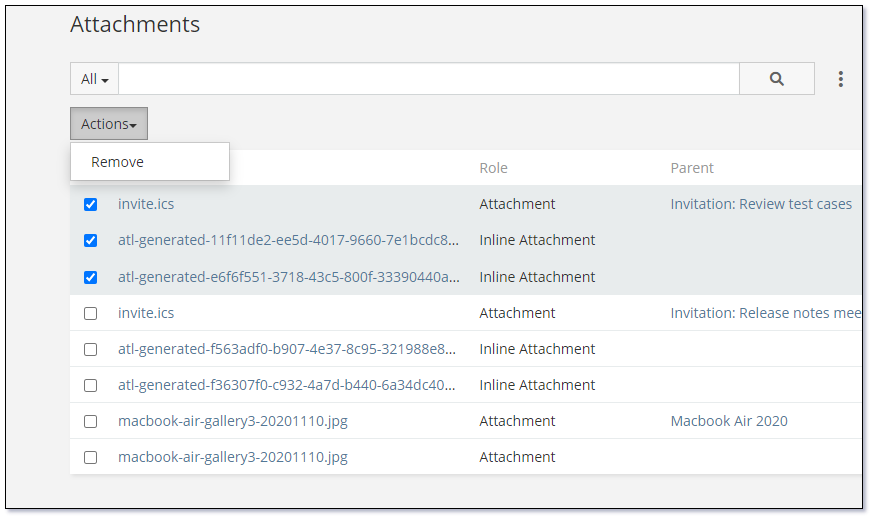
- Remove Individual Attachments - Select
Removeat the dropdown icon at the end of a record.
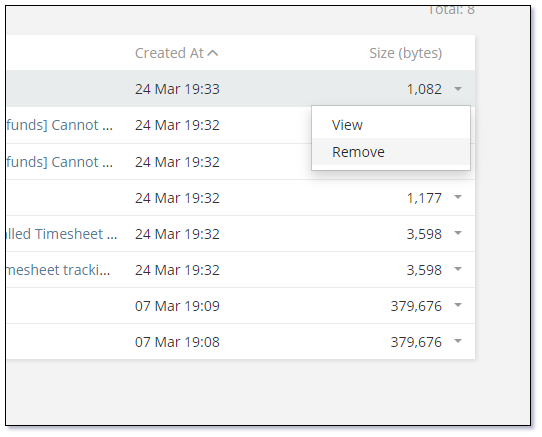
See also¶
- Mythradon Basics
- Mythradon Marketing
- Mythradon Sales
- Mythradon Service
- Mythradon System Administration
- Mythradon Tools