Webhooks¶
Overview¶
Webhooks allow other applications to subscribe to specific events in Mythradon and receive data related to those events. This feature allows easy integration between Mythradon an other applications that are being used within your organisation.
The level of information that is provided by a webhook is controlled by the API user associated with it in Mythradon. If no API user is related to a webhook, then all information related to that webhook event will be provided.
Create a Webhook¶
To create a webhook:
- Select
Administration | Webhooksfrom the Menu Button - Click
Create Webhook - Set the appropriate properties and click the
Savebutton.
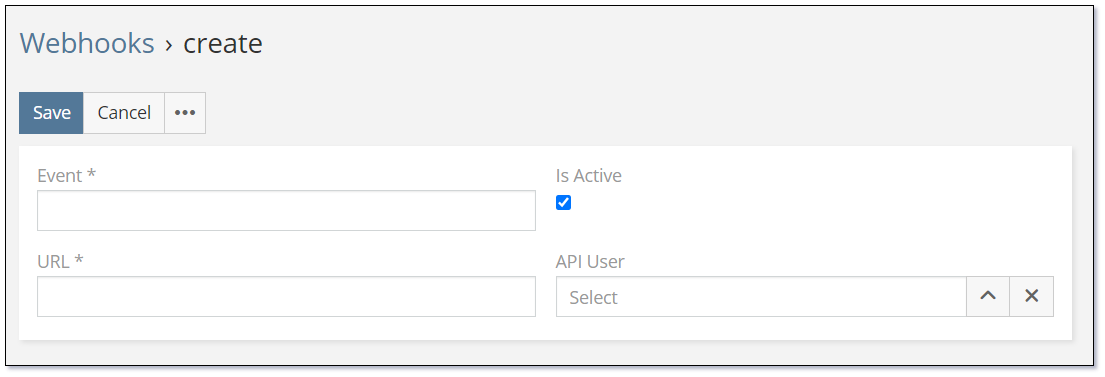
Properties
The following properties for creating a new Webhook are as follows:
| Property | Description |
|---|---|
| Event | The event in Mythradon that a webhook subscribes to. |
| Is Active | A newly created webhook will be active by default. |
| URL | The URL where the data of the webhook will be sent to. |
| API User | Mythradon's API users. The webhook will have the access permission of this API user. Please click here to know more about API User. |
See also¶
- Mythradon Basics
- Mythradon Marketing
- Mythradon Sales
- Mythradon Service
- Mythradon System Administration
- Mythradon Tools