Layout Sets¶
Overview¶
Layout Sets provide the ability to have different layouts for teams.
Admin can create Layout Set record, where they will define specific layouts that will differ from standard ones (defined in Layout Manager).
To Create a new layout set:
- Select
Administration | Layout Setsfrom the Menu Button - Click the
Click Layout Setbutton - Fill in the Name and select a set of layouts that you want to include
- Click the
Savebutton.
Once a layout set record is created, Administrators can assign teams to the record.
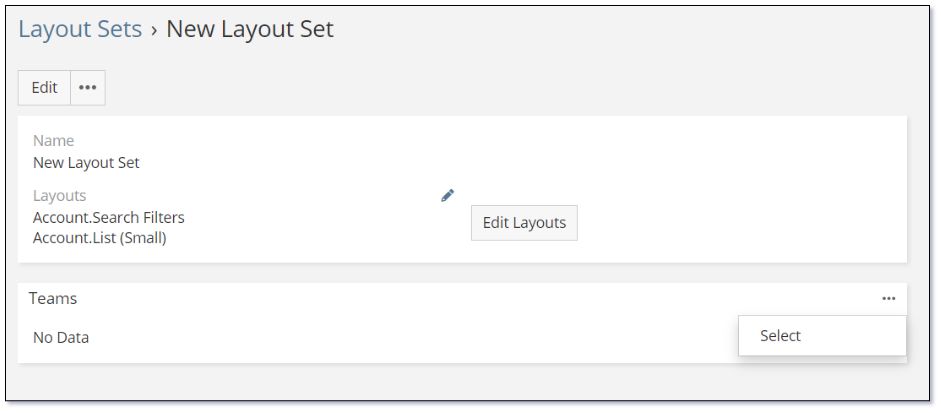
See also¶
- Mythradon Basics
- Mythradon Marketing
- Mythradon Sales
- Mythradon Service
- Mythradon System Administration
- Mythradon Tools