Mythradon Release Notes 2021-09-13¶
The 2021-09-13 release offers some exciting new features to enhance the user interface experience. This includes three new data types and a major improvement on the icons that can be used for each Entity.
Overview¶
Mythradon Base¶
- New Data Types
- Entity Manager Icons
- Email Security Enhancements
- Documentation Updates
- Many new pages of documentation including over 100 images
Mythradon Portals¶
- Portal Access Control Level (ACL) Enhancements
- Portal Page Titles
Mythradon Sales¶
With this release Mythradon Sales now supports selection from multiple PDF templates when emailing a Quote or Invoice.
- Quote/Invoice PDF Enhancements
Details¶
Header Text Data Type¶
The Header Text is a new data type available in the Entity Manager.
The following image shows an example of what a Header Text looks like. This example is defined with both Header and Sub Header text.
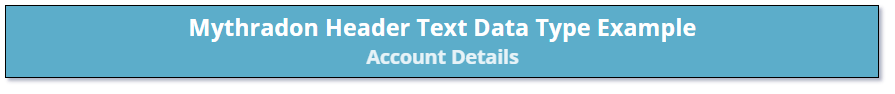
The Header Text data type can be used to display additional information on a detail form. It is a read-only two part display label that can be displayed with both a text and background color.
Prior to the Header Text data type being available, the information that you can define on detail forms has been restricted to field and section labels.
The new Header Text data type can be used to enhance the user interface experience and allow you to define detail forms that contain other useful information.
Click here for additional information on the Header Text Data Type.
Rich Text Label Data Type¶
The Rich Text Label data type is used to display a label that supports HTML formatting such as font type, size and color.
The following image shows an example of what a Rich Text Label looks like.
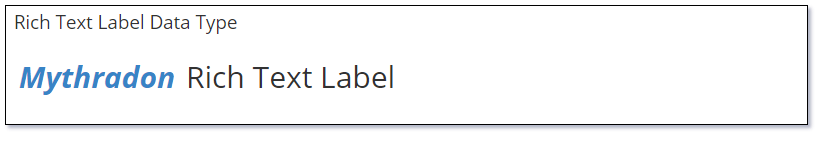
The Rich Text Label uses the Mythradon Rich Text HTML editor. This editor has both a simple to use rich text editor and a switch to use HTML tags for more advanced users.
The new Rich Text Label data type can be used to enhance the user interface experience and allow you to define details forms that contain other useful information.
Click here for additional information on the Rich Text Label Data Type.
Signature Pad Data Type¶
The new Signature Pad data type is used to capture and display signatures. This data type is very useful for when you need to capture the signature for some kind of approval such as a delivery or contract.
The following image shows an example of what a Signature Pad look like.
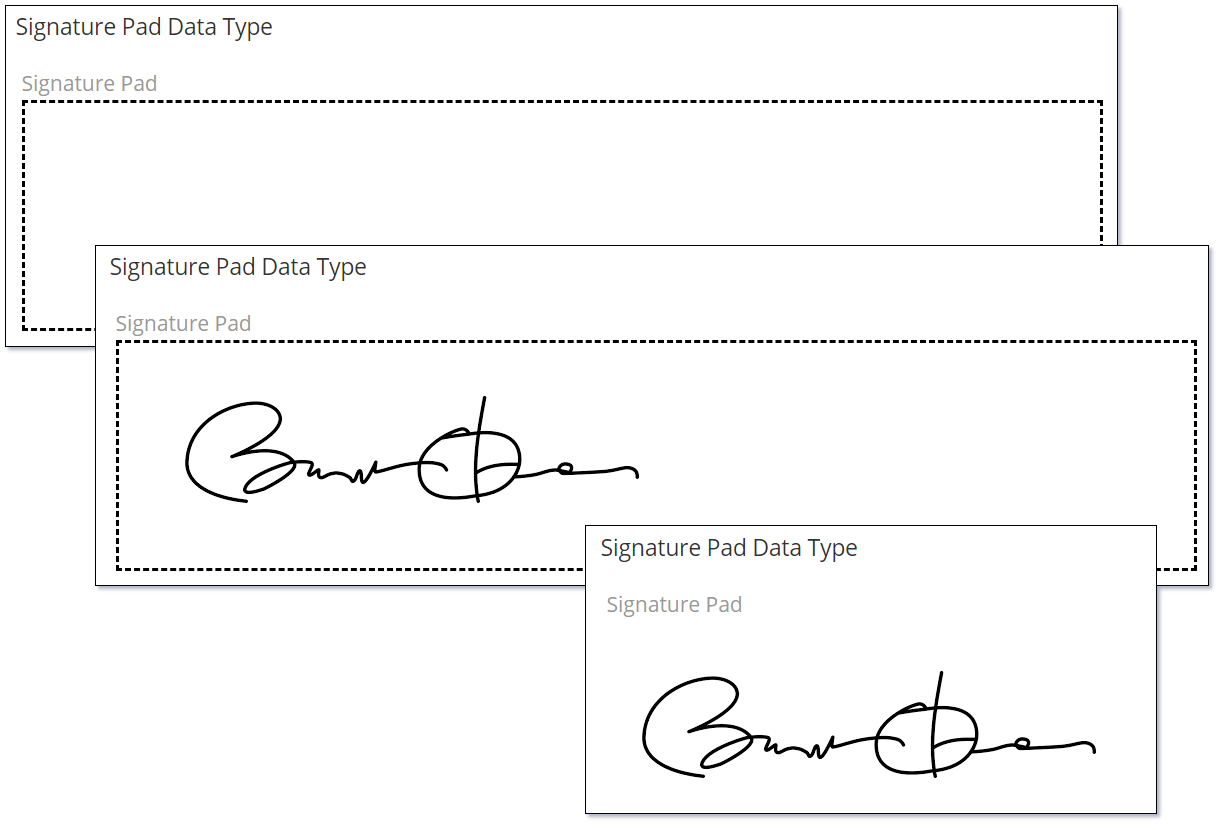
Click here for additional information on the Signature Pad Data Type.
Entity Manager Icons¶
With this release we have updated the number of icons available for use on Entities by including the full set of Font Awesome Pro v6 Beta icons.
Selecting an icon has also been enhanced to include a search box making it much easier to locate the icon that you wish to use. The icons use the same name as defined by Font Awesome.
![]()
Domain and Email Verification¶
With this release we have improved the security of your email addresses. In order to send emails from Mythradon you will need to verify your domain. This is a System Administrator task that only needs to be performed once or whenever you wish to add a new email domain.
Click here for additional information on the Domain and Email Verification.
Portal ACL Improvements¶
Portal Role capability for Quote & Invoice Line Items, Payments and Refunds has been significantly expanded to ensure that your Portal Users can access all the information that they may need.
As part of this change the Quote and Invoice relationship contactBilling has been updated to just contact. If you have not edited the Quote and Invoice PDF Templates there is no action required. If you have then you will need to change any merge fields to use the new relationship.
ie)
contactBilling.name would become contact.name
Customise Portal Page Titles¶
With this release you can now customise the Page Title for your Portals. The Page Title is the text displayed in the browser page tab. It refers to the HTML <TITLE> tag.
The following image shows the results of a custom page title for a portal:
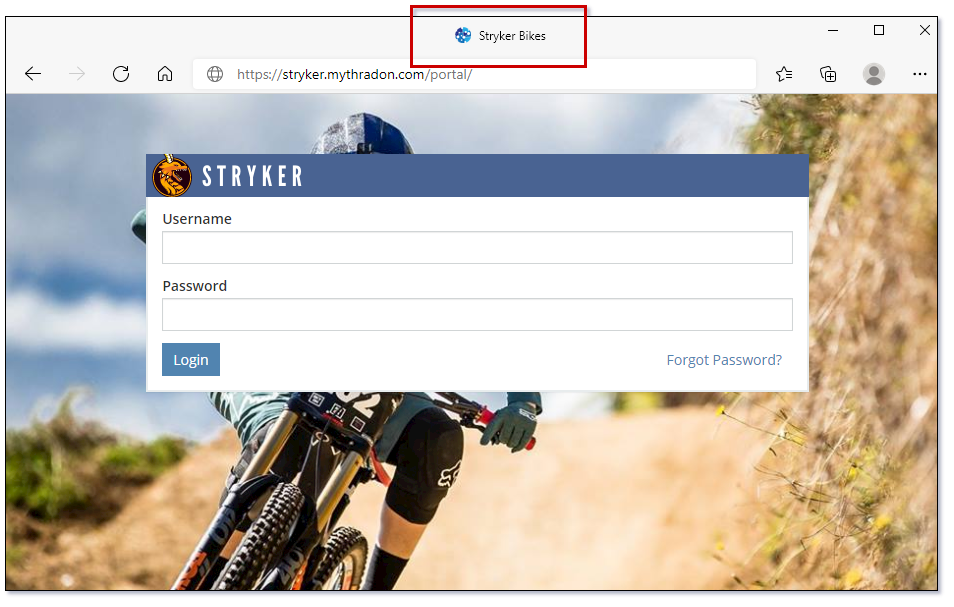
To set the Page Title:
- Select
Administration | Portalsfrom the Menu Button - Select the appropriate Portal
- Click the
Editbutton and set thePage Titleto the value you require - Click the
Savebutton.
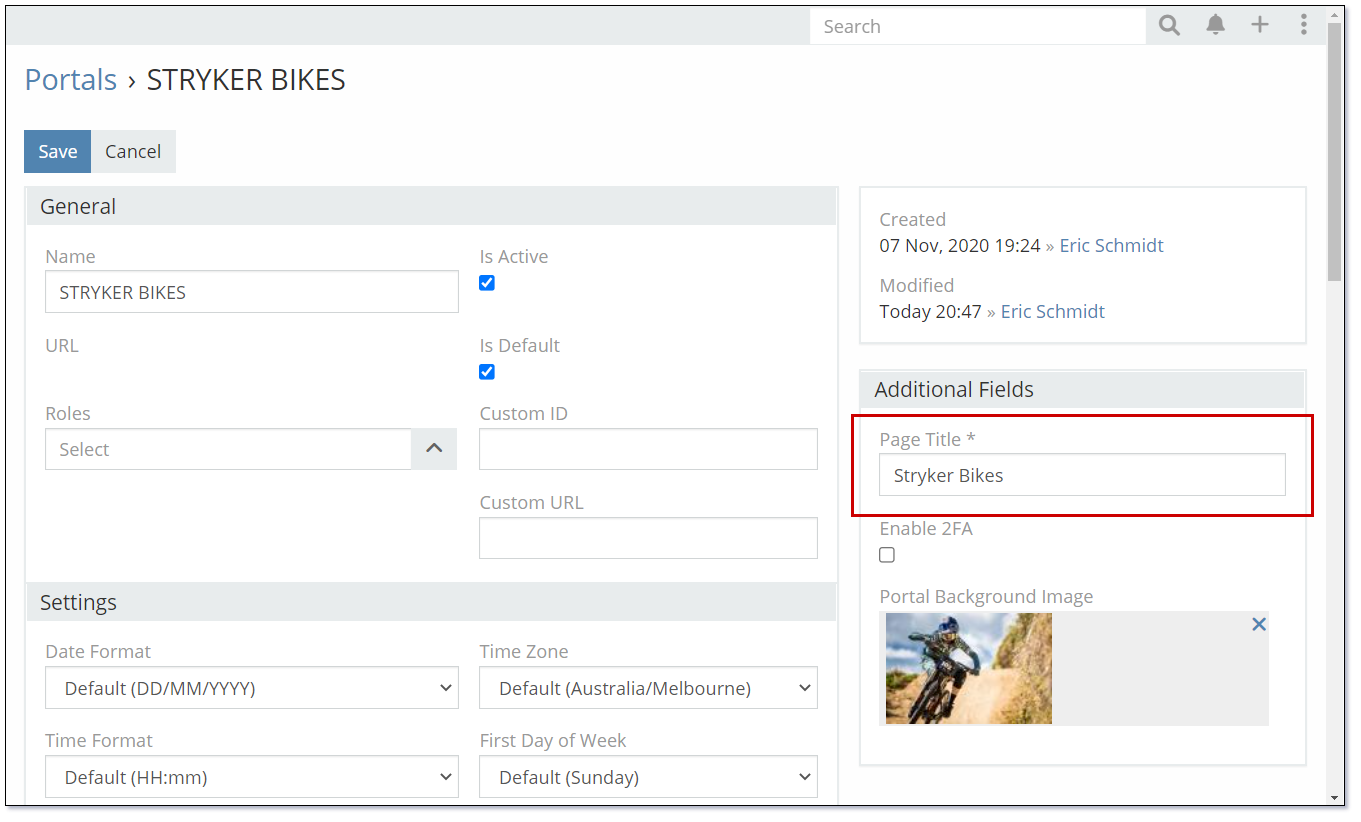
Multiple PDF Templates for Emailing Quotes and Invoices¶
With this release we now support the use of selection of PDF Templates for Quotes and Invoices when emailing them. If you define more than one Quote or Invoice PDF Template you will be prompted to select the PDF Template that you wish to use when generating the email. If you only have one PDF Template it will be considered as the default and you will not be prompted to select one.
See also¶
- Mythradon Basics
- Mythradon Marketing
- Mythradon Sales
- Mythradon Service
- Mythradon System Administration
- Mythradon Tools