Logging Out¶
To ensure the security of your Mythradon account, it's recommended to utilise the "logout" feature instead of merely closing the browser tab or window. If you only close the browser, a valid authentication cookie may remain stored on your device, enabling anyone who gains access to it to open the browser and potentially access your Mythradon account without needing to provide login credentials.
This is particularly crucial if you're using a public computer, so make sure to log out before leaving. Failure to do so may result in a security breach of your Mythradon account.
To logout of Mythradon, click the Logout menu option on the Menu Button that is located in the top right corner of your application.

When logged in to multiple browser tabs, logging out from one tab will log you out from all other tabs, except when there is unsaved form data. If there is unsaved data, you'll receive a message informing you of it, and unfortunately, it won't be possible to save it within Mythradon. You'll need to re-enter the data once you log back in.
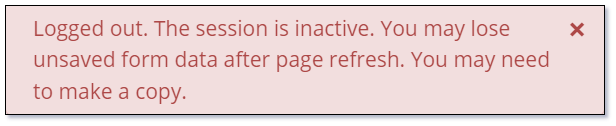
Furthermore, when you log in from one tab, all other tabs will be refreshed back to the home page dashboard.
If you happen to be editing a form and your login session is invalidated for any reason, the message above will appear advising you to store any unsaved data before proceeding.