Mythradon Email Client¶
The Mythradon Email Client is a fully functional and integrated email client that allows sending of emails directly within Mythradon.
Outbound emails can be sent from either a personal or group email account. All outgoing emails are associated with the related records allowing all business correspondence to be kept within one system rather than several different inboxes.
There are a few different ways of creating an email in Mythradon.
Quick Create Menu¶
The Quick Create Menu can be used to create emails. The advantage of using the Quick Create Menu is that you can send the email regardless of where the user is currently operating within the Mythradon application. There is no need to navigate to a specific record in order to compose the email. The downside is that the default relationship will not be set. You will need to manually perform this action.
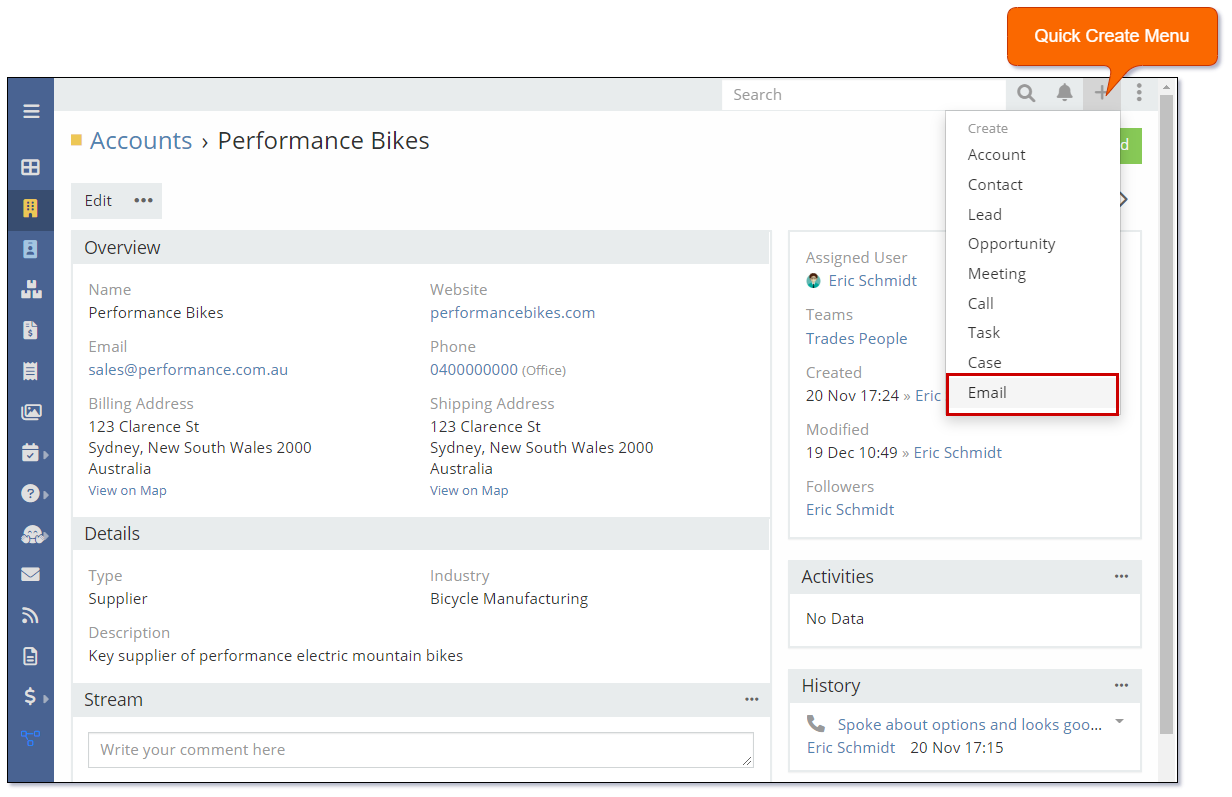
Direct from Entity¶
Composing an email directly from an entity will automatically associate the email to the current record.
Standard entities such as:
- Account
- Contact
- Opportunity
- Lead
- Case
and custom entities of type Base Plus, Person or Company have both the Activities and History panels available for sending and recording archived emails.
The following image shows the Activities and History panels.
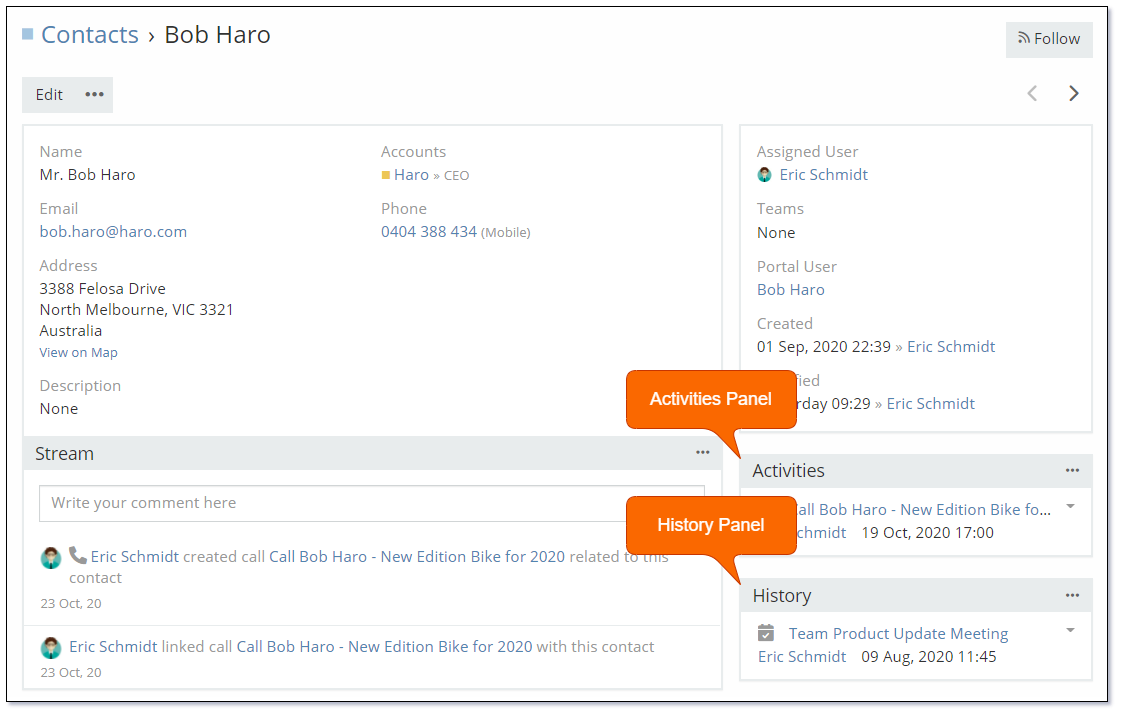
The following image shows the Activities Menu for composing an email.
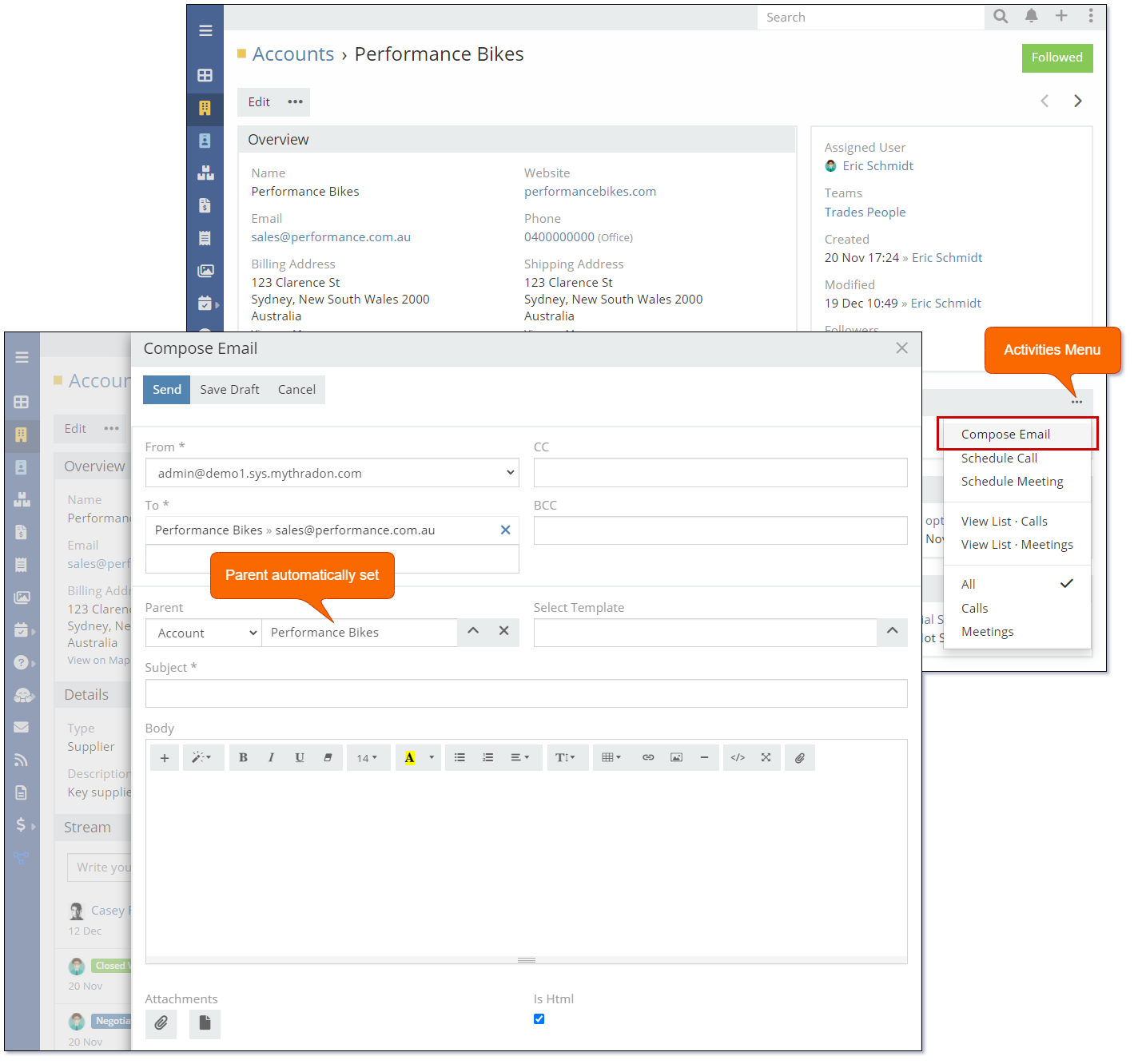
Note: Once an email has been sent the record will be displayed in the History panel.
Archive Emails¶
Mythradon also supports the ability to create an historic or archived email. This feature is very useful if you have sent an email from another email client and you simply want to record the fact that an email was sent.
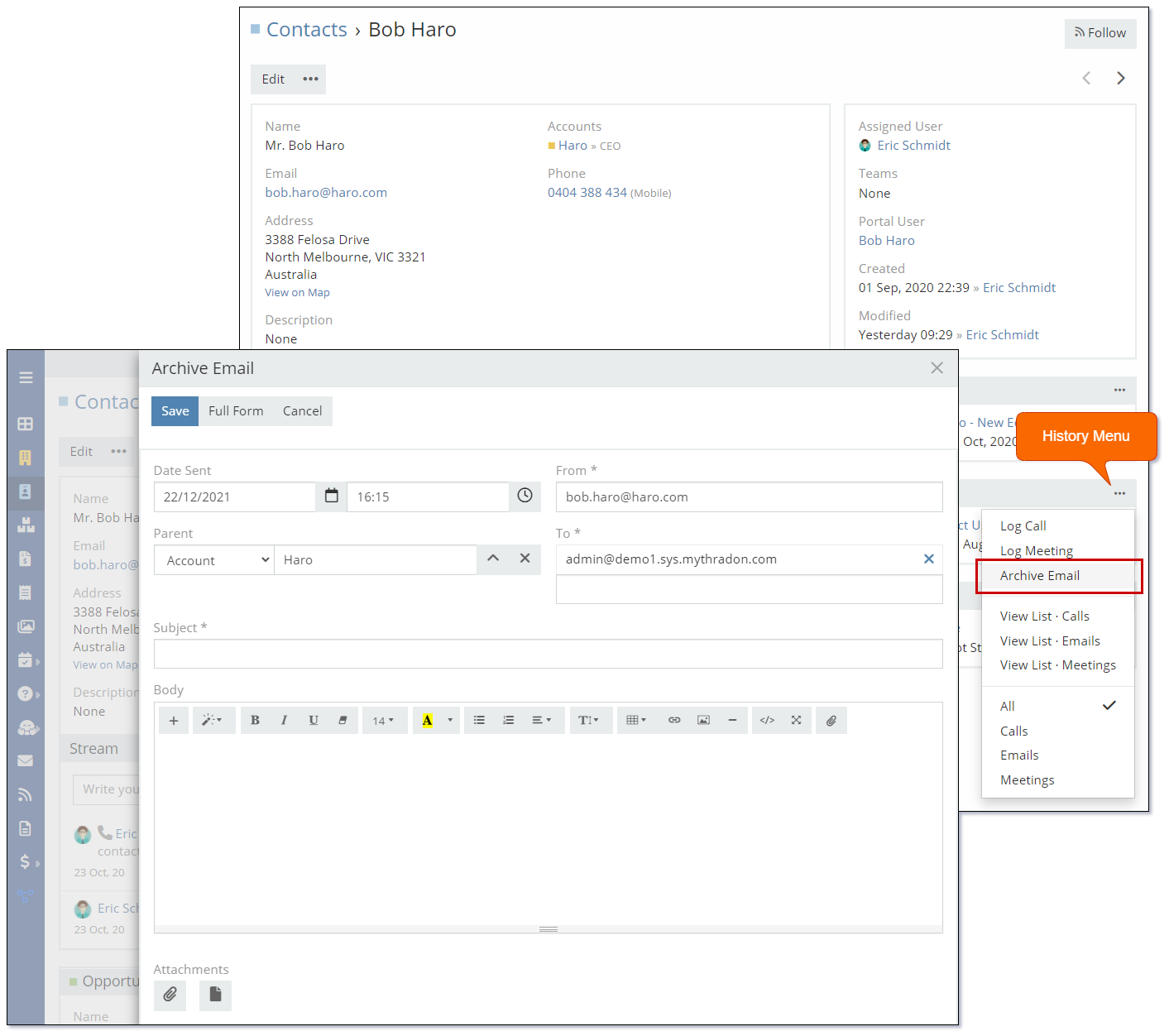
Note: Creating an Archive Email from the Archive panel will not send an email. Simply used to record that an email was sent.
Other Features¶
Other features supported by the Mythradon Email Client include:
- Personal & Group Email Accounts - Support for multiple email accounts including personal and group accounts.
- Email Signatures - Create professional looking emails using email signatures.
- Email Templates - Save time and standardise your messages using pre-built email templates. The templates can be utilised both for mass emailing and for regular emails. It is also possible to insert merge fields in the email templates to make the correspondence more personalised or to add specific information such as invoice or case details.
See also¶
- Inbound Email Setting
- Outbound Email Setting
- Email Templates
- Email Filters
- Email to Case
- Group Email Accounts
- Personal Email Accounts
- Mythradon Basics
- Mythradon Marketing
- Mythradon Sales
- Mythradon Service
- Mythradon System Administration
- Mythradon Tools