Mythradon Release Notes 2024-04-11¶
The 2024-04-11 major release includes a multitude of system improvements and the introduction of several new applications available from Mythradon's App Store.
Overview¶
Enhancements¶
- Mythradon Sales Enhancements
- Mythradon Service Enhancements
- Mythradon Marketing Enhancements
- Mythradon Core Enhancements
New Apps¶
- Business Compliance Registers
- Contract Management
- Proposal Generator
- Payment Gateways
- Timelog
- Warehouse & Stock Management
- Xero Accounting Integration
Bug Fixes¶
Enhancement Details¶
Mythradon Sales Enhancements¶
Entity Type Change¶
The entity type for Quote, Sales Invoice, and Purchase Invoice has been upgraded to the Base Plus entity type. This enhancement allows for the direct generation of activities like emails, meetings, phone calls, and tasks linked with the record.
Previously generated emails associated with Quote, Sales Invoice, and Purchase Invoice will now be included in the email history for the corresponding record.
Dashlet Updates¶
Dashlets are elements of a dashboard situated on the homepage, designed for swift access to frequently utilised features. Many dashlets are in the form or lists or charts.
Sales Dashlet Renamed¶
The dashlet formerly known as "Sales by Month" has been rebranded as "Opportunities Won by Month." There have been no alterations to the functionality of the dashlet; it has solely undergone a name change.
New Payment Dashlets¶
Two new dashlets have been introduced to display Sales Invoice Payments received and Purchase Invoice Payments made, categorised by month and presented in a bar chart format. These are called "Payment Received By Month" and "Payments Made By Month". A sample representation is depicted below:
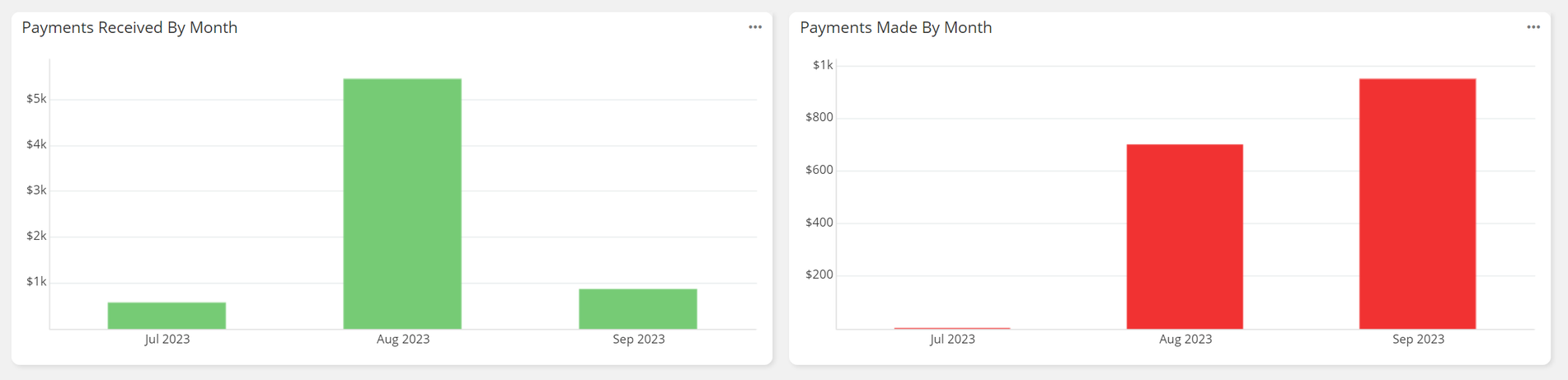
A dashlet that combines payments received and payments made has also been introduced. This is called "Net Payments By Month" and it will show the difference between Sales Invoice Payments and Purchase Invoice Payments. Negative values will be displayed in Red and positive values in Green. A sample representation is depicted below:
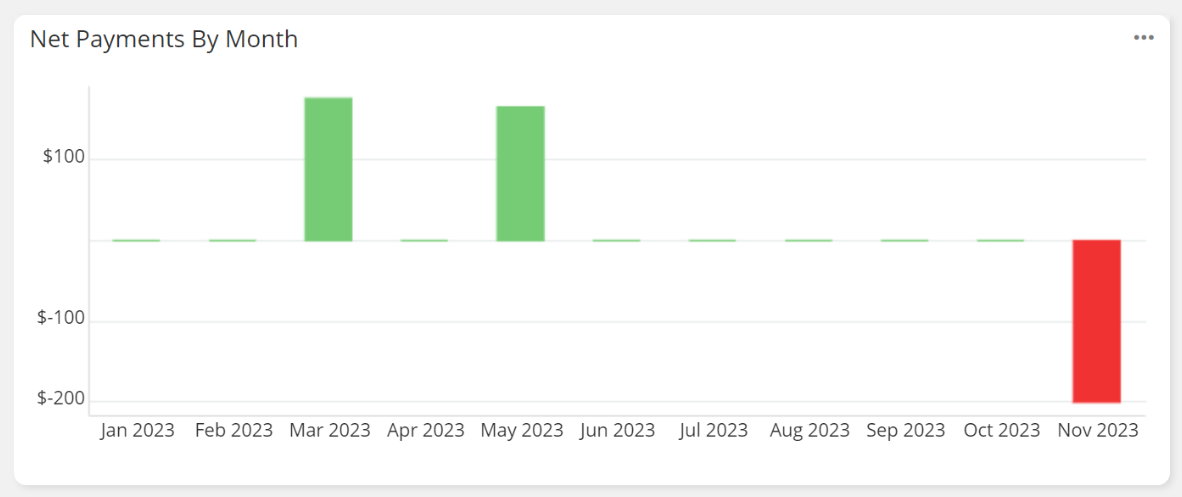
Sales Settings Moved¶
The previous menu item for accessing "Sales Settings" has been migrated into a new centralised "App Settings". The new "App Settings" administration area of Mythradon will be used for all new apps and product extension settings.
To access this, select Administration | App Settings from the Menu Button.
New Field Added to Sales and Purchase Invoices¶
A new field, Fully Paid At (fullyPaidAt), has been incorporated into both the Sales Invoice and Purchase Invoice entities. This field is a datetime attribute reflecting the latest "Paid At" timestamp from associated payment records.
Note: Pre-existing fully paid data remains unchanged post-update. For invoices with no outstanding balance, this field will denote the timestamp when the invoice is marked as paid. Access to this new field is available through read/write operations via the Mythradon API, allowing customers to apply this to historical data if desired.
Quote and Sales Invoice Field Added¶
A new field Internal Comments has been added on Quote and Sales Invoice and is intended for internal remarks and remains hidden on Portals when Quote and Sales Invoices are made visible through Portals unless specifically enabled.
Sales and Purchase Invoice Status¶
Sales and Purchase Invoices marked as "Paid" or "Partly Paid" are no longer deletable. Prior to deletion, any associated payments must be reversed.
Reverse Payments¶
A new button titled "Reverse Payment" has been incorporated into the Payment entity Detail View. Activating this button will transition the status of the payment record to "Reversed" and adjust the status and totals of associated Sales or Purchase Invoices accordingly.
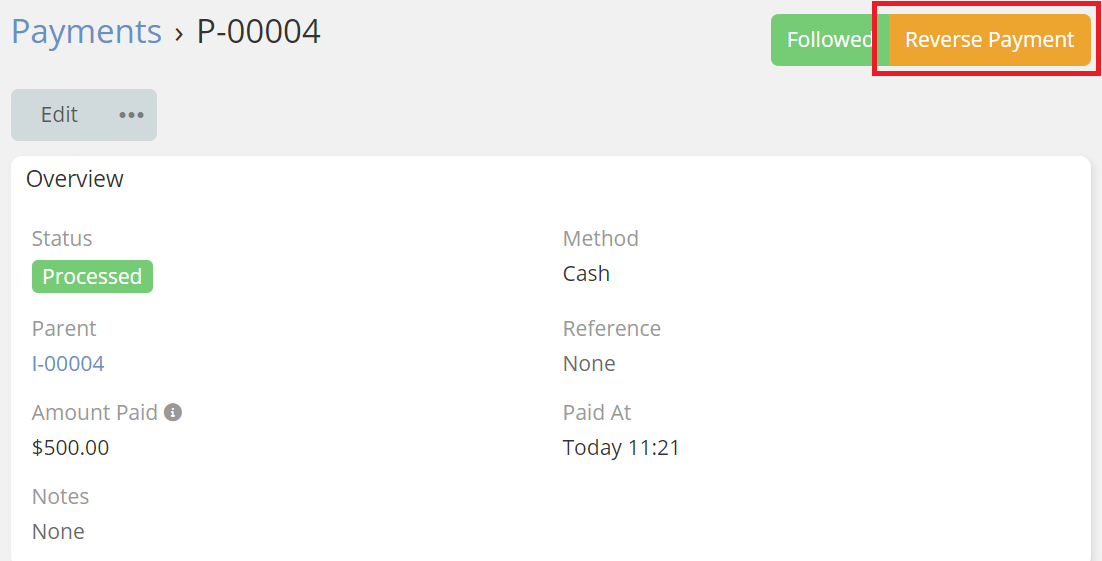
Control over access to this button can be managed through the "Payment Admin" Role Scope. By default, this feature is disabled. Administrators have the capability to adjust the relevant Role/s and activate the Role Scope named "Payment Admin." Enabling this scope will render the button visible on the Payment Detail View for Users possessing the requisite Role.
Payment Status Update¶
The Status field within the Payment entity has been set as readonly for all payment types. This adjustment ensures that the status is automatically updated as part of the processing flow. To cancel a payment, users are advised to utilise the "Reverse Payment" button.
Additionally, the "Error" and "Charge Back" status values within Payments have been eliminated. Should there be a preference to retain these values, please reach out to Mythradon support for assistance. Modification of Payment Status values via the Entity Manager has been disabled and can only be enabled by Mythradon support.
Payment Assigned User No Longer required¶
The Assigned User field within the Payment entity is now optional and no longer mandatory. This modification was implemented to accommodate Payments generated through our support for Payment Gateways, as these gateways are unable to ascertain the specific User to assign the payment to. If needed, this requirement can be reinstated through the Entity Manager if you are not using a Payment Gateway.
Portal User Visibility¶
Portal Users with access to Quotes and Invoices will no longer be able to view records marked as "Draft".
Portal Users with access to Products will no longer be able to view records marked as "Draft" or "Not Available".
Additional Portal Layouts for Products¶
Four new layout options have been introduced for the Product entity, tailored specifically for Portal usage. These include:
- List (Portal)
- List (Small, Portal)
- Detail (Portal)
- Detail (Small, Portal)
These layouts offer versatility in displaying fields from the Product entity, catering to the distinct needs of both Internal and Portal Users. Access to these layouts is available via the Layout Manager or the Entity Manager, as illustrated in the following image:
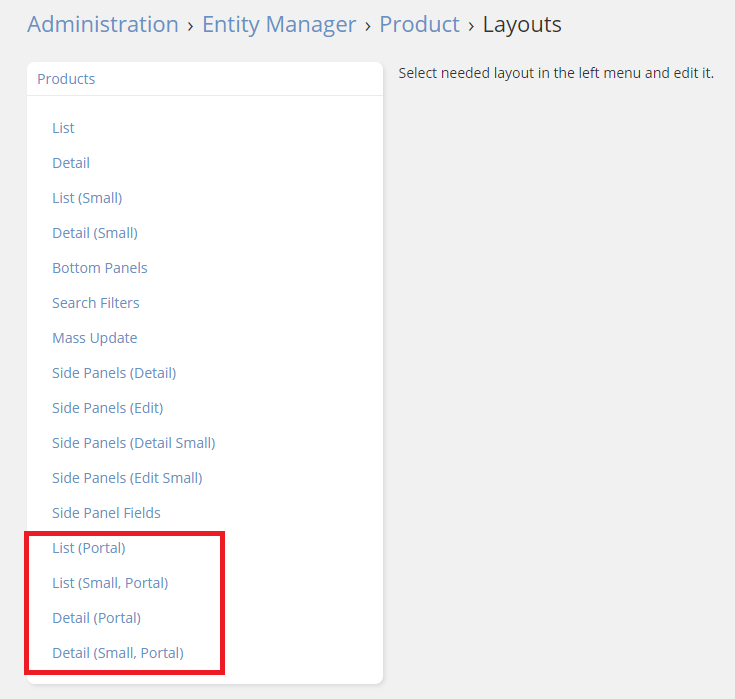
Product Field Layout Change¶
In the Product Detail View, there exists a section named "Resources", featuring two columns of fields designated for images, videos, and documents, catering to both internal and external (portal) usage.
A recent adjustment has been made to the positioning of these fields. Internal fields have been relocated to the left column, while external fields have been shifted to the right column.
Product Resource Fields ACL Change¶
The following Resource fields on Product are exclusively intended for internal use and remain hidden on Portals when Products are made visible through Portals. Previously, the visibility of Products would inadvertently reveal these internal resource fields at the Access Control Level (ACL) Role, unless specifically disabled.
To rectify this, the field-level permission is now automatically disabled. It can be enabled if necessary, although it's worth noting that this wasn't the intended purpose of these fields.
Internal Documents(internalDocuments)Internal Images(internalImages)Internal Videos(internalVideos)
Lead Capture Help Button¶
To aid in the creation of Lead Capture web forms, a "Help" button has been incorporated into both the Lead Capture List View and the Lead Capture Detail View. Clicking this button will launch the Mythradon Bookshelf Help Page, providing guidance on the steps required to create a Lead Capture Web Form.
To access the Lead Capture functionality:
- Navigate to
Administration | Lead Capturefrom the Menu Button.
Mythradon Service Enhancements¶
Case Status¶
The Status field on a Case record will no longer be duplicated; instead, it will be set to the default value when a Case record is duplicated.
Case Internal Comment Field Added¶
A new field Internal Comments has been added on Case is intended for internal remarks and remains hidden on Portals when Cases are made visible through Portals unless specifically enabled.
New Case Settings for Portal Users¶
New settings have been introduced to manage the read-only status of Case records and their ability to be reopened by Portal Users. This feature is termed "Strict Portal Controls" for Cases.
To configure these settings:
- Navigate to
Administration | App Settingsfrom the Menu Button. - Choose
Case Management. - Activate
Strict Portal Controls.
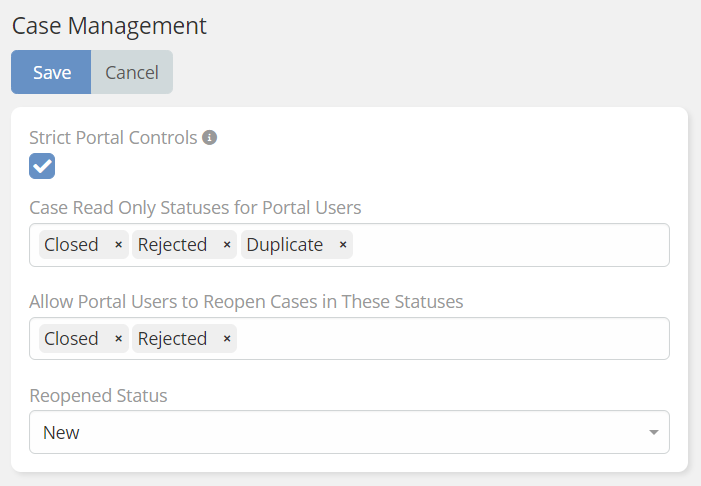
Strict Portal Controls for Cases offer three adjustable settings:
- Determine the Case status values that will enforce read-only mode for Portal Users. By default, this includes "Closed", "Rejected", and "Duplicate".
- Specify the Case status values that allow Portal Users to reopen a Case. By default, this includes "Closed" and "Rejected".
- Define the status to be applied to a Case when reopened. By default, this is set to "New".
New Complaint Type¶
We've introduced a new Case type labelled as "Complaint." This classification is specifically designed to categorise cases pertaining to customer or partner complaints, offering a more targeted approach to managing such issues.
The inclusion of this Case type enables the customisation of dynamic field display and facilitates the implementation of tailored business processes. By utilising the "Complaint" type, organisations can streamline their complaint resolution procedures and ensure prompt and effective responses to customer or partner grievances.
New Field - Most Recent Post Id¶
A new field, Most Recent Post Id (mostRecentPostId), has been introduced to the Case Entity. This field is automatically updated whenever a post is made in the case stream. It can subsequently be utilised to activate formulas within a case regarding updates to the case stream.
Case Portal Push Notification Formulas¶
The Mythradon Bookshelf documentation has been improved to feature multiple example formulas. These formulas can be integrated into the Case entity to facilitate Push Notifications to all members of a Team assigned to a Case whenever the Portal User modifies the Case Status or posts a message via the Case Stream.
Mythradon Marketing Enhancements¶
Mass Email Duplication¶
The duplication of the Status and Start Date fields on a Mass Email record has been eliminated. Henceforth, when duplicating a record, the Status will be assigned the value "Draft," and the Start Date will be left blank. Previously, both the Status and Start Date values were carried over from the duplicated record, which could inadvertently trigger the automatic sending of mass emails.
Mass Email Default Status¶
The default setting for the Status field on a new Mass Email record has been updated from "Pending" to "Draft." This change prevents the automatic initiation of mass email sending, as setting the value to "Pending" previously triggered this action.
Mythradon Core Enhancements¶
Color Data Type¶
A new color selection data type has been added. The Color data type enables selection and display of an HTML color code, supporting a range from #000000 to #ffffff. Codes can be input manually or chosen from a popup palette.
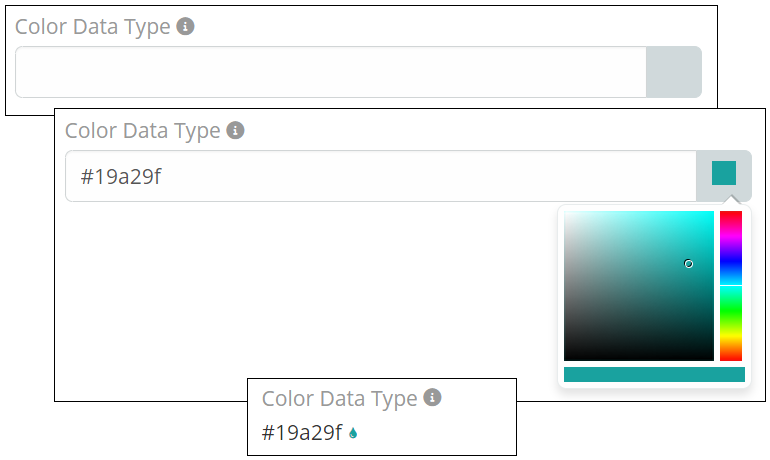
App Settings¶
A new administrative feature has been introduced for managing Application Settings.
To access this feature, navigate to:
Administration | App Settings from the Menu Button.
This section will serve as the centralised location for all upcoming application settings in subsequent releases.
Label Manager¶
The "Invite" and "Cancel" Stream Messages are now editable via the Label Manager.
To edit these Stream Messages:
- Go to
Administration | Label Managerfrom the Menu Button. - Select
Messages - You will be directed to the following screen where you can modify the Stream messages.
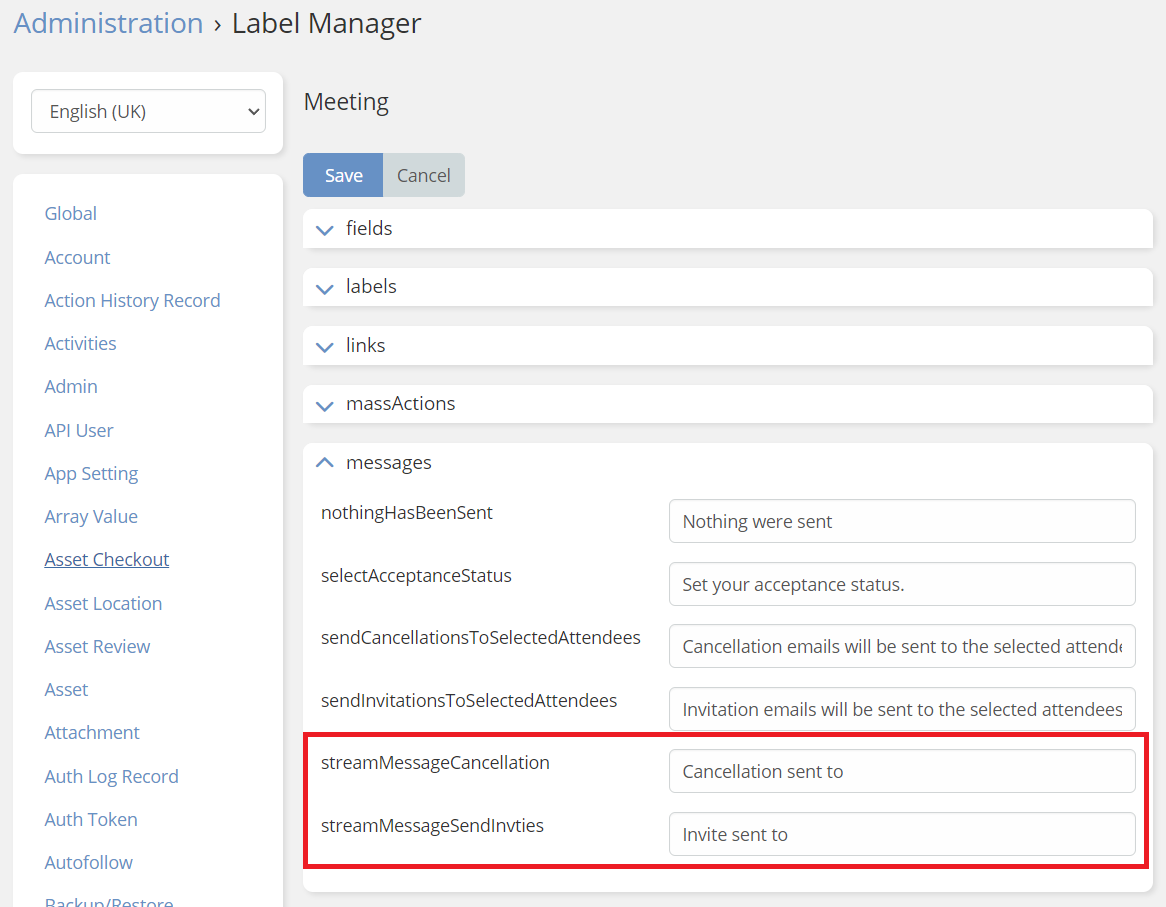
User control over Push Notifications Received¶
Users now have the ability to customise the types of Push Notifications they receive by selecting the specific notifications they wish to suppress.
To suppress specific Push Notifications:
- Go to
Preferencesfrom the Menu Button. - Select the
Notificationstab. - Choose the appropriate Push Notifications you wish to suppress.
The options include:
- Record Assignment
- Mention in Post
- Post
- Status Update (Based on updates to the defined Status field on the Entity definition)
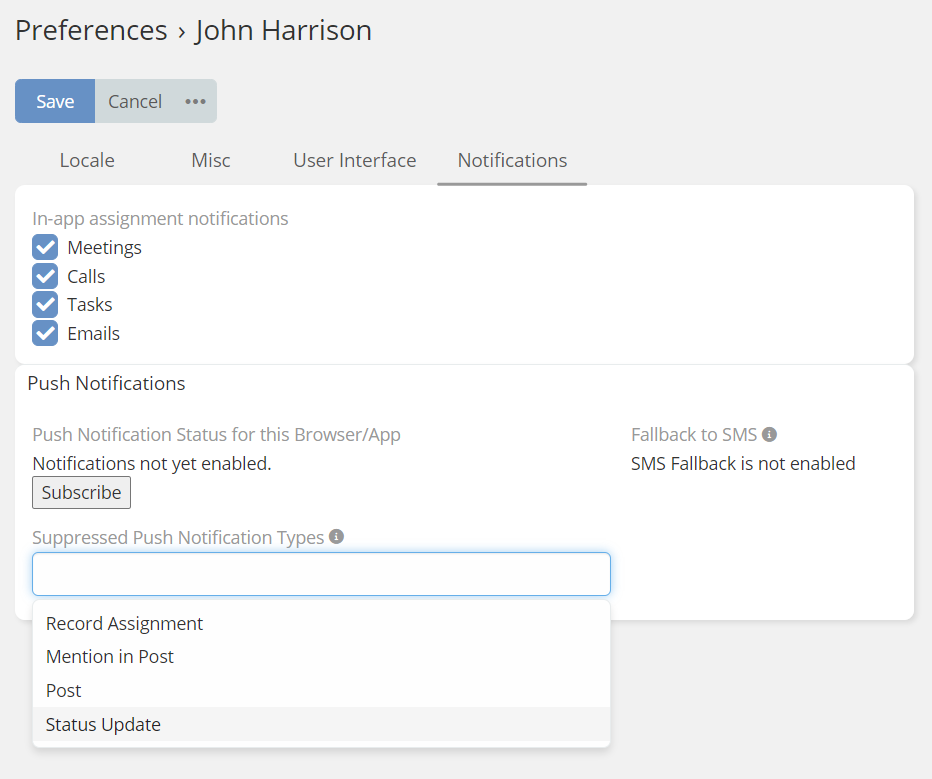
Logging Enhancements¶
The Mythradon "Log" (LogMyth) entity has been enhanced with the inclusion of an Affected User field, typically reflecting the user who created the log entry. However, in instances where the log entry stems from a system task, such as a job, the Affected User field will attempt to be set accordingly. If this information is not provided, it will default to the current user.
Furthermore, the layout for Log entity can now be customised within the Layout Manager.
Signature Pad Data Type Supported in PDF¶
We are pleased to announce that the Signature Pad Data Type is now fully supported in PDF documents using a special {{signaturePad }} merge field helper syntax. This enhancement enables users to incorporate signatures into their PDF documents, ensuring compatibility and ease of use across various workflows and document management processes.
The {{signaturePad}} merge field helper supports both height and width properies. For instance:
| Description | Example Merge Field Syntax |
|---|---|
| Set Width 100 and Height 120 | {{signaturePad mySignatureFieldName width='100' height='120'}} |
| Set Width 100 | {{signaturePad mySignatureFieldName width='100'}} |
| Set Height 100 | {{signaturePad mySignatureFieldName height='100'}} |
| Default - No Height or Width | {{signaturePad mySignatureFieldName}} |
When only one property is provided, the image will automatically scale to match the missing property, ensuring that the image remains proportionate and avoids any skewing.
Compose Email Form¶
When composing a new email, the "From Address" list is now exclusively populated with email addresses having verified domains. This stringent validation process effectively safeguards against any attempts to send emails with invalid domains, ensuring the integrity and reliability of outgoing communications.
New App Store¶
Mythradon has launched several new applications now accessible through the Mythradon App Store. Each of these applications is sold individually and can be seamlessly installed directly into your Mythradon instance. For additional details, please refer to Mythradon App Store or reach out to Mythradon Sales.
Business Compliance Registers¶
Mythradon's Business & Compliance Registers encompass a suite of specialised modules aimed at streamlining critical business processes. These modules include Asset Management, Business Risks, Incident Management, Significant Events, and Domain Name Register.
- The Asset Management module enables organisations to efficiently track and manage their assets, optimising resource utilisation and ensuring a streamlined approach to asset administration.
- The Business Risk Register empowers organisations to record, assess, and manage risks effectively, ensuring a consistent process for risk assessment and control implementation.
- Incident Management aids in tracking and responding to events causing business disruption, providing insights to prevent such occurrences in the future.
- Significant Events serve as historical data utilised for reporting and conducting impact analyses.
- Mythradon's Domain Name Register simplifies the task of tracking and renewing domain names, offering timely notifications for renewals and the capability to log discussions and activities related to domain management, ensuring seamless domain administration.
Contract Management¶
Mythradon's Contract Management application facilitates the efficient handling of contract terms and conditions, along with the ability to attach essential documents such as PDFs, privacy policies, and price lists. The system streamlines the process of sending these documents to customers or prospects for digital acceptance. It comprehensively tracks interactions, including confirmation of document receipt, reading, and acceptance of contract terms. Additionally, Mythradon effectively manages contract expiry dates and generates reminder notifications to ensure timely follow-up and compliance with contractual obligations.
Proposal Generator¶
Experience a profound transformation in your proposal and contract creation processes with the Mythradon Proposal Generator. Our application provides an all-encompassing solution, simplifying and enhancing every aspect of this critical business function. Whether you're generating proposals for prospective clients or drafting contracts with existing partners, our Proposal Generator is your all-in-one solution.
Payment Gateways¶
Mythradon has introduced its inaugural integrated Payment Gateway, selecting the esteemed Stripe Payment Gateway.
The integration of Mythradon with the Stripe Payment Gateway offers businesses a secure and streamlined solution for optimizing payment processing. Leveraging the robust security measures and reliability of one of the leading global payment gateways, this integration ensures a seamless transactional experience. It prioritizes the protection of sensitive financial information throughout online transactions through Stripe's advanced security protocols.
By integrating with Stripe, businesses gain the capability to accept various payment methods, including credit and debit cards, Apple Pay, Google Pay, and numerous digital wallets, catering to diverse customer preferences. Additionally, the Stripe Payment Gateway integration offers effortless setup and configuration, providing businesses with a user-friendly, efficient, and industry-standard-compliant payment processing system.
Furthermore, we are diligently working on incorporating additional payment gateway options, which will be made available in future releases of the Mythradon Payment Gateway App.
Timelog¶
Mythradon's Timelog application is a valuable tool for support managers, providing insights into the actual time invested in customer service interactions within a case. It meticulously tracks the time allocated to each case, storing this information alongside the respective case records for comprehensive time management and performance analysis.
Warehouse & Stock Management¶
Mythradon's Warehouse & Stock Management application is a comprehensive solution for managing stock across multiple warehouses, adhering to best practices for efficient stock control. It maintains immutable logs to track stock movements between warehouses, providing complete visibility into your inventory. Integrated seamlessly with Mythradon Invoices, this application ensures that stock quantities are automatically adjusted upon sales, streamlining the process and helping maintain accurate inventory records. With support for multiple locations and detailed stock tracking, it's an invaluable tool for businesses seeking effective stock management across various warehouses.
Xero Accounting Integration¶
Mythradon's integration with Xero Accounting offers a seamless and efficient solution for businesses seeking to streamline their financial processes. This integration facilitates the automatic transfer of financial data, including invoices, expenses, and payments, between Mythradon and Xero. By eliminating the need for manual data entry, it reduces the risk of errors and ensures that financial information is always up to date in both systems. This integration enhances overall financial management and supports businesses in maintaining accurate and synchronised accounting records.
Bug Details¶
Xero Bank Accounts¶
Creation or updates of Xero Bank Accounts records in Mythradon are now exclusively facilitated through the synchronization process initiated by the "Sync" button within the Xero Integration Settings screen. Direct edits or creations are no longer supported.