Data Privacy¶

In Australia and most other countries you will find that your customers have privacy rights. In Australia customer's data is protected by the Australian Privacy Act 1988. In Europe there is the General Data Protection Regulation (GDPR).
What is personal information?¶
Personal information is information or an opinion about an individual where the individual's identity is clear or where someone could reasonably work out that the information is related to a specific individual.
Personal information can include:
- Person's Name
- Email Address
- Postal Address
- Phone Number
- Drivers License Details
- Signature
- Fingerprint
- Photographs or surveillance footage of an individual
- Comments written about an individual
- Financial details
To be considered personal information, the information or opinion must be recorded. It will be considered personal information regardless of whether it is true or not.
Some personal information is considered particularly sensitive, and these types of information are subject to higher protections under most laws.
This includes information such as:
- Race or ethnicity
- Political opinions
- Memberships to political associations
- Religion
- Philosophical beliefs
- Memberships to a professional or trade associations
- Memberships to a trade unions
- Sexual preferences or practices
- Criminal records
More information on Australian Data Privacy principles can be found here:
https://www.oaic.gov.au/privacy/australian-privacy-principles
Note: Many of the fields listed above are not standard fields in Mythradon. However customers are always able to add their own fields for their specific needs. Make sure you understand any possible privacy rules associated with additional fields that you add to your system.
Managing personal information in Mythradon¶
Mythradon provides the ability to view and erase personal data for specific records (Contacts, Leads, Accounts).
In Entity Manager administrator can check certain fields as those that can contain personal data. This option is available for Accounts, Contacts, Leads entity types as well as custom entities of the Person types.
By default the following fields are marked as those that can contain personal data.
Contacts & Leads:
- Name
- Phone
- Address
Accounts:
View Personal Data¶
On the detail view of the record in the menu (next to the edit button) there is the item View Personal Data. From there it's possible to erase certain fields (only if the user has 'edit' permission).
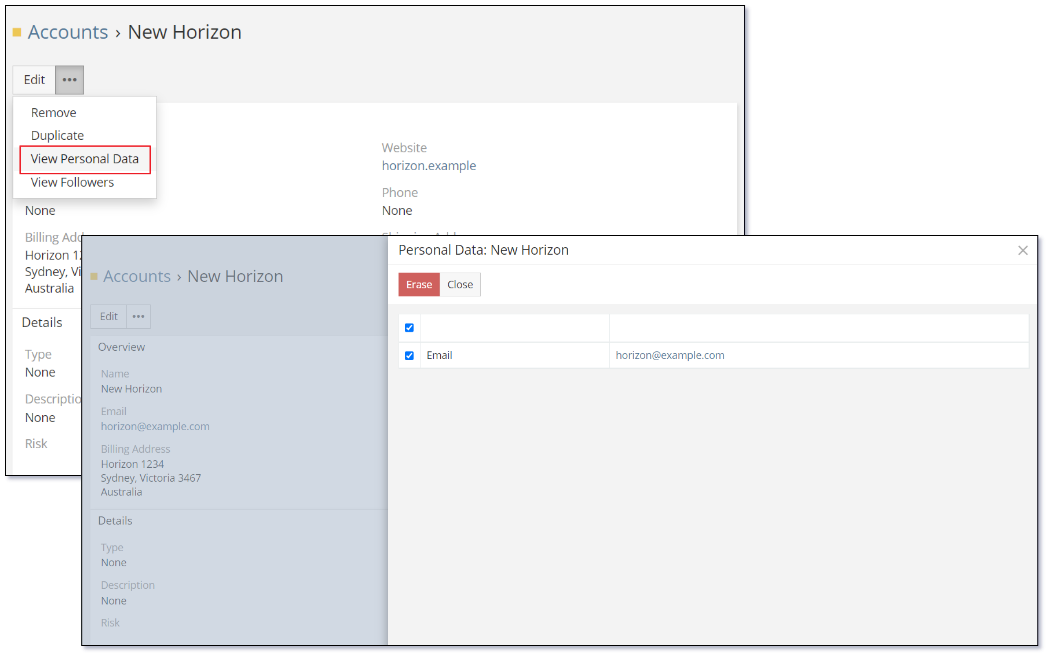
Regular uses will have an ability to view/erase personal data only if they have Data Privacy Permission (defined by roles).
Mark a Field as Personal Data¶
Besides the default personal data fields, Administrators can also mark a field as Personal Data in Entity Manager.
- Select
Administration | Entity Managerfrom the Menu Button - Select the appropriate entity from the list
- Click the
Fieldsbutton and select a field you wish to mark as Personal Data. - Select the check box
Is Personal Data
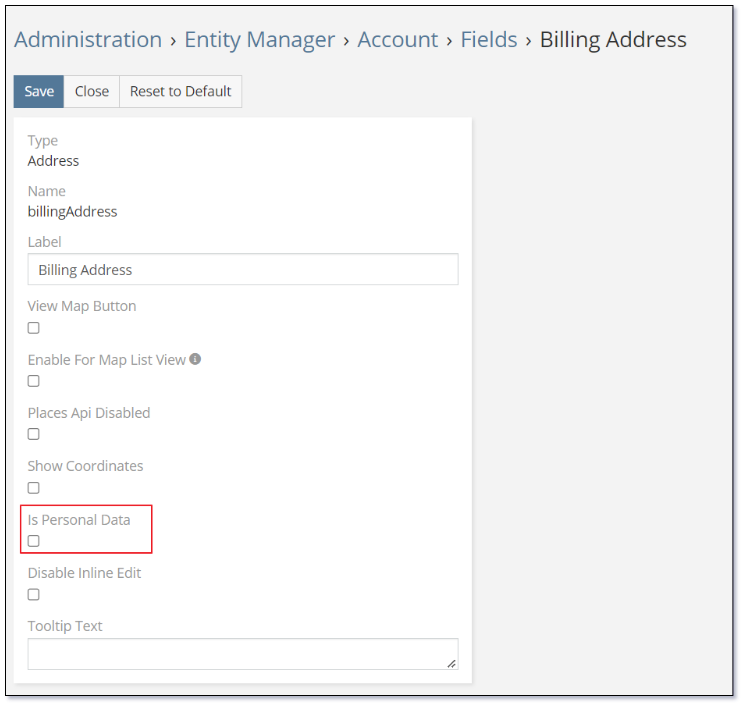
See also¶
- Mythradon Basics
- Mythradon Marketing
- Mythradon Sales
- Mythradon Service
- Mythradon System Administration
- Mythradon Tools