Mythradon Search¶
This article will explain the different methods of searching in Mythradon. This includes:
See also:
List View Search¶
On the record list view it's possible to perform text search.
The field list, which is used in filtering, can be configured at Administration | Entity Manager | Edit specific entity type | Text Filter Fields from the Menu Button.
It's possible to use the wildcard *.
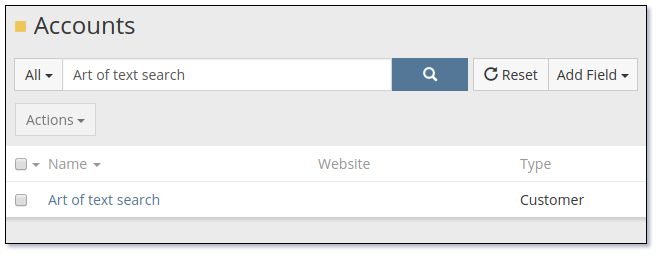
There is an option to use 'contains' operator for varchar fields by default. This parameter is available at Administration | Settings from the Menu Button.
Note: Enabling this can degrade search performance
Global Search¶
Global Search performs a search in multiple entity types simultaneously.
The list of entity types used in Global Search can be configured at Administration > Settings > Global Search Entity List.
The field list which is used in filtering can be configured at Administration | Entity Manager | Edit specific entity type | Text Filter Fields from the Menu Button.
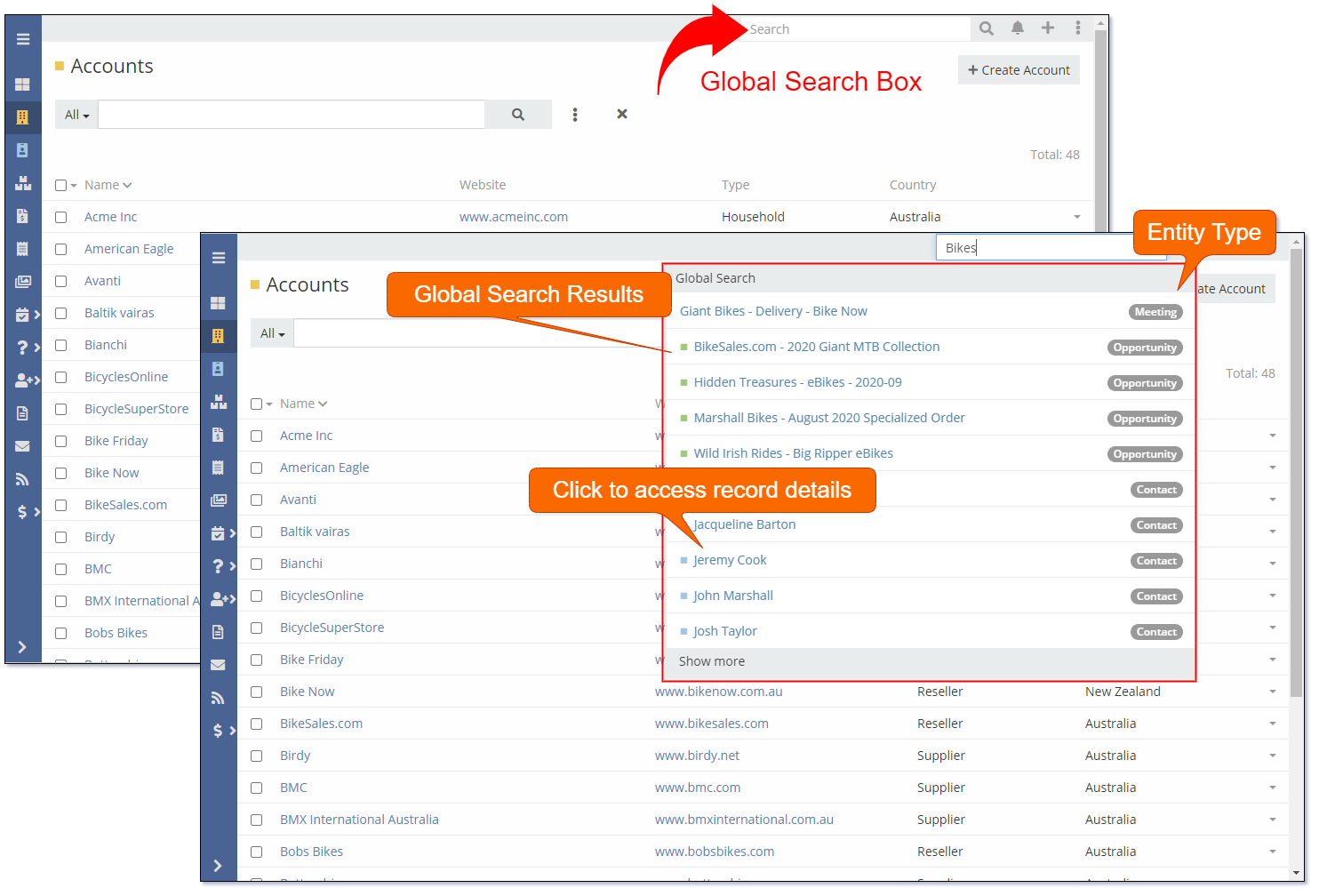
Full-Text Search¶
Provides an ability to perform a much faster and comprehensive text search.
Full-text search can be enabled for a specified entity type at Administration | Entity Manager | Edit specific entity type | Full-text Search from the Menu Button. Running Rebuild is required after setting this value on an Entity. The Rebuild can be performed from Administration | Rebuild from the Menu Button. Refer to Rebuild for further details.
Full-text search is always applied in Global Search (for entity types with enabled full-text search).
Full-text search is also applied when you search in the list view. Though it can be skipped for some search queries. Yet, it's possible to force a full-text usage by prepending ft: to the search query.
The following operators are available:
+A leading plus sign indicates that this word must be present.-A leading minus sign indicates that this word must not be present.- (no operator) The word is optional, but the rows that contain it are rated higher.
*The truncation (or wildcard) operator. Appended to the word to be affected."A phrase enclosed within double quotes must be contained literally, as it was typed.
Note: By default the minimum length of a word for full text search is 4 characters.
Note: Mythradon has a blacklist of words that are not available for full-text search. E.g. test, hello.