Mythradon Knowledge Base¶
What is the Mythradon Knowledge Base?¶
The Mythradon Knowledge Base is an online repository where a company can store support documents such as guides, tutorials, and answers to common customer questions about their products or services. These knowledge assets can be made available through the Mythradon Portals so they can be easily accessed by Customers, Partners and Employees.
Build a great repository of knowledge and help your customers help themselves
Through a successfully managed knowledge base you can improve customer support practices by increased self service, which in turn leads to lower support costs and increased customer satisfaction.
Studies have found that some people immediately submit a support ticket, call or email support when they encounter an issue. But most prefer to fix their own problems without getting others involved.
An overwhelming 91% of customers said they would use an online knowledge base if it were available and tailored to their needs. Beyond that, 55% of consumers fall in love with a brand when that brand offers “easy access to information and support.” Reduce customer effort and you’ll improve customer loyalty.
An effective knowledge base allows you to stay two steps ahead of your customers’ issues. Waiting for customers to come to you is a dangerous strategy.
The Mythradon Knowledge Base provides functionality to enable Customers, Partners and internal Employees to search your knowledge assets to help resolve service issues quickly and efficiently. Information such as:
- Guides and Tutorials
- Technical Documents
- Product Specifications and Schematics
- Operating Polices and Procedures
- Databases of FAQs
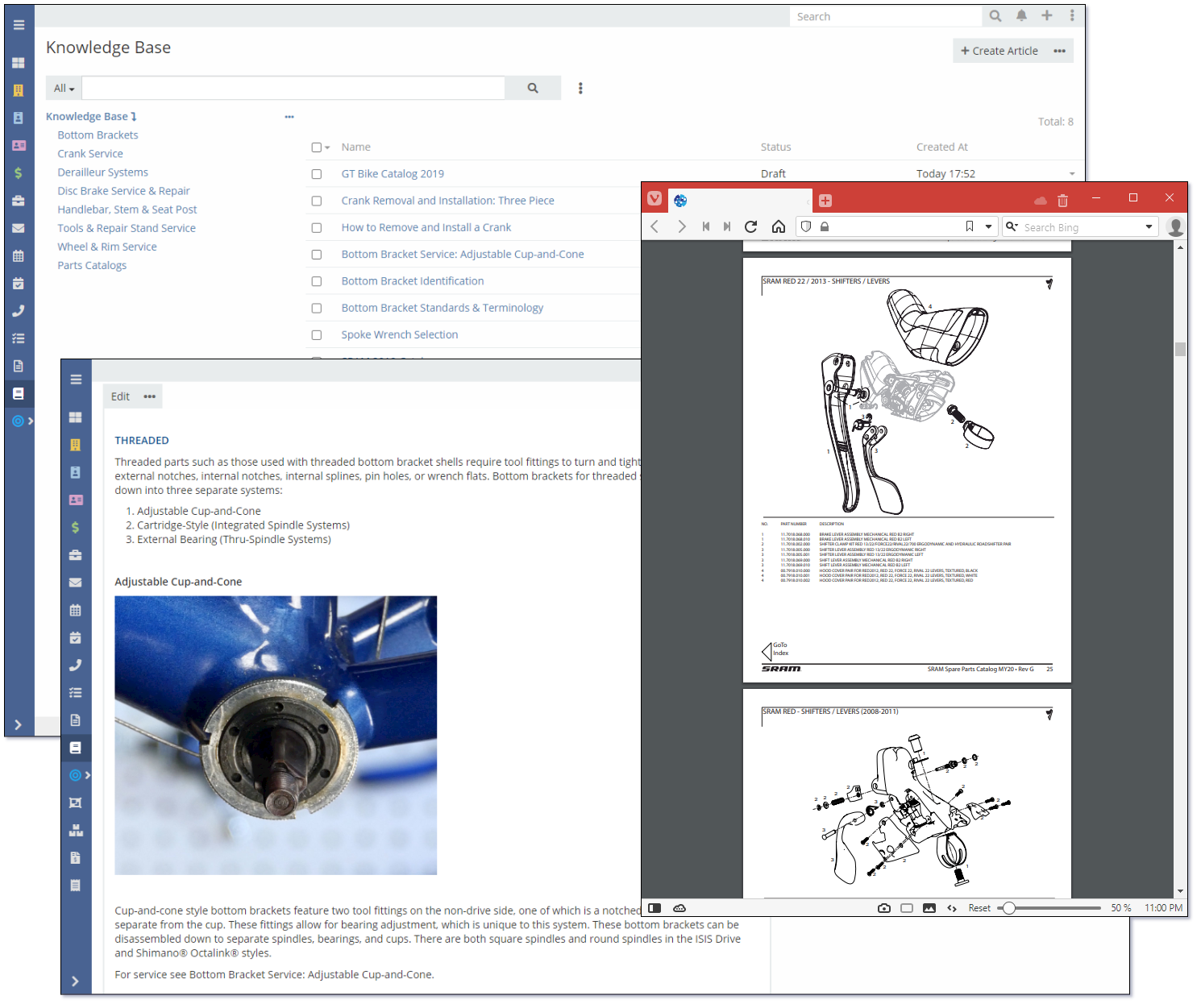
The Mythradon Knowledge Base allows you to Categorise your knowledge assets as another means of finding the required information.
Finally the Mythradon Knowledge Base gives you complete control over who can see or access each knowledge base article.
Getting Started with Mythradon Knowledge Base¶
Your knowledge base tool must do more than just exist. It has to be good. The first thing to note is that a knowledge base is, at its basics, documentation.
Documentation is the media, text and images that explain a product or service, the material that provides official information.
When creating a knowledge asset you are writing documentation. Like any other documentation you should ensure that your documentation is:
- Be easily accessible
- Be organised and easy to navigate
- Solve common problems
- Save a customer time
- Be up to date
Understand your goals and the tone you want to set with your knowledge base.
Creating the Knowledge Asset¶
Select 'Knowledge Base' from your menu and click the Create Article button as shown below:
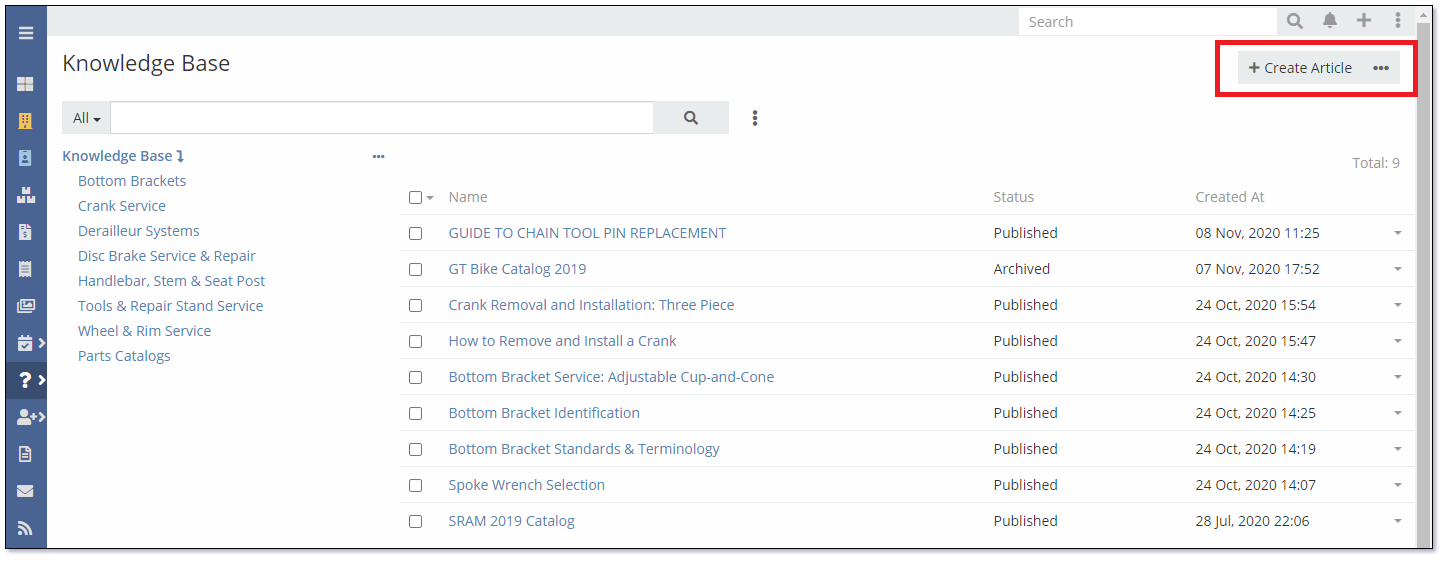
Important fields on an Knowledge Article
| Field | Description |
|---|---|
| Name | Descriptive name for the knowledge base article. |
| Status | The Status field controls the availability of the Knowledge Base article. Only Published articles are made available. |
| Published Date | The date that the knowledge base article was published. |
| Expiration Date | The date that the knowledge base article expires. Once it expires it will no longer be available on the published portals. |
| Language | By selecting a language the article will be shown only for those portal users which have that language set. |
| Categories | Categories allow you to group knowledge base articles. Each knowledge base article can be associated with one or more categories. |
| Portals | Portals allow you to control precisely what portals have access to the knowledge base article. |
| Body | The Body is the actual content of the knowledge base article. This is a Rich Text field that supports Bold, Italic, Bullets, Images and more. |
| Attachments | Attachments are other supporting documents such as PDF files etc. |
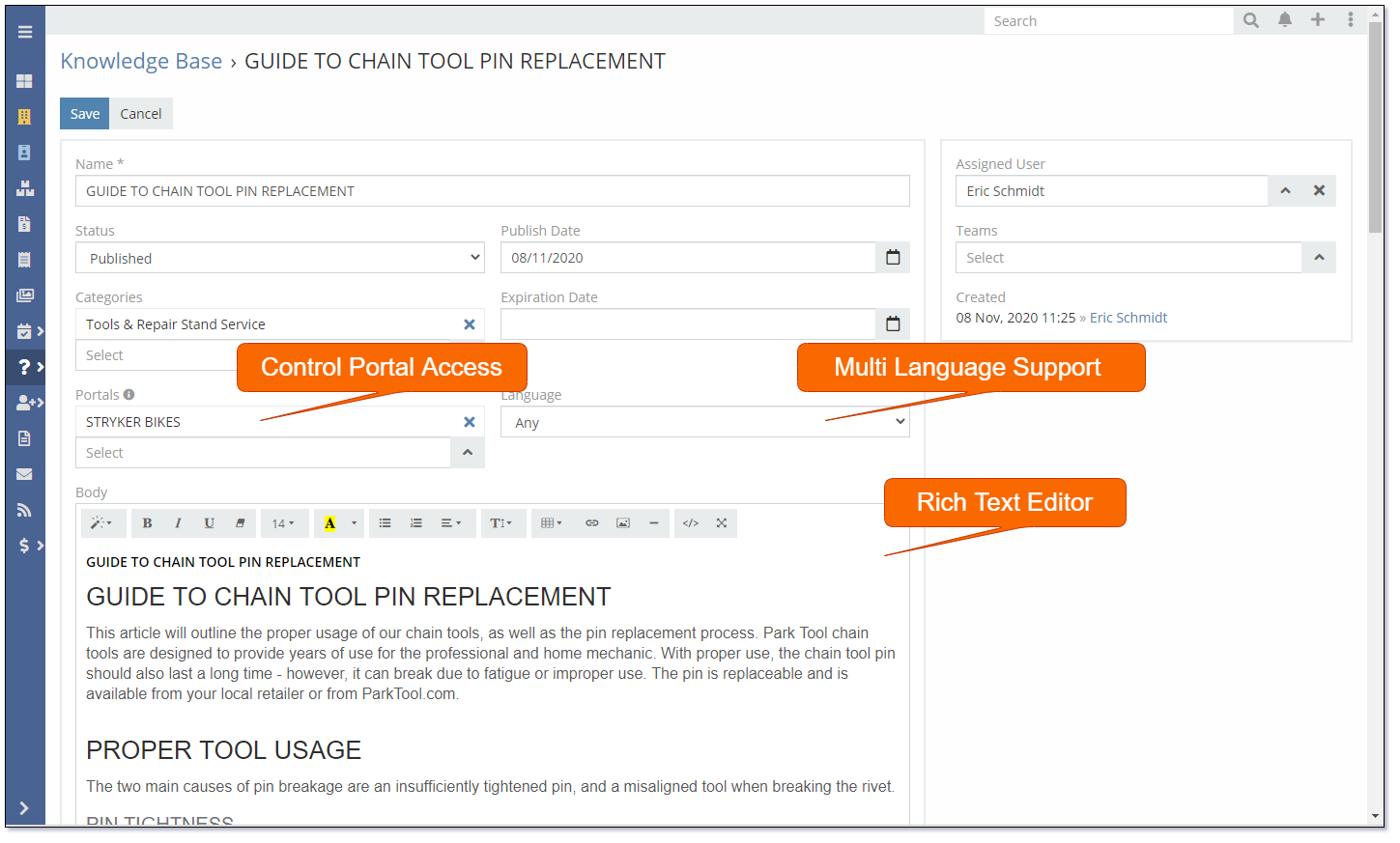
Naming a Knowledge Base Article¶
The name of the Knowledge Base Article will be displayed in lists. It's often a good idea to include the Product Name or Code in the name such as:
- Shimano XTR M9100 Series - Front Derailleur - Side Swing (Direct Mount) 2x12 speed - 2020
- Shimano XTR M9100 Series - Crankset - Hollowtech II - Q-Factor 2x12 speed - 2020
It's also a good idea to name your Knowledge Base Articles using an agreed standard. This will make it easier to search and locate.
Categories¶
Categories allow you to group articles. Each Category can contain multiple Sub-Categories. Each Knowledge Base Article can be related to one or more Categories.
The Knowledge Base Category is a separate entity type, hence access can be controlled by ACL Roles.
With these two sample Knowledge Base Articles we could easily add these to several different categories. For example:
Shimano XTR M9100 Series - Front Derailleur - Side Swing (Direct Mount) 2x12 speed - 2020
- MTB
- Shimano
- Shimano 2020
- Shimano XTR M9100 Series
- XTR
- Derailleur Systems
- Front Derailleur
- 2x12 Speed
Shimano XTR M9100 Series - Crankset - Hollowtech II - Q-Factor 2x12 speed - 2020
- MTB
- Shimano
- Shimano 2020
- Shimano XTR M9100 Series
- XTR
- Crankset
- Hollowtech
- 2x12 Speed
The following image shows how the Categories can then be used to filter the available Knowledge Base Articles.
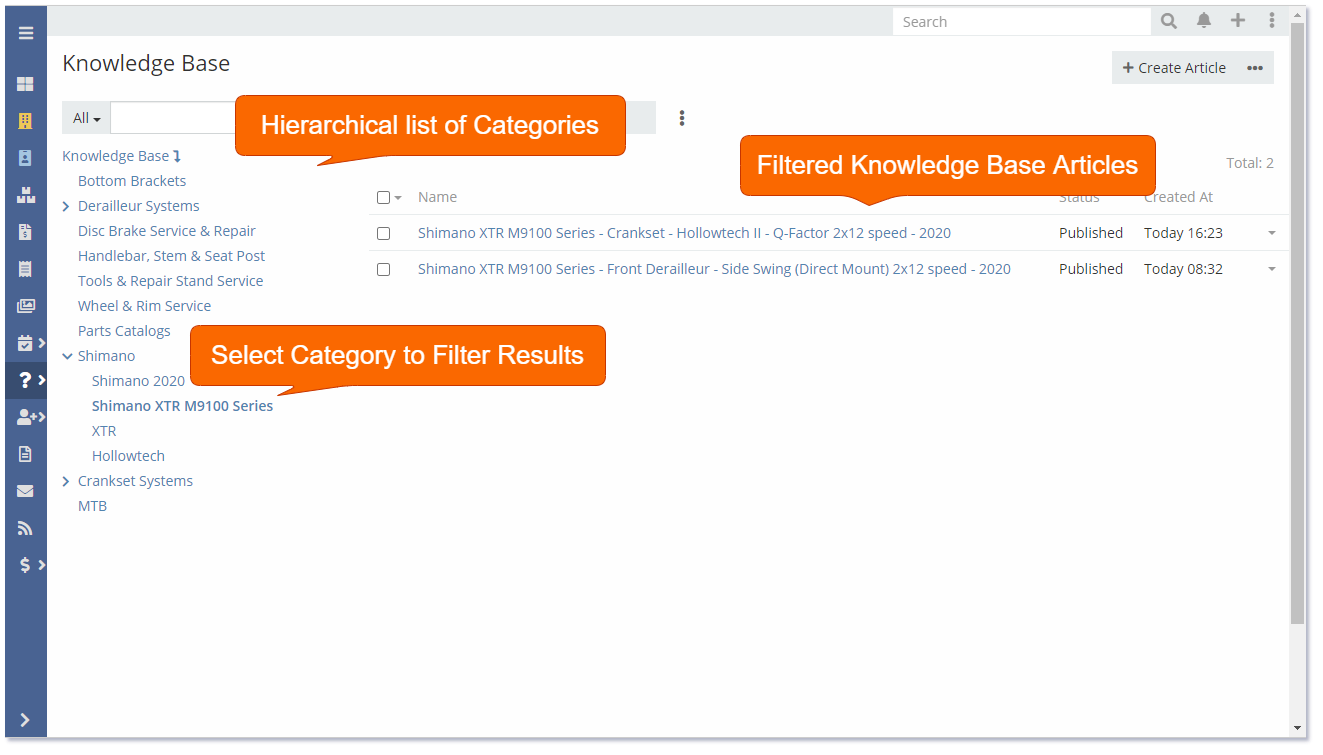
To make an article available in the portal you need to set its status to 'Published' and select the portal in the Portals field. Make sure that the portal role allows an access to Knowledge Base and the navigation menu tab is added in the portal.
If you specify Expiration Date, then the article will be automatically hidden from the portal on that date.
It's possible to specify a language for an article. The article will be shown only for those portal users which have that language set.
An order in which articles are listed can be manipulated by actions in the dropdown menu of a specific article.
Knowledge Base articles can be related with Case records, providing a quick access to information from a case record.
Portal Access¶
Each article that you create in your knowledge base can be shared with one or more Portals.
This is a great self-service way to share information with your customers.
Simply set the Portal property on the knowledge base articles that you wish to share.
Access Control¶
Controlling access to your knowledge base is performed via Roles for Standard Users or Portal Roles for Portal Users.
See also¶
- Mythradon Basics
- Mythradon Marketing
- Mythradon Sales
- Mythradon Service
- Mythradon System Administration
- Mythradon Tools