Opportunity Management¶
What are Opportunities?¶
Opportunities are potential revenue-generating events and are key to managing your pipeline and increasing sales. Mythradon allows you to track and manage opportunities through from initial prospecting through to providing a proposal and winning or losing the deal.
As you move through the sales process and change the opportunity status your sales pipeline will automatically be updated.
Opportunities are considered a more qualified version of a Lead.
A good way to determine when an Opportunity is more than a Lead is when you have been able to qualify that there is a budget and a timeline. This typically signals the beginning of your sales process with a potential or existing client.
The thinking behind separating Leads and Contacts in your CRM is to separate the unqualified sales leads from the qualified sales opportunities. The goal is to keep your sales team from spending time on disinterested leads, and focusing on getting real results for your Sales Pipeline report.
Leads must be contacted by your sales team and either qualified or disqualified as an opportunity. Leads will be converted into accounts, contacts, or opportunities if they are qualified. Otherwise they really should be deleted or archived.
Creating an Opportunity¶
Select the Opportunities tab from the main menu. You will be presented with a list of all your opportunities.
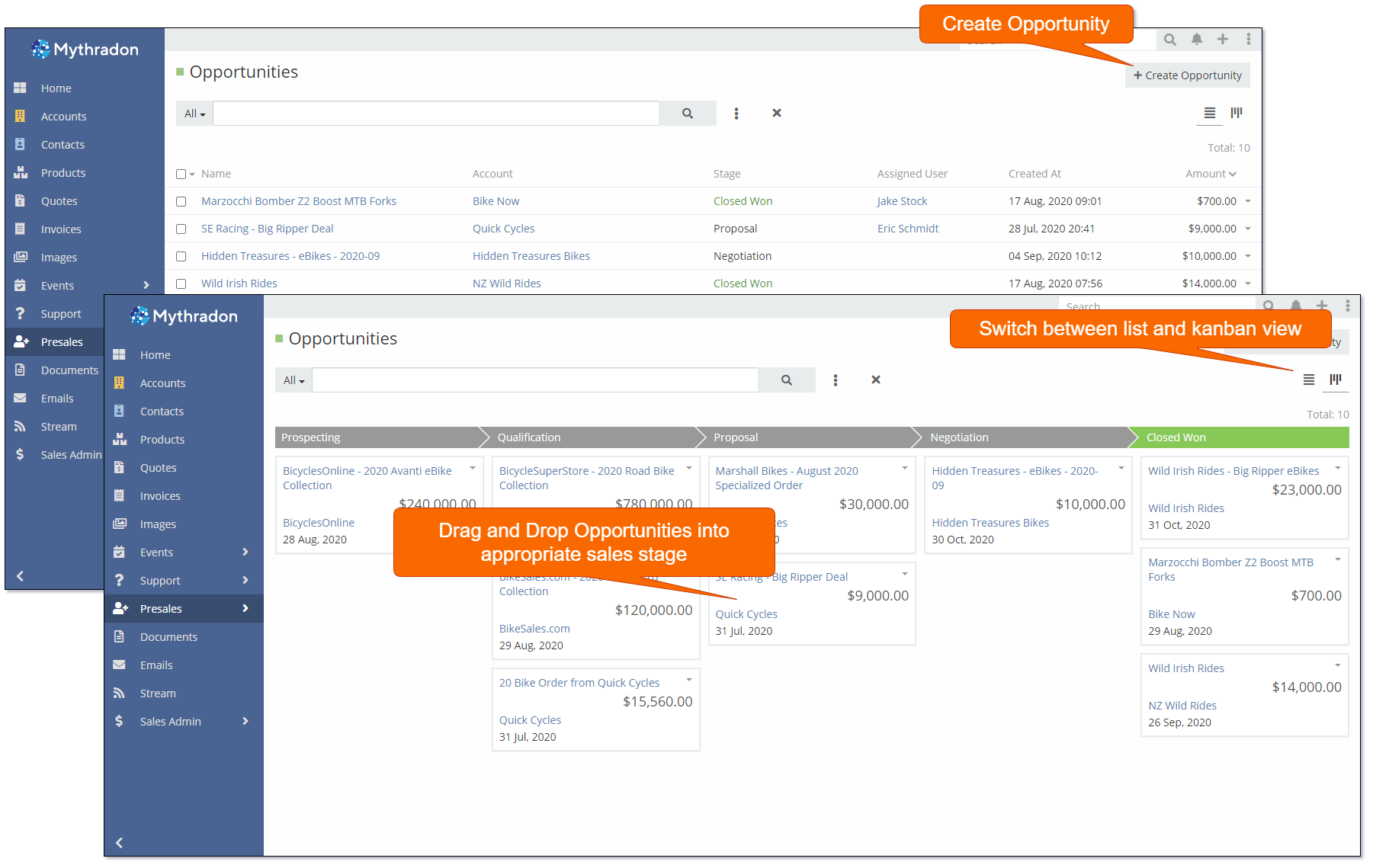
From here you can quickly search for an update existing opportunity or click the Create Opportunity button to enter a new opportunity.
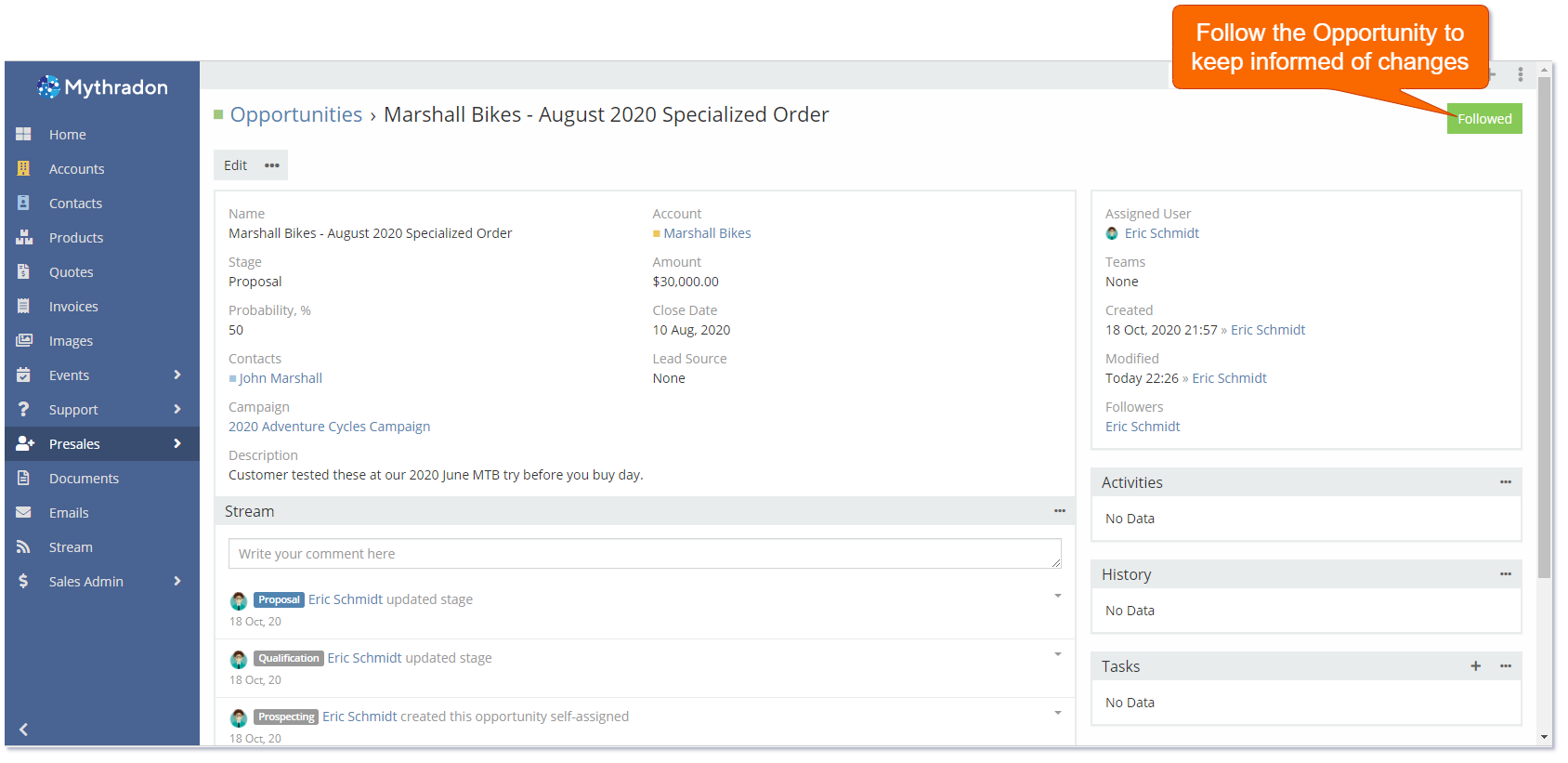
Opportunity Fields
| Field | Description |
|---|---|
| Name | Descriptive name for the Opportunity record. |
| Account | The Client or Customer Account that the Opportunity is related to. |
| Stage | The stage in the sales cycle or process that the Opportunity currently resides. |
| Amount | Estimated revenue of what the Opportunity may result in. |
| Probability | The percentage probability that the Opportunity will result in revenue. |
| Close Date | Expected date that Opportunity will result in a sale. |
| Contact/s | Contacts and their relevance to the Opportunity closing. |
| Lead Source | The Source of where the Opportunity originated. |
| Description | General description allowing you to other relevant information about the Opportunity. |
Naming an Opportunity¶
It's often a good idea to name your opportunities using an agreed standard.
i.e.) Account Name - Product/Service or Project - Year/Month
'Acme Inc - Road Runner Project - 2020-09'
There is no rules that you need to follow, however based on experience you may want to use a similar method.
Sales Stages¶
By default Mythradon is configured with the following Sales Stages on Opportunities:
- Prospecting - 10%
- Qualification - 20%
- Proposal - 50%
- Negotiation - 80%
- Closed Won - 100%
- Closed Lost - 0%
Setting the Sales Stage on the Opportunity will automatically change the value of the Probabilty field as per the scale above.
Understanding Opportunity Forecasting¶
The Probability is used to calculate the potential revenue by being multiplied against the Amount.
As you work the Opportunity and become more confident of closing the deal your forecasted revenue will increase.
Kanban View¶
Mythradon provides an alternate view of your Opportunities categorized by Sales Stage called a Kanban View.
Simply navigate back to the list of Opportunities and use the toggle button on the top right to change from the List View to the Kanban View.
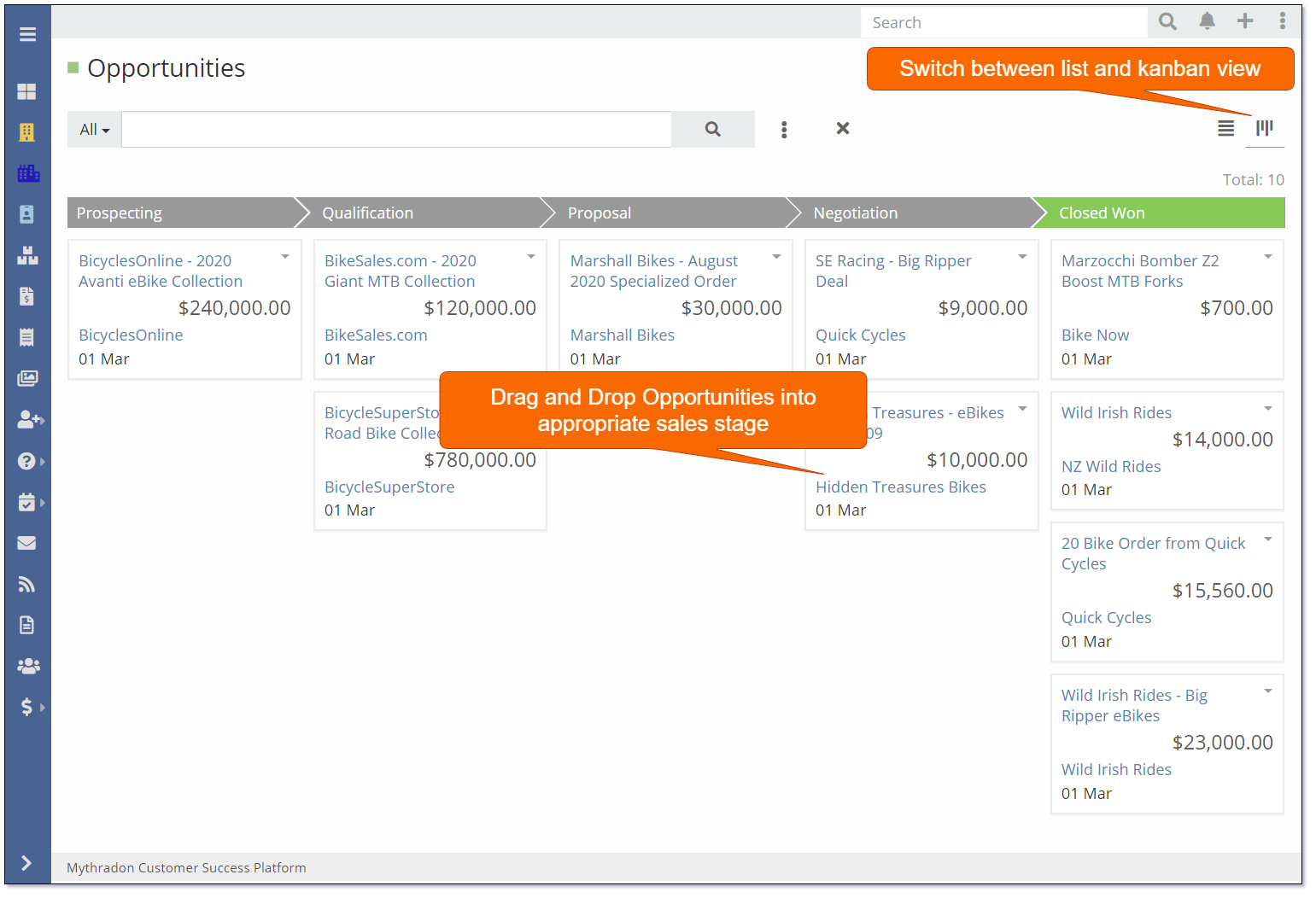
From the Kanban View you can simply drag and drop the Opportunity records to the appropriate Sales Stage.
See also¶
- Mythradon Basics
- Mythradon Marketing
- Mythradon Sales
- Mythradon Service
- Mythradon System Administration
- Mythradon Tools