Lead Management¶
Leads are the potential customers of a company. Lead records appear in Mythradon as a result of marketing campaigns, press conferences, seminars, advertising etc. They can also be collected with the help of Lead Capture forms on websites. Once a sales team has gathered more information and qualified a lead, it can be moved to another stage of the sales cycle and converted into an Account, Contact and/or Opportunity.
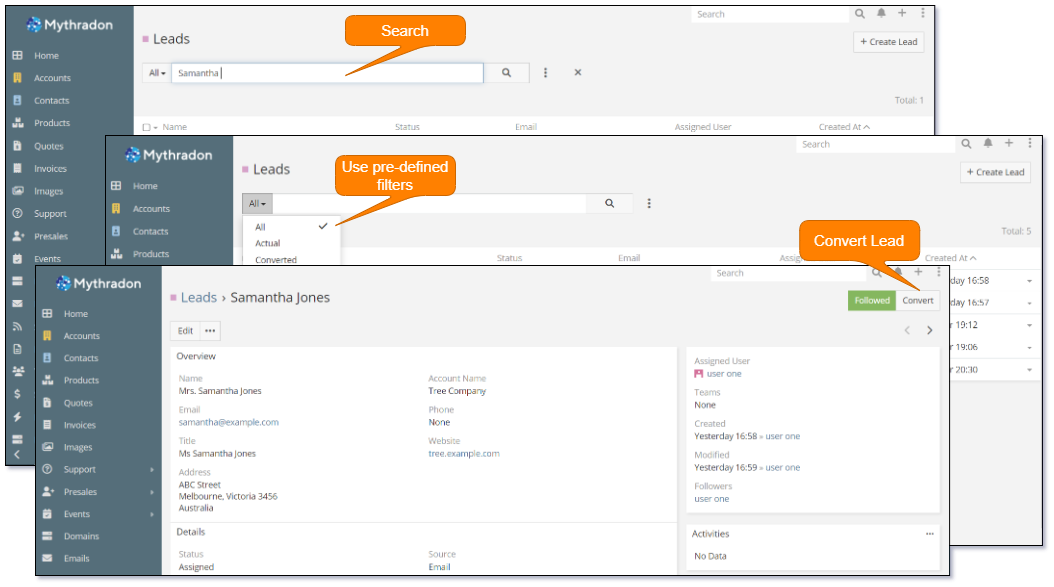
- Use the Lead Search or Pre-defined Filters to quickly find the Leads you need to assign and work on.
- Manage the details of your Leads.
- Assign to Individuals or Sales Teams to qualify and work on.
- Control how the Lead is converted into Account, Contact & Opportunity for further qualification and work.
What are Leads?¶
In Mythradon CRM a Lead is a prospective client or an unqualified potential sales opportunity. Leads can come from real-life interactions, such as meeting someone at a conference; or they can come from online interactions, such as when someone fills out a form on your website.
Leads can be entered into Mythradon CRM manually, through a list import, web-to-lead generation, or via an automated integration process with your other business software.
Typically a 'Lead' is no more qualified as having someone's business card.
Important fields on a Lead
| Field | Description |
|---|---|
| Name | Name or summary of how to refer to the Lead |
| Account Name | Company or Business name that the Lead is related to |
| Email address of the Contact/Person related to the Lead | |
| Status | Current Status of the Lead. By default this will be 'New' |
| Source | Source of where the Lead originated. Useful for reporting |
| Opportunity Amount | Estimated revenue of what the Lead may result in |
| Campaign | Marketing Campaign or Event that resulted in generating the Lead. Useful for reporting |
| Industry | Industry that the Company operates in. Useful for reporting |
Lead Status
In Mythradon a Lead will have a 'Status' which represents the life cycle or state model of the record. Our status values can be changed to meet your specific needs, however out-of-the-box we support the following state model.
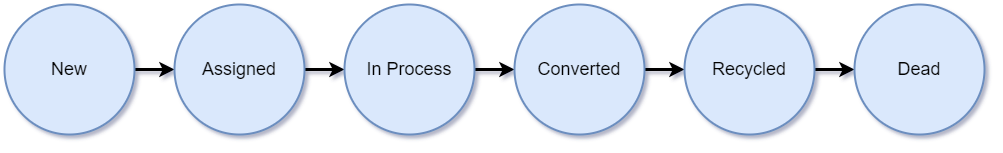
We don't strictly enforce a state model. You can change the Lead Status to any value you like, however the Lead Conversion process will automatically change the Status to 'Converted' once completed.
What are Opportunities?¶
In Mythradon CRM an Opportunity is defined as a potential revenue generating event. You have typically qualified a Lead via further communications with your prospective customer and believe that you have a potential to close the deal; or as we call it, an Opportunity. We have a nice feature in Mythradon that will help you convert the 'Lead' into an 'Opportunity'.
Before we get to that, let's understand how to create and maintain our 'Leads'.
Further information on Managing Opportunities
Creating a Lead¶
Select Leads from the menu bar. You will be presented with a list of all your leads.
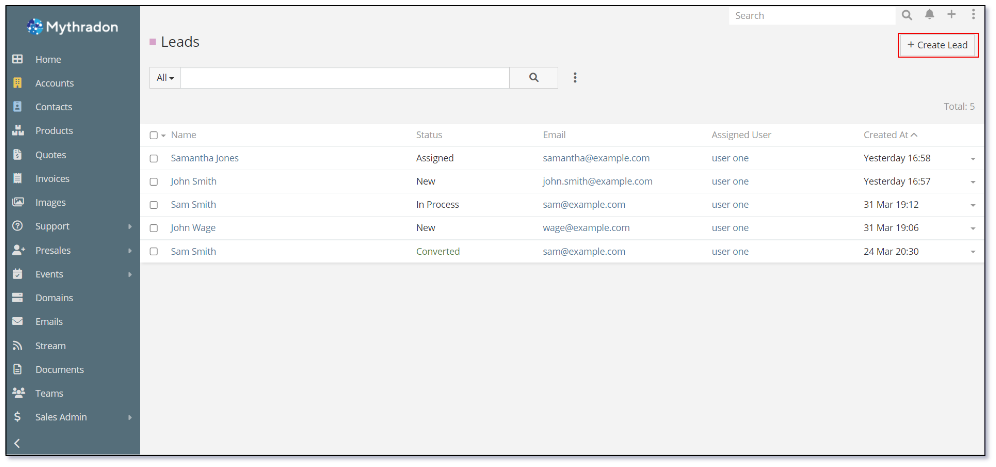
From here you can quickly search and update existing leads or click the Create Lead button to enter a new lead.
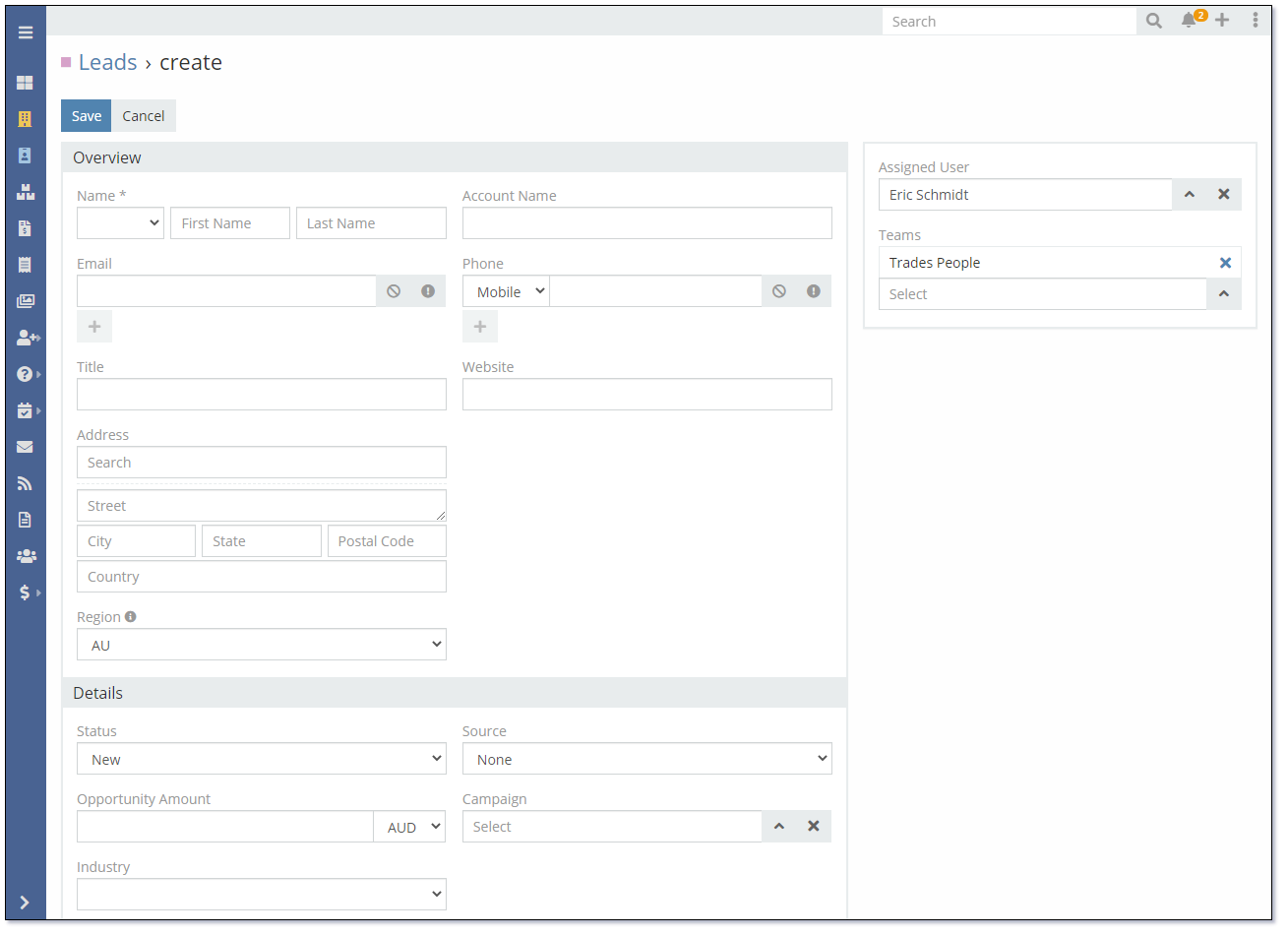
Converting a Lead¶
The term Converting a Lead is really a qualification process. When you believe you have the potential to generate revenue from the Lead, it's time to convert the Lead into an Opportunity.
The Mythradon Lead Conversion process will take the data from your Lead and guide you through the process of generating an Account, Contact and Opportunity records all linked together. Now don't worry if you already have an existing Account or Contact in the system as Mythradon will find these and give you the option to only create the missing records.
To convert the Lead press the Convert button
Note: The Convert button is only displayed when a lead is in one of these statuses: New, In Progress, Assigned and Recycled. For the statuses, Converted and Dead, the button will be hidden.
--
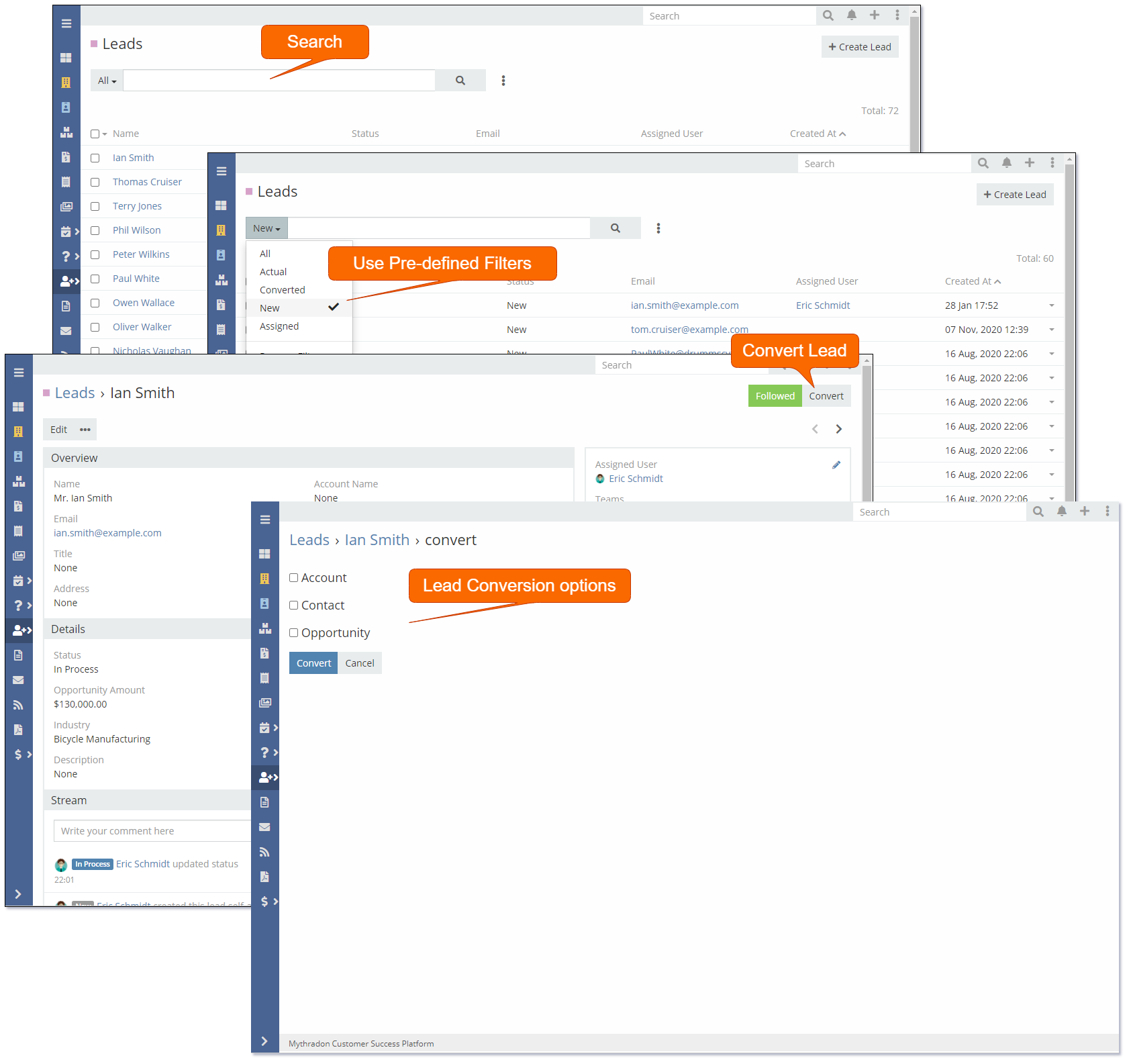
You will now be able to select the records that you need to create.
Simply check the boxes that you need. As you do so you will be prompted to provide additional details related to that specific entity.
Account Details
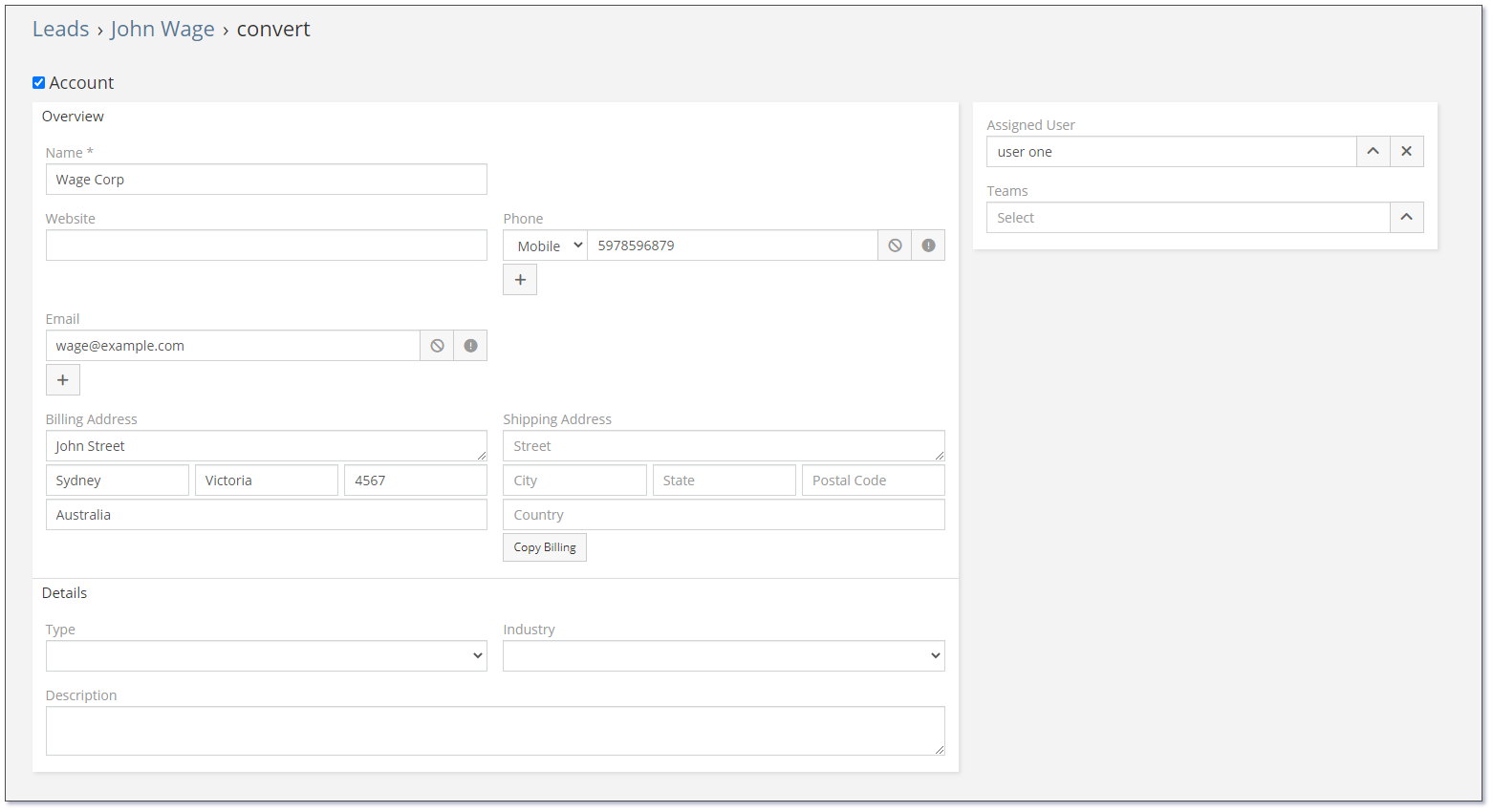
Note: You can assign an Owner and/or Team to the Account.
Contact Details
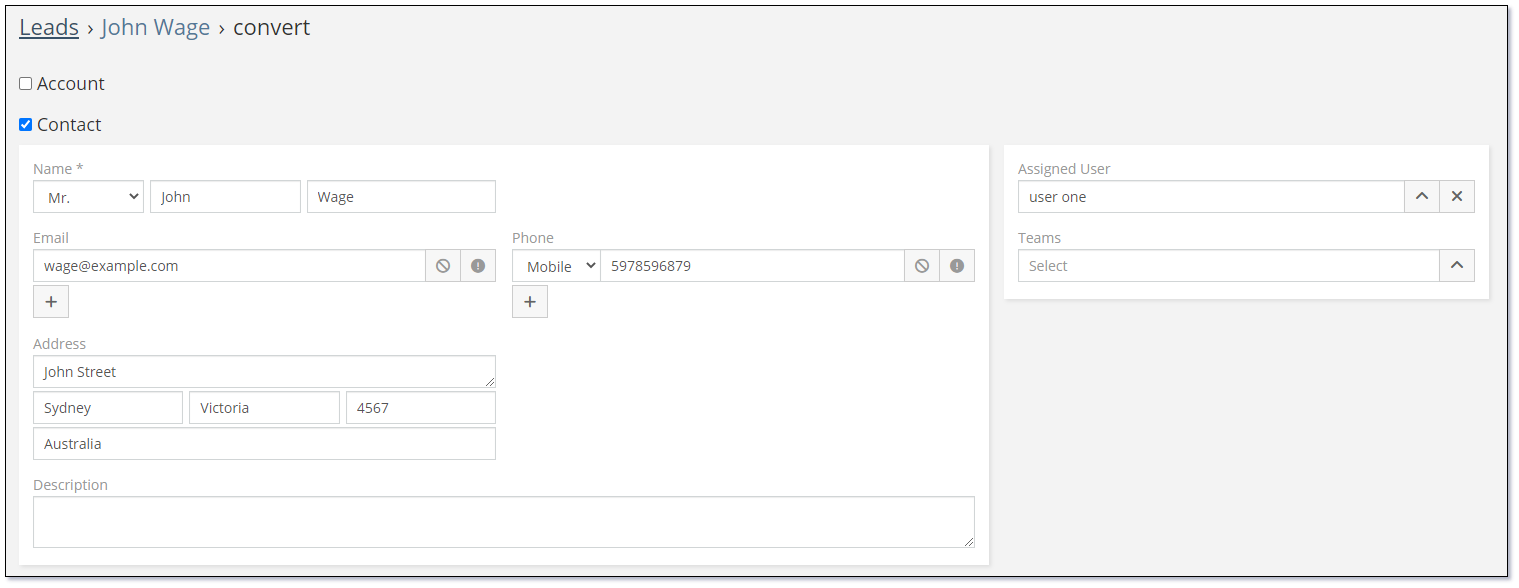
Note: You can assign an Owner and/or Team to the Contact.
Opportunity Details
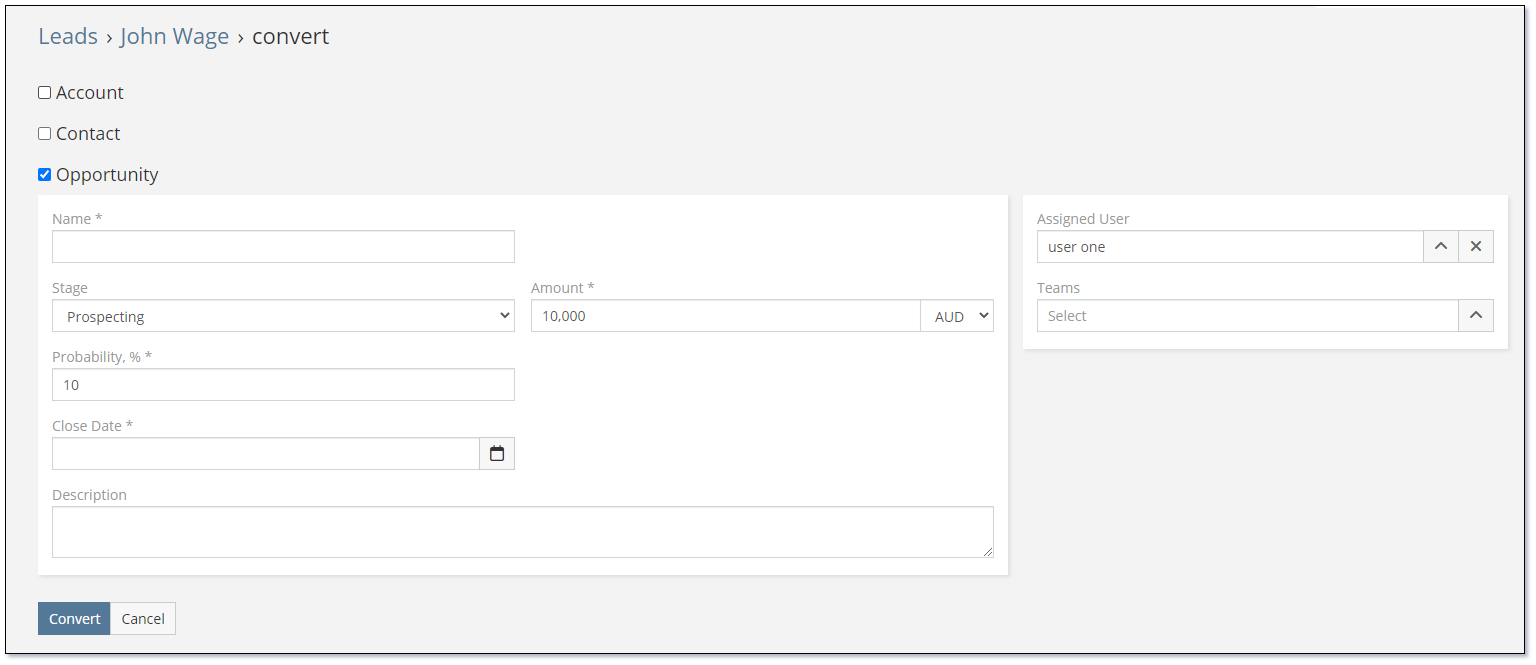
Note: You can assign an Owner and/or Team to the Opportunity.
Once you have added all the details that you can press the 'Convert' button and the required records will be created.
Records Already Exist
Note: If the Account or Contact already exists Mythradon will prompt if you still wish to create these records as per the following image.
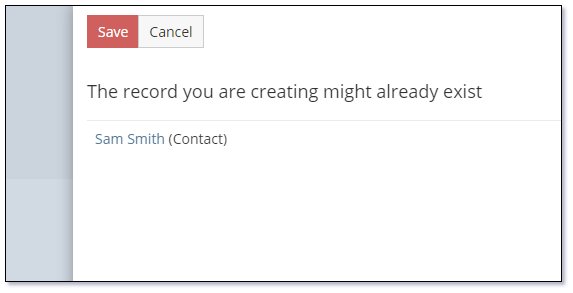
If you don't wish to create these records then press the 'Cancel' button and change your selections before attempting to convert the Lead.
Records Created
Once the Lead has been converted the Status will be changed to 'Converted'. You will also see on the Lead details the Account, Contact and Opportunity records that have been created as part of the Conversion process.
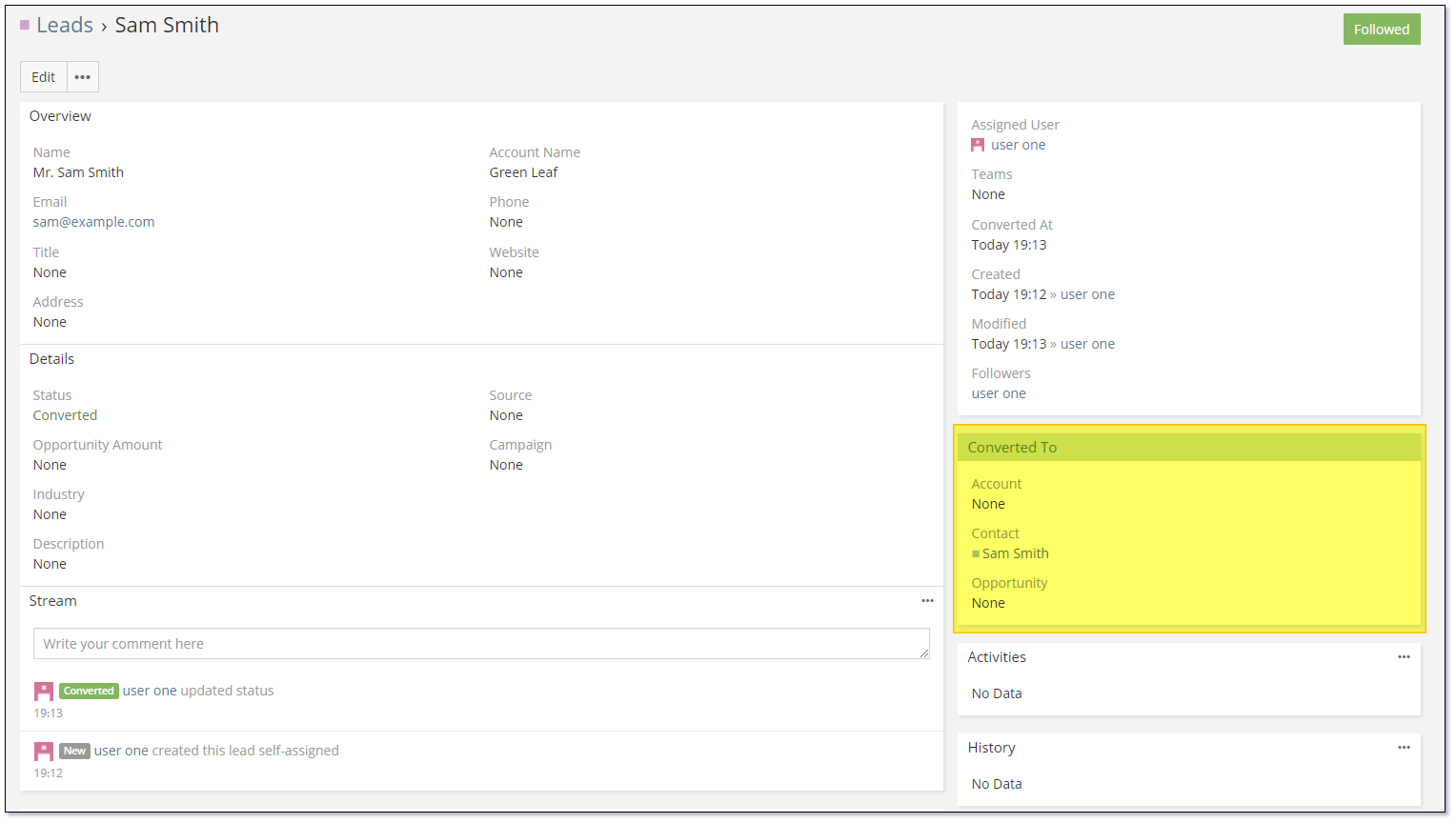
See also¶
- Mythradon Basics
- Mythradon Marketing
- Mythradon Sales
- Mythradon Service
- Mythradon System Administration
- Mythradon Tools