Campaign Management¶
What are Campaigns?¶

A Mythradon Campaign is a group of Contacts, Leads, Accounts and Users exposed to specific marketing communication(s). It stores essential performance metrics and allows sales people to quickly see the customers and prospects that received marketing communications.
In Mythradon, a Campaign is a type of marketing initiative such as an email, newsletter or letter. Campaigns are used to broadcast your new products or business updates to a mass number of clients or targets. Have you ever received a newsletter email from a brand that you shopped from? That is an example of a marketing email campaign.
Mythradon Campaigns allows businesses to keep track of the campaign status, set its budget, start and end dates. Aside from that, it provides the ability to segment the target audience for each type of campaign and monitor its real-time results and performance in the Campaign Log and Statistics panel. This feature helps business to manage your spending, process of campaigns as well as assess their results and revenues
Create Campaigns¶
To create new campaigns:
- Click
Presales | Campaignson the main menu - Click
Create Campaignsbutton - Set the appropriate properties and click
Savebutton.
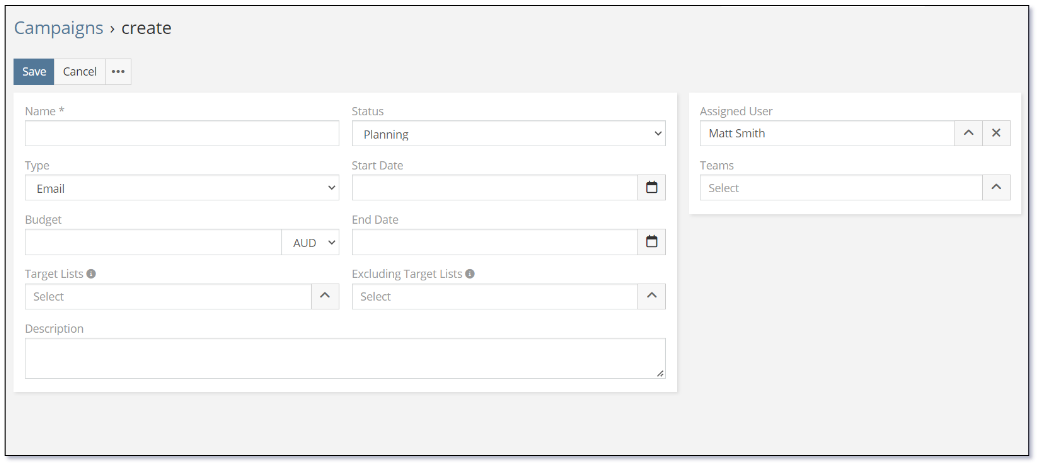
Properties
| Field | Description |
|---|---|
| Name | The user-friendly name for the Campaign. |
| Status | The status of a campaign. Available values are Planning, Inactive, Active and Complete. The Status field does not control the execution of a campaign. It is simply a value that can be used to help track the current state of the campaign. |
| Type | The campaign type or the channel that you wish to use for the campaign. It can be Email, Newsletter, Web, Television, Radio or Mail |
| Start Date | The date when the campaign starts. |
| End Date | The date when the campaign ends. |
| Budget | The amount of money your business has budgeted to spend on the campaign. |
| Target Lists | This field is only used for Email, Newsletter and Mail campaigns. For Email and Newsletter campaigns the values in the Target Lists field become the default Target Lists added to any related Mass Email record. For Mail campaigns, the values in the Target Lists are used to define the recipients of the marketing campaign. |
| Excluding Target Lists | This field is only used for Email, Newsletter and Mail campaigns. For Email and Newsletter campaigns the values in the Excluding Target Lists field become the default Exclusion Target Lists added to any related Mass Email records. For Mail campaigns, the values in the Excluding Target Lists are used to define recipients that need to be excluded from the marketing campaign. |
| MAIL MERGE | |
| Contacts Templates | Defines the PDF template for mail merging Contact and User records from the related Target Lists. |
| Leads Templates | Defines the PDF template for mail merging Lead records from the related Target Lists. |
| Accounts Templates | Defines the PDF template for mail merging Account records from the related Target Lists. |
| Skip records w/o filled address | Controls if records in the related Target Lists will be left out of the mail merge if they do not have a postal address. |
Note: The Mail Merge properties are displayed or hidden based on the
Typeof Campaign selected.
Campaign Log¶
Once a campaign starts, the log will be updated with records to keep track of how many campaigns have been sent or clicked (If it is an Email or Web campaign).
For Mass Email Campaign, the Log will display the results of Mass Emails sending.
Mass Email Campaign¶
Users can send campaigns to Target Lists in bulk by using Mass Email in Mythradon Campaign. In order to use this feature, create a campaign of type Email or Newsletter.
Please refer to Mass Email for more information
See also¶
- Manage Accounts
- Manage Contacts
- Manage Opportunities
- Mythradon System Administration
- Manage Campaigns